Differences between PPT and PPS files (PPTX and PPSX)
Many people wonder if they get similar tail files like PPT, PPS, PPTS and PPSX without knowing what files they are, the differences and how to open them. Today, we will answer your questions in the content of the article below.
First, it must be affirmed that the files in the format above are Microsoft Power Point. However, there is a bit of difference later
1. Concepts
PPT is the default format for saving presentation files from Microsoft Power Point 2003 and earlier, and PPS is the default format for saving presentation files from Microsoft Power Point 2007 and later.
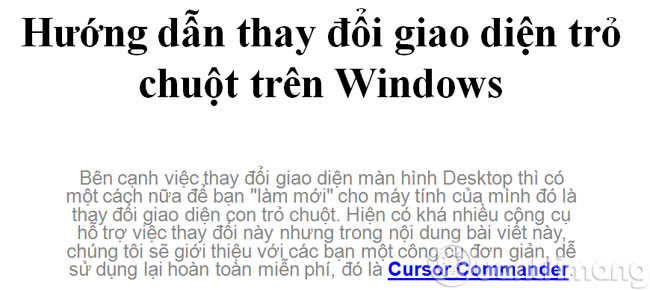
PPTS is a display format from Microsoft Power Point 2003 and earlier, and PPSX is a file format displayed from Microsoft Power Point 2007 and later.
Therefore, to read PPT / PPTS files, you only need to install Office 2003 ( or earlier ). To open PPS / PPSX files , you must open with Office 2007 or later
2- Characteristics
With PPT / PPS file, you can "edit" your content as you like. With PPTS / PPSX file, you can only open it in play mode and you will not be able to "intervene". "into their content. You can open all four formats by right-clicking on it, selecting Show
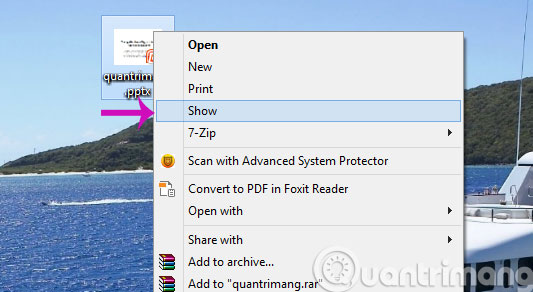
To edit PPT / PPS files, you can follow 1 of 2 ways
- Drag and drop the files into an empty Power Point window
- Open the Power Point application, click on the Office / File button and select Open . Then, locate the file to edit.

As such, we have just helped you distinguish files in PPT, PPS, PPTS, PPSX format and how to use them.
- MS PowerPoint - Lesson 5: Add content in PowerPoint
- MS PowerPoint - Lesson 7: Insert images and graphics in the slide
- MS PowerPoint - Lesson 9: Demonstrate graphs in PowerPoint
I wish you a good working week!