How to cut a PDF file with Adobe Reader
PDF files are one of the most useful and important documents for office workers. With the ability to retain high content details, easy to print, and to edit other people's edits, PDF files are becoming stronger and more crowded. But, cutting and splitting PDF files is much more difficult than Word files, etc. Today, the Software Tips will show you how to cut PDF files with Adobe Reader.
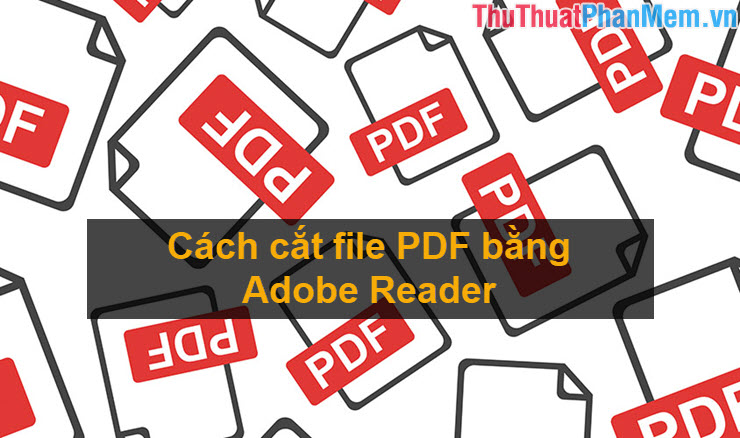
Step 1: You start to launch Adobe Reader software to use. Then choose Open or My Computer . to select the PDF document you want to cut.

Step 2: After opening the PDF document, select the icon with the Printer to cut the PDF file.

Step 3: At the printer window, you proceed to the following settings. For Printer, choose Microsoft Print to PDF .

Step 4: At Page to Print , you proceed to select Page and set as follows:
- Print adjacent pages, then you enter: First page - Last page.
- If you do not print the pages, then you enter: "The page you want to print number 1", "The page you want to print number 2", "The page you want to print number 3" (Pages separated by ",").

For example: In this article the Software Tips want to print from page 1 to page 15 and continue to print from pages 35 to 90, then the Software Tips enter: 1 - 15, 35 - 90. Similar to the other pages.
After selecting the pages you want to print finished, select Print to proceed with splitting the file.

Next, you wait for the data processing software to split the file.

Finally, we have the new PDF file successfully sliced (Only 71 pages left). If you want to cut a PDF file into smaller files, then continue with the steps above.

Thus, the Software Tips guide you How to cut PDF files with Adobe Reader fastest and most convenient. Good luck!