How to unlock Excel files from editing
Are you experiencing a locked Excel file and unable to edit the data and functions inside? Don't worry, TipsMake will share with you a super simple and quick way to unlock Excel files.
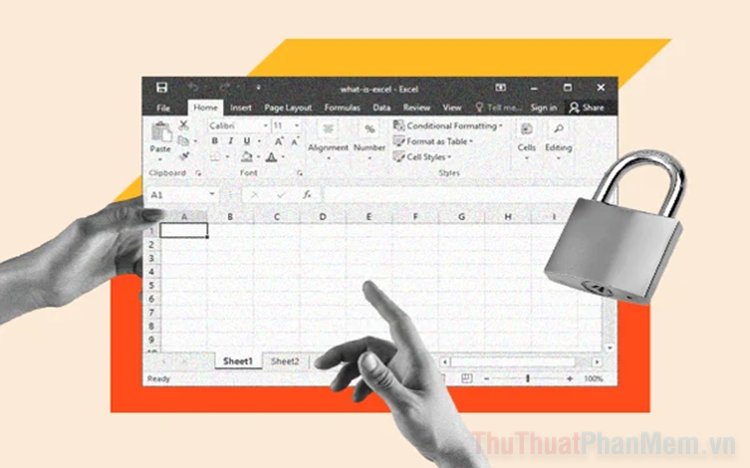
I. Why is the Excel file locked?
For important Excel documents, owners often choose to lock the Excel file to ensure that the data in the file is not changed or swapped. In this case, if you want to edit a locked Excel file, you must have a password set by the owner for the Excel file.
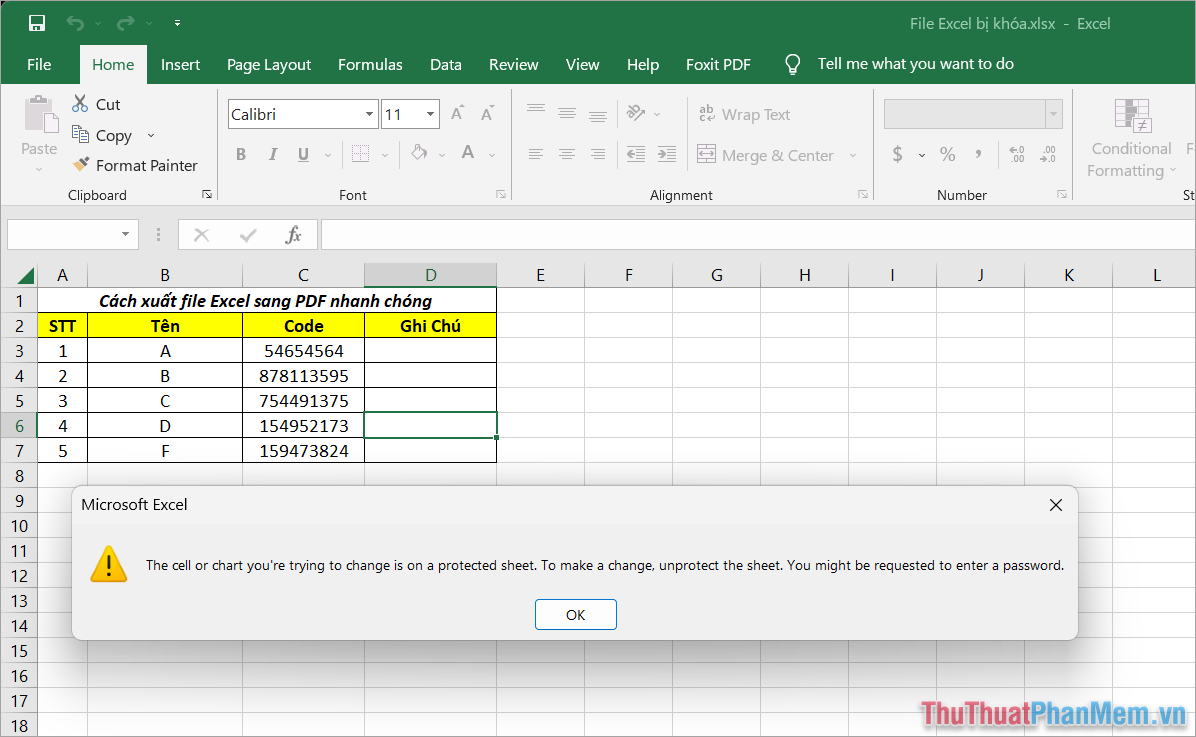
In case you do not have the password to unlock the Excel file, you will have to find another way to secretly interfere with the locked Excel file on your computer. Ways to unlock Excel files without permission from the owner are bad actions and should only be used when absolutely necessary.
II. How to unlock Excel file from editing when there is a password
For official Excel documents, if you are provided with a password to access and edit by the owner, you can freely unlock them. How to unlock Excel file when you know the password is as follows:
Step 1 : Open the locked Excel file, select the Review tab → Unprotect Sheet to unlock the Excel file.
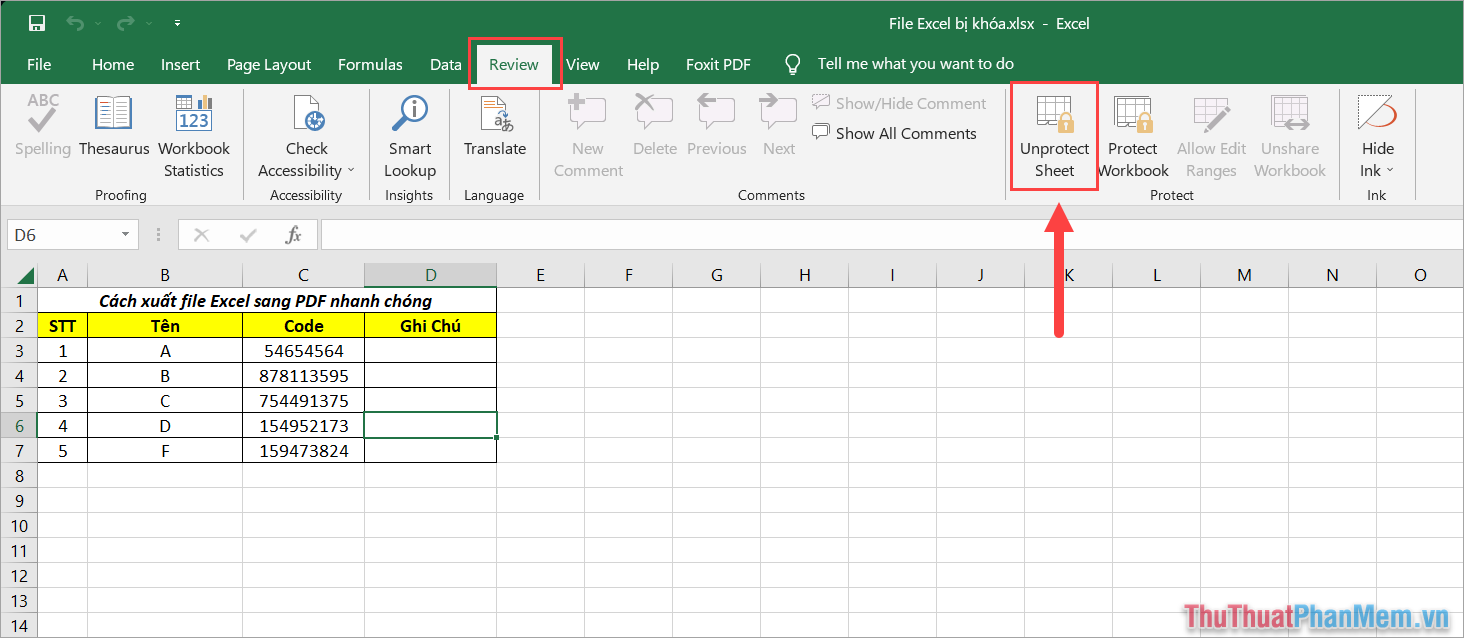
Step 2 : In the Unprotect Sheet window, enter the password in the Password section and click OK to unlock the Excel file and edit.
So, you have successfully unlocked the Excel file. Now, you have full access, editing, and replacing content in the Excel file.
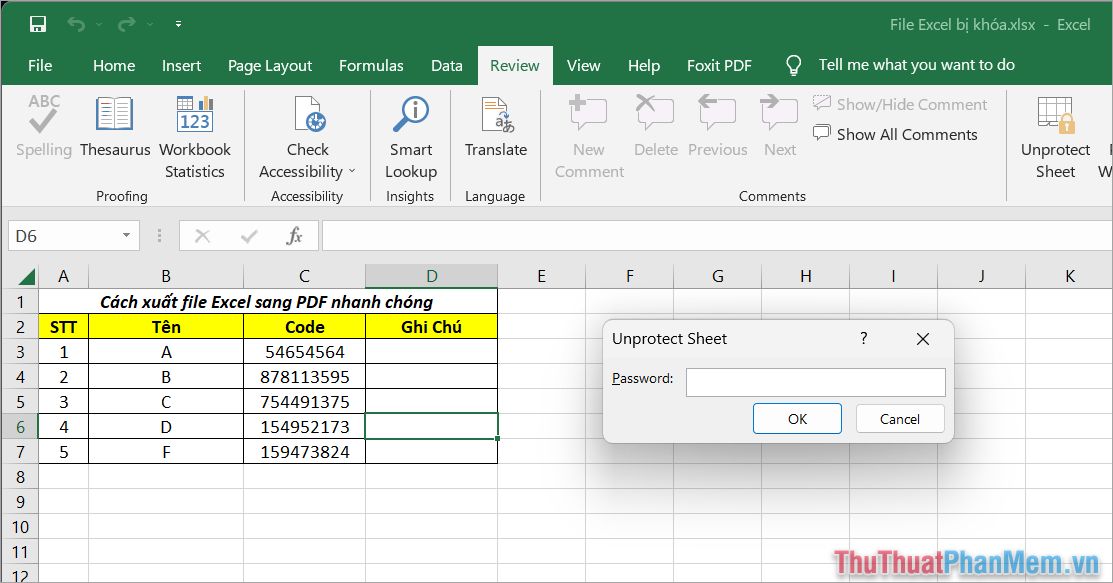
III. How to unlock Excel files from editing
When encountering a situation where an Excel file is locked and cannot be edited, you will need some tips to quickly unlock the Excel file. The tips below will help you gain access to Excel files and use them like a normal Excel file.
1. How to unlock Excel file without password using Google Sheet
In case the Excel file is locked and you don't have the password to open it, the fastest solution is to use Google Sheet to convert data and unlock it. How to use Google Sheets to unlock Excel files as follows:
Step 1 : Access Google Drive and log in with your Google account. Then, right-click and select Upload file to put the locked Excel file into the Google Drive system.

Step 2 : After the locked Excel file is successfully uploaded, right-click on the file and select Open with → Google Sheets .

Step 3 : At this point, the locked Excel file will be opened with Google Sheet . In the editing section of Google Sheet , you can freely change information as well as edit your Excel file.
(If you want to edit using Excel software on your computer, skip this step)

Step 4 : To unlock the Excel file on your computer, select File → Download → Microsoft Excel (.xlsx) to download the unlocked Excel file to your computer again.

Step 5 : When the unlocked Excel file has been successfully downloaded to your computer, open the file with Excel and select Enable Editing to proceed with editing.

Step 6 : So, you have unlocked the Excel file for successful editing. After editing is complete, select File → Save As to save the unlocked Excel file.

2. How to unlock Excel files without a password using the Lost My Pass tool
On the market today, there are many online tools to help you unlock Excel files quickly and accurately. Unlocking tools are capable of working well on all different cipher suites.
Step 1 : Go to the Lost My Pass homepage and download the Excel file you need to unlock into the system.

Step 2 : When successfully uploading the locked Excel file, the system automatically processes the data and unlocks it for you. After success, select Download Unlocked File to download the unlocked Excel file to your computer.

In this article, TipsMake has shared with you how to quickly unlock Excel files from editing. Have a nice day!