How to lock Excel files from editing
You want to send an Excel file that can only be read by the recipient and cannot change the data information in the file. In this article, TipsMake.com would like to show you how to lock Excel files from editing correctly.
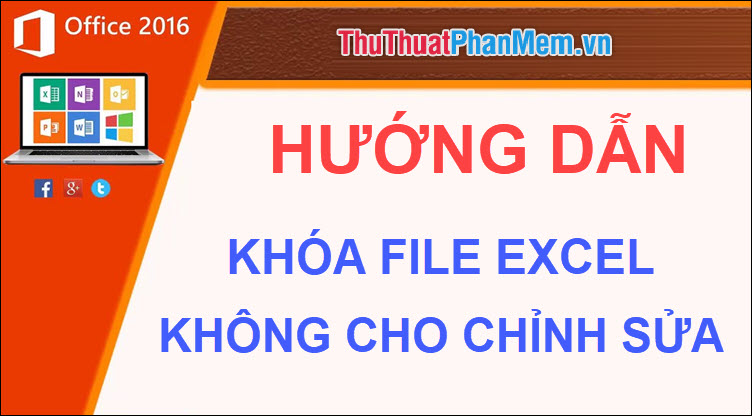
Method 1: Set a password for a certain Sheet in Excel file
Step 1 : You open the Excel file and go to the Sheet page to be secured:
(1) Right-click on a sheet cell.
(2) Select Protect Sheet.
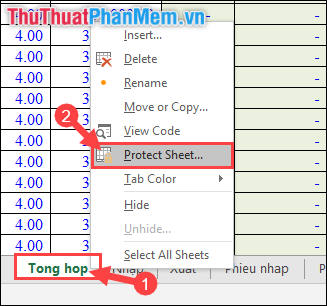
Step 2 : Enter the security password and click OK .

Step 3 : Confirm the password again. Then click OK.

Step 4 : Then you can see the tools are all gray. You cannot edit any parameters or data on this Sheet without a password.

To be able to edit this sheet, you put your cursor in the sheet cell then click the mouse to select Unprotect Sheet .
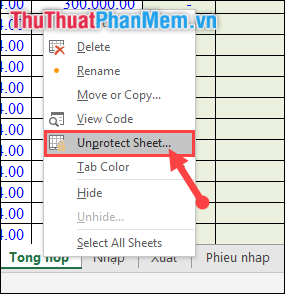
For how to lock this sheet page, you can edit the Excel file if there is something wrong. However, there are many ways to break the security code, from there, you can still edit Excel files.
To face that phenomenon, we can install the entire Excel file into Read-only mode through method 2.
Method 2: Set Readonly mode for Excel file
Step 1 : You open the Excel file you want to change the mode. Select File on the toolbar.
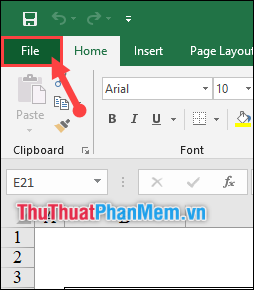
Step 2 : Then you select Save As and double-click select This PC .
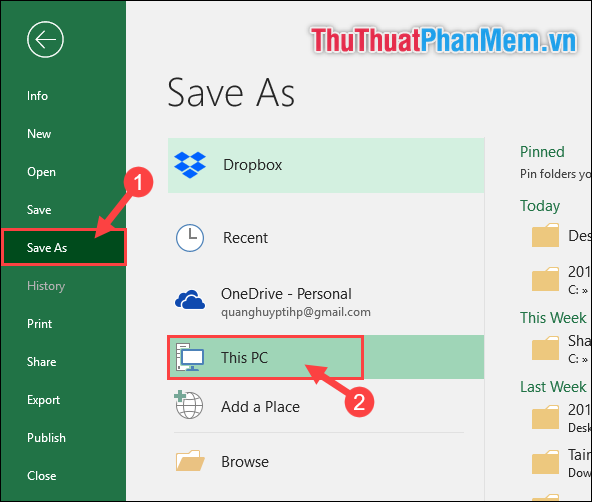
Step 3 : Click the Tools sectionin the right corner of the window, then select General Options .

Step 4 : Check the Read-only recommended line and select OK .
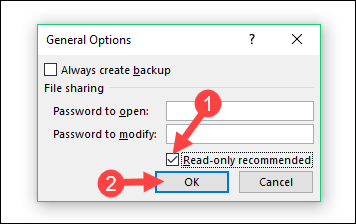
Step 5 : Go back to the Save As window, select a location to save the file, name the file and then select Save .
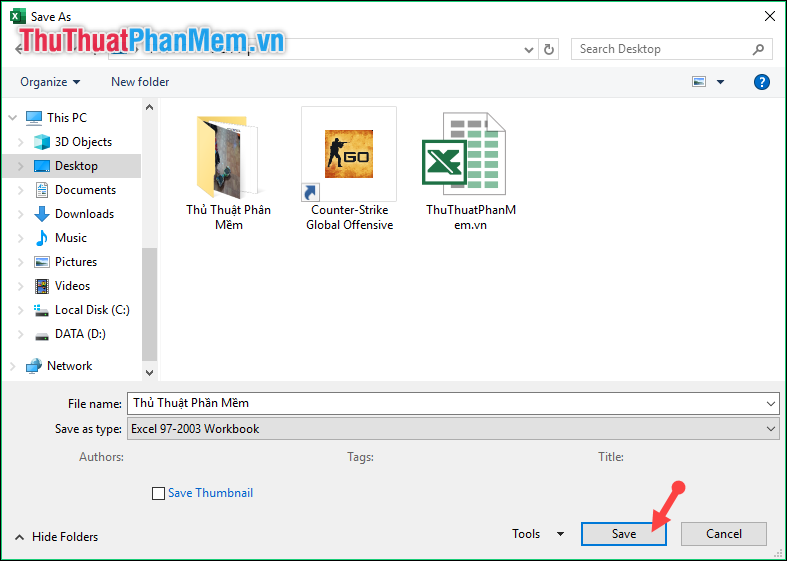
Thank you for watching the article!
You should read it
- ★ Applications that read Excel files on iPhone / iPad quality
- ★ How to use PDF Page Lock to lock PDF files
- ★ Lock cells with formulas in Excel - Lock and protect cells containing formulas in Excel
- ★ Instructions for locking Google Drive files to prevent editing
- ★ How to retrieve unsaved Excel files, restore unsaved Excel files