Fix error when Excel file is minimized
Microsoft Office suite including Microsoft Excel is the most popular office software today. However, even though working with it every day, you may not know how to handle some simple errors such as shrinking Excel files when printing. The administrator will guide the user how to correct the Excel file error when printing.
- Download Office 2016 for Windows
- Download Office 2016 for Mac
Note, the same way with Microsoft Excel versions.
Step 1:
Open the Excel file in the computer, click File at the main interface.
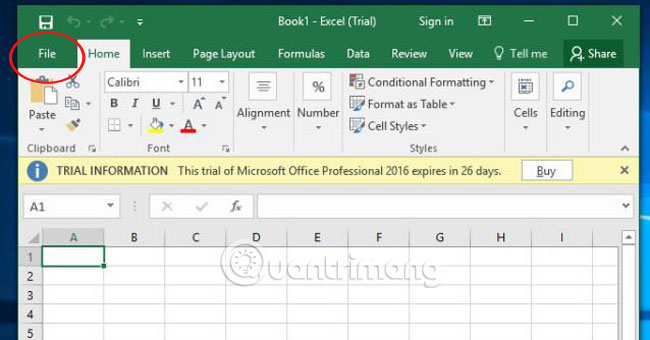
Step 2:
In the File menu interface, select Print menu on the left and drag down to the bottom and select Page Setup .

Step 3:
Appears Page Setup window, select Page tab and then adjust Adjust to . normal size to 100%. Click OK to save
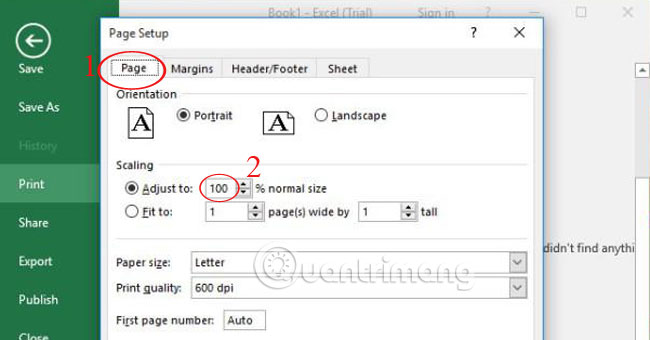
Thus, your Excel file can return to its original size.
Refer to the following article:
- Summary - 38 'priceless' shortcuts in Microsoft Excel
- 10 ways to recover corrupted Excel files
- 10 ways to use the Paste feature in Excel
I wish you all success!
Share by
Micah Soto
Update 25 May 2019