Tips for effective 10-finger typing
Typing with 10 fingers helps increase data entry speed, save time and improve work efficiency. To master this skill, you need to master hand placement techniques, practice regularly and use supporting software such as TypingMaster or Typingtop.
Practicing typing with 10 fingers not only helps you type faster but also improves accuracy. Learn how to place your hands correctly and the best supporting software to optimize your typing skills .
Instructions for the fastest 10-finger typing technique
1. Need to change specific operations
This operation is especially important and is placed first, helping you practice typing with 10 fingers as a habit when you first start using a computer, and is considered an essential factor.
Select keyboard
With keyboards like Unikey or Vietkey , you should use Text typing as the current typing style, because this typing style is quite familiar and has advantages compared to other typing styles like VNI, when typing, the speed of movement to press will be less and with Text type you may not have to move too far to press the key, less tired during the typing process due to having to move. Therefore, Text type is the recommended type in this process.
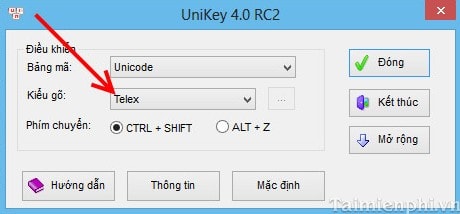
Type with all 10 fingers
Place your 10 fingertips on areas like the little finger of your left hand controls the keys A, Q, Z, 1 and the outermost key, and your fourth finger on your left hand will control the next 6 keys and the next 2 numbers, and your thumb on the space bar, as if you let your 10 fingertips control those only keys. It's as if you're forming a key classification for your fingers. With fingers like the little finger, it's difficult to use it to press because it's too weak, but it's just because you're not used to it.
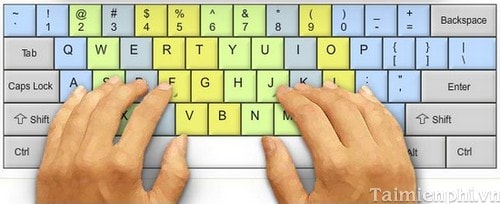
Don't look at the keys
You may be a little skeptical about this, but in fact, practicing this skill requires you to accurately identify the location of the keys. To identify the keys, you need to write down the key positions over and over again until you are familiar with them. From there, you will form the key positions and not need to look at the keyboard while typing. At first, you will definitely have to look, but you should limit looking at the keyboard as little as possible. Although it is very difficult and slow to practice without looking at the keyboard at first, this is a very effective habit later on.
2. Use for support tools
This is a skill that you have reached proficiency but is still slow, you can apply this method to improve your typing ability.
Using the software
With some quite effective software to help you practice typing with 10 fingers quickly such as TypeFaster Typing Tutor, Typing Trainer, Portable RapidTyping, . you can choose the most suitable software for practice.
Every day you need to spend 15 minutes to practice typing with this software, then your typing speed will improve. When you reach 60 words/minute, stop, because this is the standard level.
Join as a member of the website
You can join websites, social networks or online communities to practice your 10-finger typing skills. After registering an account, you can practice with different languages. This way, you will become more flexible with languages.
Practice typing according to the program
You can watch a video with subtitles or a song and type along with the words, but to get to this point you need to hit the 80 words per minute threshold.
3. Practice regularly
Apply the above steps and maintain regular and continuous typing test to make this technique more solid. Once you reach above 120 words / minute, it is great.
Practicing typing with 10 fingers helps you enter data faster and more accurately, improving work efficiency. To master this skill, you need to focus on hand posture, finger placement and appropriate practice methods.
In addition, using 10-finger typing practice software such as TypingMaster or Typingtop can help improve your speed significantly. After a period of practice, check your progress with online typing speed tests to evaluate your improvement.
You should read it
- Tux Typing - Free typing practice tool for kids
- RapidTyping - Download RapidTyping here
- Top 3 best 10 finger typing training software
- Top 5 Best Free 10-Finger Typing Practice Software 2024
- Practice typing 10 fingers to speed up typing
- Top free, best 10-finger typing software in 2023
- How to practice typing with 10 fingers, practice typing with 10 fingers to increase typing speed
- Instructions for typing text with 10 fingers
- Top 15 best 10 finger typing training software 2020
- How to check typing speed, typing 10 fingers
- Top 5 10-finger typing software that is easy to download and fastest effect
- Instructions for practicing fast keyboard typing, effective 10-finger typing
Maybe you are interested
3 Way How To Install Driver Windows 10 Chrome and Firefox can 'chat' with each other Learn Firefox versions: Firefox Quantum, Nightly, Beta, Developer, Extended Support Release Quick sharing of text with QuickNote Trick to customize the Quick Access Toolbar on Office 2013 How to get any lyrics file on NhacCuaTui
