Steps to fix USB error asking for Format when plugged into the computer
To store data on a computer using external memory, USB is the most popular tool today. However, there are times when you encounter a message Format USB when plugged into the machine. So how to solve this error? This article will tell you how to fix this error very simply and effectively.
1. Benefits of fixing USB error requires Format
- Avoid discomfort while using USB.
- Avoid data loss during use.
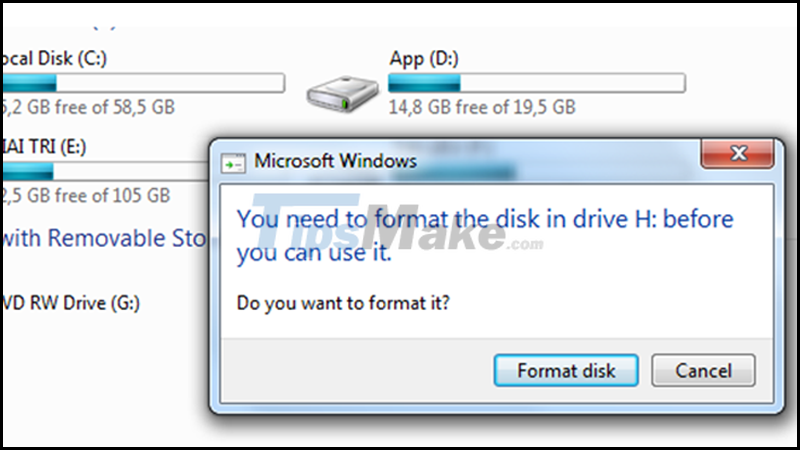
2. Instructions on how to fix the USB error that requires Format
- Check system files
First, you need to check the system files. The cause of the USB error that requires Format can occur when you plug the USB into the machine and have conflicts with the files in the system.
To check, you can follow these steps:
+ Step 1: Press the Windows button > Type cmd and click Command Prompt > Select Run as administrator.

+ Step 2: Type the command 'sfc /scannow'.

- Use the Check Disk command to check the hard drive
The Chkdsk (Check Disk) command is a command that comprehensively scans the hard drives on the computer as well as USB and memory cards when plugged in. From there, you can detect the error that is present in your computer.
To execute the command, follow these steps:
+ Step 1: Press the Windows button > Type cmd and click Command Prompt > Select Run as administrator.

+ Step 2: Enter chkdsk /f /r C: (where, C: is the name of the hard drive you want to check like drive C, drive D, .)

- Try plugging the USB into another port of the computer
Another cause of the USB error that requires Format may be because the computer system has been mistaken and thinks that USB is a special port, so an error occurs. To solve it, you can try plugging the USB into other ports of the computer and check again if the error is gone.

- Use MiniTool Partition Wizard Free software
Quick start Guide:
Download MiniTool Partition Wizard Free 11 software HERE > Go to the application > Select Disk & Partition Management > Select the faulty USB > Select Wizard > Partition Recovery Wizard > Then proceed to fix the USB error.
+ Step 1: After installing the MiniTool tool, plug in the USB and launch the tool, click on Disk & Partition Management.

+ Step 2: Select the faulty USB you plugged into the machine.

+ Step 3: You select Wizard and select Partition Recovery Wizard.

+ Step 4: When the Partition Recovery Wizard window appears, select Next.

+ Step 5: You select the USB drive again and click Next.

+ Step 6: Select Full Disk (the process will take the longest but the effect is maximum) then you continue to select Next.

+ Step 7: You choose Quick Scan to quickly check the USB, if it doesn't work, select Full Scan and select Next.

+ Step 8: After the USB is restored, click Finish.

3. Some related questions
- What is this error when using MiniTool Partition Wizard Free?
When using MiniTool Partition Wizard Free software, you will see a message comparing the difference between the free version (Free) and the paid version (Professional). This is just a normal message, so when you encounter this message, you can press the Later button to ignore it and continue using it normally.

- USB lost space, what should I do?
If your USB is in a state of loss of capacity, this means that the USB is no longer storing data, you can reformat the USB to fix this error to bring your USB back to its normal state. head.
- What's wrong with not showing NTFS but now FAT32?
When using MiniTool Partition Wizard Free software to fix the error, but on the screen there is no NTFS line but FAT32 is displayed, there is no problem at all, you can still proceed normally according to the instructions.
- What's wrong with USB not showing NTFS line?
If the software does not appear NTFS on the screen, it means that your USB is damaged, you should find a way to fix it or buy a new one.
Just now is an article on how to fix USB errors that require Format when plugged into a computer simply and effectively. Hope the article is useful to you, thank you for watching, see you in other articles!