Fix USB error not for format
One of the most common errors when using USB is not able to format USB. There are many reasons for this error, the article will analyze each specific cause and how to fix it.
- Fix the phenomenon of hidden files in the explorer virus
- Which USB format is reasonable?
1. USB is infected with virus
The first reason you need to think immediately is that your USB has been infected with virus, making the format impossible. The solution is quite simple, just clean the virus with a reliable virus scanner such as Kaspersky, Norton, Bkav, . then format USB as usual. Or boot your computer with Hiren's Boot disk and format USB with one of the hard disk partition applications of Partition Tools group, this is also very useful because most viruses only work in Windows environment and not in the environment. DOS school.
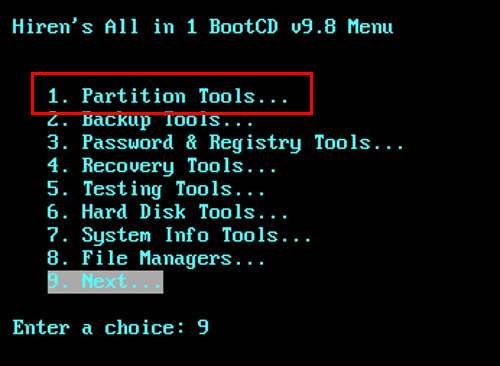
2. USB is in write-protection mode
If you are using a USB with write protection, try to check in which mode the write-protect switch is on. Normally, the closed lock icon shows the ON mode (effective write protection function) and the open lock icon shows OFF mode (write protection function is not valid). If the anti-write lock is ON, you cannot format the USB, so simply pressing the write-protect switch to OFF mode can format the USB as usual.

3. USB has firmware error
The manifestation of this error is that when the USB format is displayed, the message ' The disk is write-protected ' appears, although your USB device is not equipped with write protection or write protection, but has turned OFF .

To fix it, you need to find and update the correct firmware of the USB device which is faulty, which requires some experience, but it will not be too difficult if you follow the next instructions. To find the firmware for USB, you need to specify the IC number on the USB. Normally, the IC number consists of three parts: the maker's name, the IC symbol and the IC number. For example: Phison PS2251, in which Phison is the name of the IC manufacturer, PS is the symbol IC and 2251 is the IC number. There are two ways to identify IC numbers.
- Method 1: Remove the USB cover, find the IC located near the USB plug, read the serial number printed on the IC. If you want to do this, you will need to cleverly separate the USB shell for later assembly.

- Method 2: Use Chip Genius software to read USB numbers. First, download the Chip Genius here, start the program and select USB to read the number at USB controller & device list. Next, you see the parameters Chip Vendor (IC manufacturer name) and Part-Number Chip (symbol and IC code).

Once you know the IC number, you need to find and download the corresponding firmware to update the USB. There are quite a few websites offering USB firmware, but the most reliable ones are FlashBoot and MyDigit. You only need to access one of the two websites above, type the IC number in the search box to download the firmware version that is compatible with your USB.
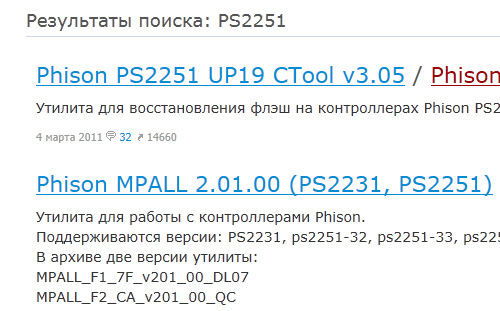
After downloading the firmware, the update becomes quite simple, simply start the downloaded firmware file, click Update (or Format, Start, . depending on the type of firmware), the program will automatically update. help you. Done, you can format the USB as usual.