Steps to fix Uninstall this app now because it isn't.. error on Windows 10
So what is this error and how to fix it? Read the article below!
1. What is the "Uninstall this app now because it isn't compatible with Windows 10" error?
"Uninstall this app now because it isn't compatible with Windows 10" is a fairly common error on Windows 10 . This message appears when you open an application on the computer, the user cannot use the application. Sometimes the system not only displays the above message, but also comes with the error code Error Code 0xc1900208. The cause of this phenomenon is that when updating Windows, from Windows 7 to Windows 10, for example, there will be some software that is not compatible with the new version of Windows, so it needs to be removed. The application that gets this error is usually VirtualBox .
However, you have already uninstalled that application, or checked in the settings, you don't see that application but the error message still shows up, so what to do? The reason you don't have VirtualBox installed but still showing the error message is because this is virtual computer software, although you don't have VirtualBox installed, many emulator applications already use this software in the background so they can work properly. normal.
2. How to fix "Uninstall this app now because it isn't compatible with Windows 10" error
You perform each of the following methods in turn, this method is not effective, then move on to the next method.
Uninstall apps included in VirtualBox
Right-click the Start button > Apps and Features > Select software that uses emulators such as Bluestack, LD Player,. > Uninstall > Restart.

Find apps in hidden items
After uninstalling the application, but the error message still appears, it may be because the software has not been completely removed, there are hidden files left in the computer. To delete these files, do the following:
Step 1: Open File Explorer > View > Hidden items.
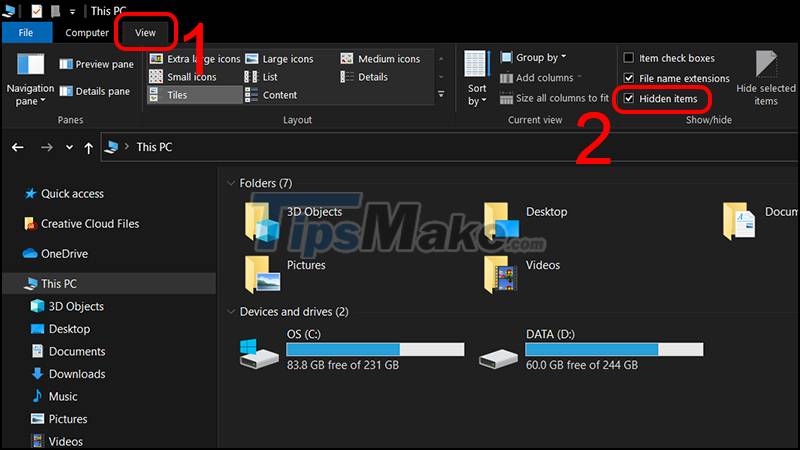
Select Hidden items in the View tab
Step 2: Select This PC > Type *_APPRAISER_HumanReadable.xml in the search box.
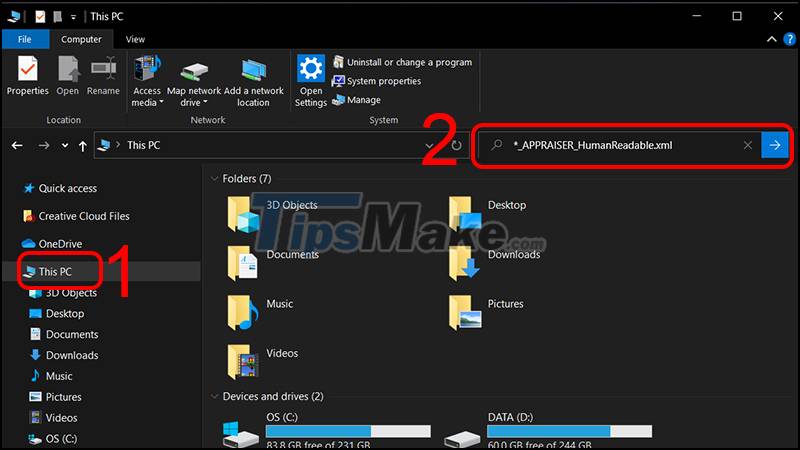
Step 3: Right-click the file whose name ends with _APPRAISER_HumanReadable.xml > Select Open with Notepad.
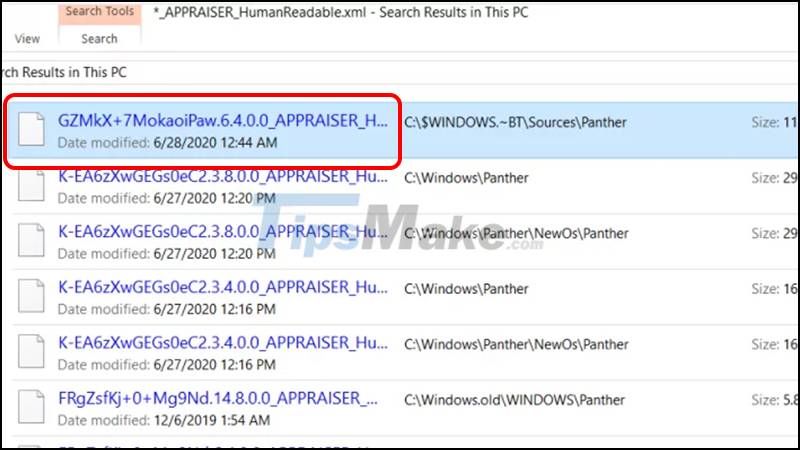
Step 4: In the Notepad window that appears, press Ctrl + F and type DT_ANY_FMC_BlockingApplication > Find Next.
The result found is the command line with the value True.
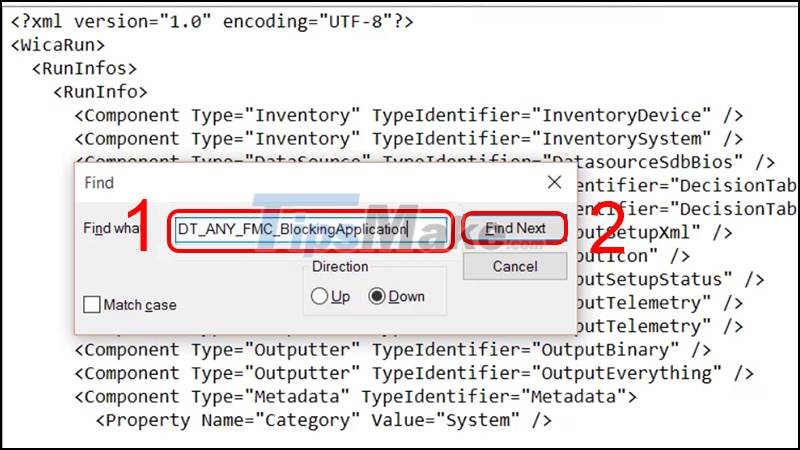
Step 5: Press Ctrl + F and type LowerCaseLongPathUnexpanded > Find Next. Then copy the file path.
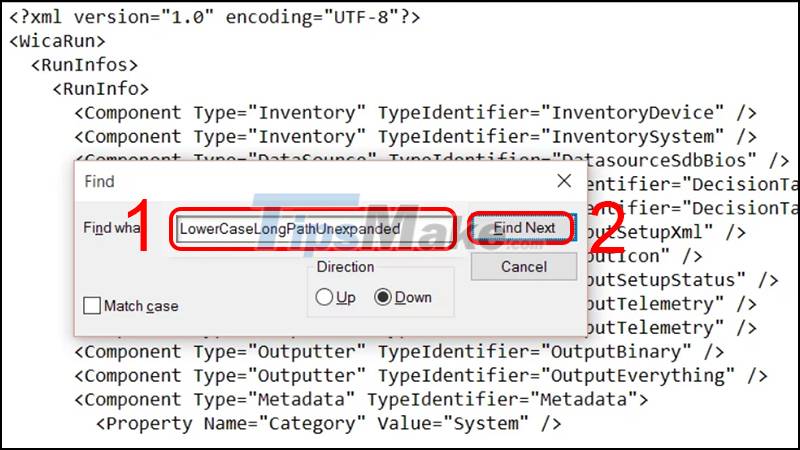
Step 6: Return to File Explorer, paste the copied path into the search bar. Then delete the found file by right-clicking > Delete.
Using third-party software
There are many software to completely remove applications on Windows, here I suggest using Revo Uninstaller.
Step 1: Download and install Revo Uninstaller like any other normal software, then open the application and type the name of the software you want to delete in the search box.
Step 2: Click on the software icon to remove and select Uninstall.
Above are the shares around the topic of how to fix the "Uninstall this app now because it isn't compatible with Windows 10" error. Hope this information will be useful to you. See you in the next articles.