Instructions to format USB Pendrives with Command Prompt
By default, Windows users can usually format the hard drive, memory card, or USB by right-clicking on it and clicking the Format option.
But suppose if your USB drive, hard drive, memory card is virus-free, . or for some reason you can't format it. You can then use the Command Prompt command to format the USB, hard drive, or memory card, etc.
In the article below, Network Administrator will guide you how to format USB drive pendrive using Command Prompt.
Steps to format USB Pendrives with Command Prompt
Step 1:
The first step is to insert a Pendrive USB drive into a USB port on your computer or laptop. Once done, the system will automatically detect your pen drive.
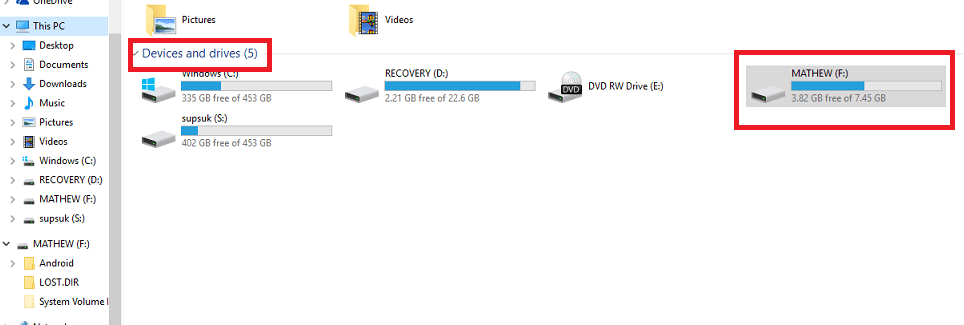
Step 2:
Next press the Windows + R key combination to open the Run command window. On the Run command window, enter cmd there and then click OK or press Enter to open the Command prompt.
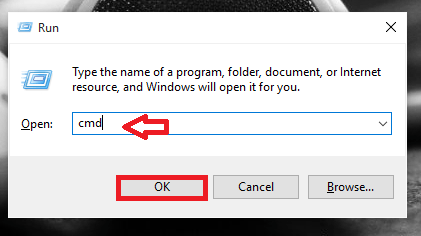
Step 3:
On the Commnad Prompt window, enter the command below and press Enter:
format / q / x F:
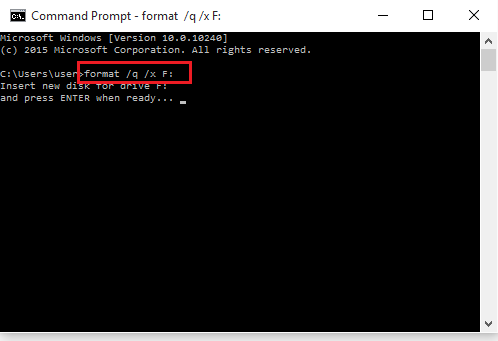
Note:
In the above statement, replace F: with the name of your USB drive.
/ q stands for quick format and / x is a specific format, if required.
You will now receive a new message on the screen.
Step 4:
Press Enter again when notified to start the format process.
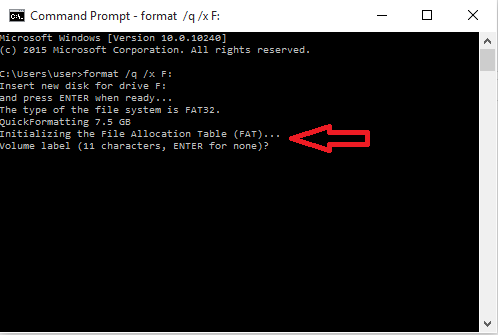
Step 5:
Press Enter again to display your volume details.
After the format is 100% complete, the free space along with the number of allocation units in your drive will be displayed.

Step 6:
Open This PC and check the Devices and drives option , you will see your Pendrive USB drive formatted.
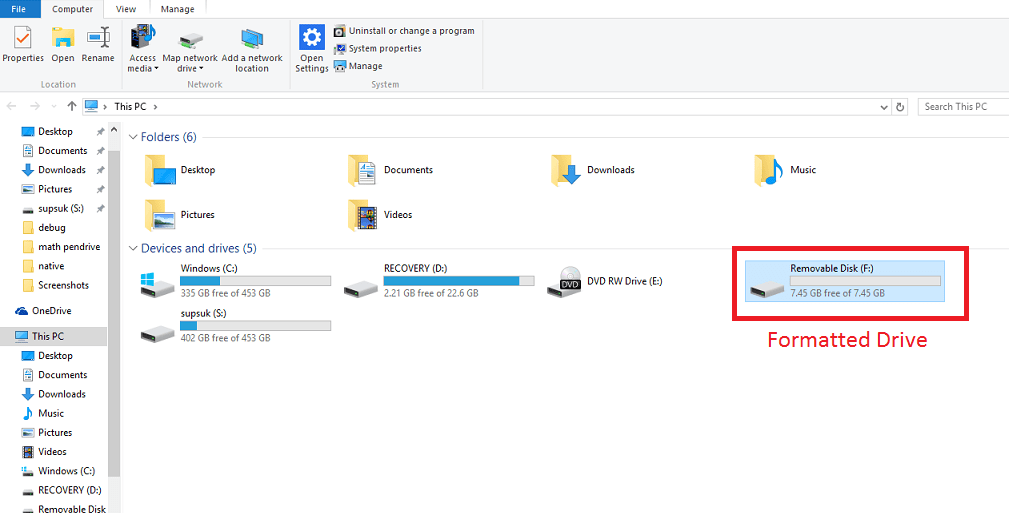
Refer to some of the following articles:
- Create Windows Password Reset Disk on Windows 7 with USB Flash Drive
- How to use Password Reset Disk to reset Windows password?
- Protect your Google account with USB "security key"
Good luck!