Set up the Auto Correct function in Word
The following article introduces you in detail how to set up the Auto Correct function in Word.
Step 1: On the card File -> Option:
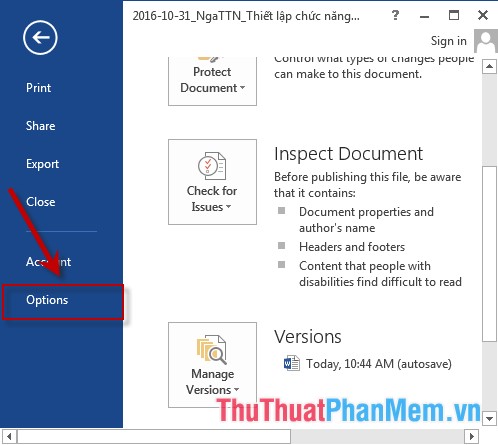
Step 2: A dialog box appears Proofing -> in AutoCorrect options, click AutoCorrect options:

Step 3: AutoCorrect English dialog box appears, enter the following contents:
- Replace: Enter the acronym to be replaced.
- Section With: Enter the phrase instead.
Finally, click Add:

Step 4: After clicking Add phrase saved in the dialog box -> click OK:

Step 5: Return to the text to type the phrase tpHCM -> press Enter or the spacebar -> the phrase automatically converts to Ho Chi Minh City:

- In case you want to remove the abbreviated phrase, select that phrase -> press Delete:
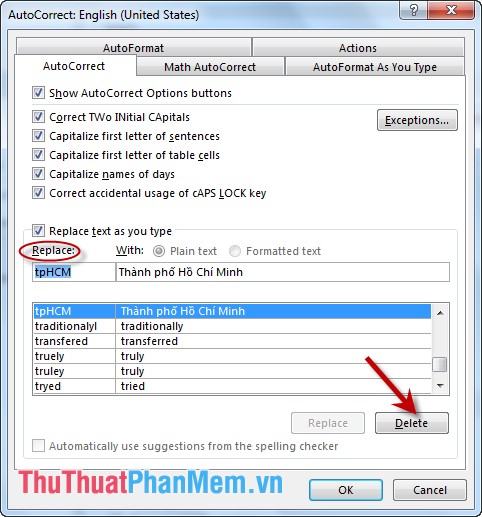
- However, AutoCorrect has the limitation that when you want to write an acronym, you do not want to use an alternative phrase, only the way to delete the replacement phrase in AutoCorrect. So you should use the AutoText function to support you to solve both problems.
Above is a detailed guide on how to set up the Auto Correct function in Word.
Good luck!