How to fix the error of correct alignment but incorrect printing in Word?
Immediately refer to how to fix the error of aligning correctly but printing incorrectly in Word at a glance, shared by TipsMake in the article. Surely your trouble will be fixed immediately.
Drafting in Word and printing documents are certainly not strange to students and office workers. Normally, before printing, users always align correctly so that the printed text is neat and professional.
However, there are also cases where even though the margins are aligned, when printed, the adjusted format is not correct. Therefore, how to fix alignment errors correctly but print incorrectly in Word is of interest to many people. TipsMake has shared detailed instructions in the next section.

Looking for the reason why the alignment is correct but printing is not correct in Word
Don't be surprised when you encounter a situation where the alignment is correct but the printing is not correct. Because it's not just you but many other users also encounter this situation. Before getting to the solution, let's find out in detail the 'culprit' that causes correct alignment errors but incorrect printing in Word 2010 as follows:
Why is the alignment correct but printing is wrong?
First, the admin will explain a little more about why alignment is needed in Word. Not simply making your documents neater and more beautiful. Alignment also helps make Word files neat, professional and enhances the value of the document.
Normally, the standard alignment (as prescribed in Clause 3, Article 5 of Circular 01/2011/TT-BNV) is:
- For the top margin > 2 - 2.5 cm from the top edge.
- For the bottom margin > 2 - 2.5 cm from the bottom edge.
- For the left margin > 3 - 3.5 cm from the left edge.
- For the right margin > 1.5 - 2 cm from the right edge.
So it can be seen that aligning the margins before printing to ensure your Word document is standard and beautiful is extremely important. Therefore, if you have aligned but printed at the wrong scale, it is really 'frustrating'.
The main cause of errors in correct alignment but incorrect printing in Word is because the user has not SET THE PAPER STYLE FOR THE TEXT .
For example: You use A4 paper size (210mm x 297mm) > However, in Word it is in Letter format (215mm x 279.4mm) > This leads to printing incorrectly according to the alignment you edited. before.
Instructions on how to fix the correct alignment error but incorrect printing in Word
Once you know the cause, surely the way to fix the correct alignment error but incorrect printing in Word 2010/2016 or other versions is not too complicated, right? Don't worry, you just need to reset the correct paper style for the document.
Steps to fix alignment errors are correct but printed incorrectly in Word
- Step 1 : The user opens the Word file that you printed but does not match the alignment you adjusted > Then click the Layout tab (Page layout) on the toolbar.
- Step 2 : Click on Margins > Select Custom Margins…
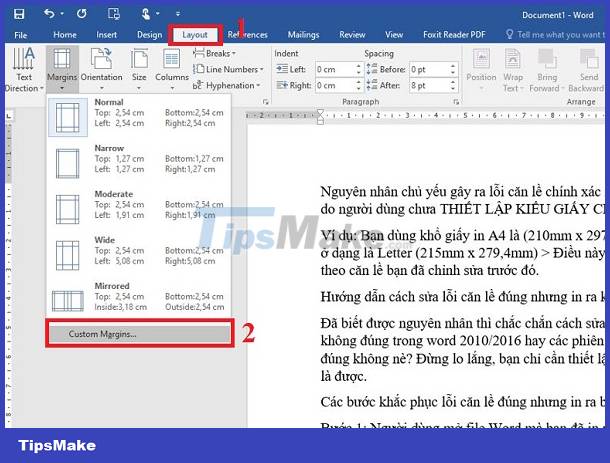
- Step 3 : When the Page Setup dialog box displays, click on the Paper tab > Paper size > Select A4 paper size > Click OK to save and you're done. No need to worry too much because when you change the paper size, the margins you previously adjusted will still remain the same.
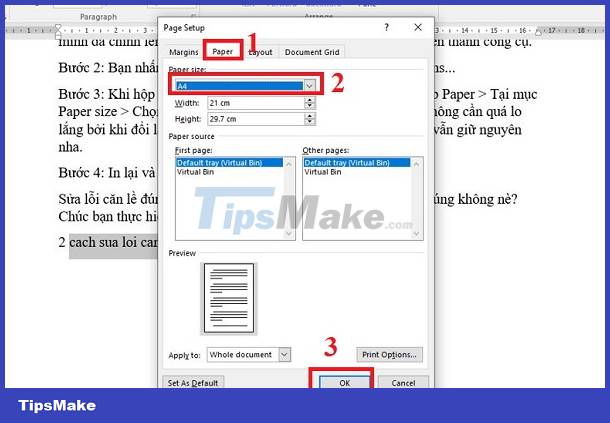
- Step 4 : Print again and check to see if the error still occurs?
Fixing the correct alignment error but printing incorrectly in Word is extremely easy, right? Hope you do it successfully!