Quickly change the location of a row in the Word 2013 table
Instructions on how to use keyboard shortcuts to quickly move a row in a table or change the position of a whole paragraph in Word 2013.
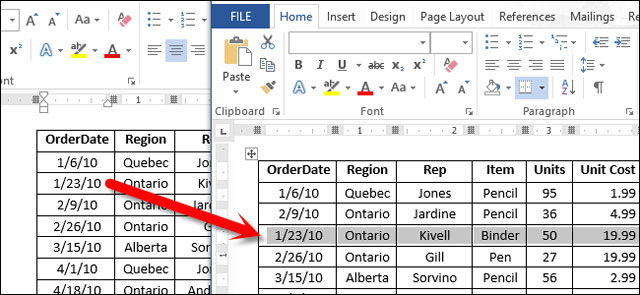
Have you ever created a long table in Word and then realized you need to rearrange the rows? In that case, you can easily move the rows up or down using a shortcut key combination. Proceed as follows:
Place your cursor on any cell in the row you need to move, press Shift + Alt + up arrow key or Shift + Alt + down arrow key to move the corresponding row up or down the table.

The item will change position and be marked.
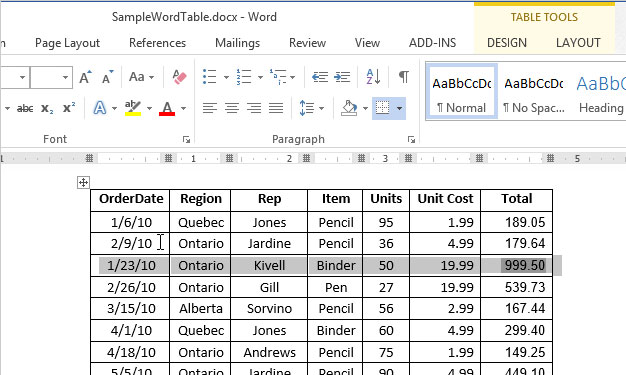
You can also use the same trick for text paragraphs. Place your cursor in the text and press Shift + Alt + up arrow key or Shift + Alt + down arrow key. The text will change position and be highlighted.

You can also do the same thing for items in a list of bulleted or numbered items.