Meet The Conqueror: The App That Turns Fitness Into a Game You Can't Stop Playing
Even with a treadmill at home, many people still find it difficult to get motivated to exercise. However, there is an app that not only makes exercise more fun, but also helps you stay busy.
The Conqueror keeps you active and responsible.
The Conqueror offers nearly 100 immersive virtual adventures, from a leisurely stroll around one of the world's most beloved cities to climbing Mount Everest. As you navigate the challenge, you'll record landmarks and hit milestones. The app connects to your favorite fitness equipment to track steps, or you can enter distances manually. All distance-based workouts, from walking to running, cycling, and swimming, are recorded and counted toward your total distance traveled.
While the app is often used to break up the monotony of the treadmill, it can be used with any form of exercise. For example, if you walk your dog every day or regularly run around the same circuit, you can turn these activities into a virtual adventure. This not only motivates you to get active, but also keeps you accountable by inspiring you to achieve realistic goals that are appropriate for your fitness level.

What makes The Conqueror so enjoyable are the many challenges, each unique and engaging, while overall they are varied enough to keep you motivated from challenge to challenge. You may be on a treadmill, but in reality you are walking the Inca Trail or trekking through Middle Earth to reach Mount Doom. Many of the real locations are familiar, such as Vienna and the Appalachian Trail, while some are based on lesser-known destinations, such as the historic Silk Road and Beijing's Forbidden City.
As a travel enthusiast, global destinations are the most appealing, especially because they provide a frame of reference for how far away they would be if you were to visit them in real life. For this reason, you might choose to walk the Wales Coast Path for your first challenge, as it's right on your doorstep. However, if you prefer, you can choose one of the many fantasy-themed challenges including Star Wars, Harry Potter, Star Trek, Lord of the Rings and Game of Thrones.
There are also some historical challenges, like Caesars and Emperors, or you can join Elvis Presley on a tour around Memphis. The plethora of options adds variety to an already multi-layered platform.
Motivation through milestones and community support
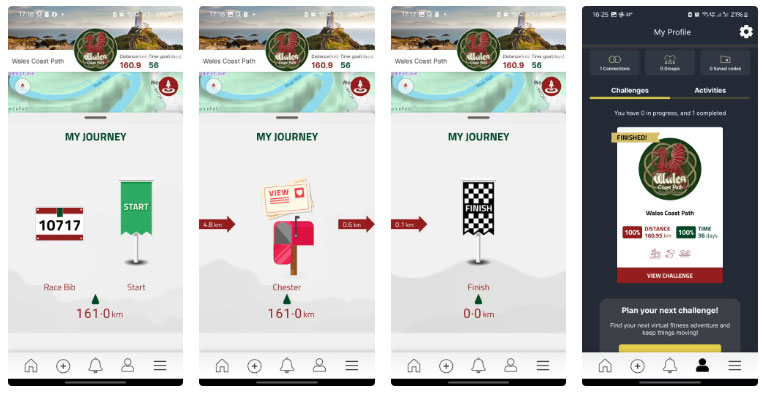
While The Conqueror's innovative approach to fitness tracking and visually appealing interface appeal to users, the app keeps users motivated with a combination of milestones and community support. As your avatar progresses through the challenge, the app provides visuals of your progress. Each time you complete 20% of the course, the milestone is celebrated with a virtual postcard featuring landmarks and cultural insights, adding an educational dimension to the experience.
The app also promotes a supportive environment for its participants through private Facebook groups, where you can share your experiences, encourage others, and celebrate your achievements together. You can team up with other community members to tackle challenges together and inspire each other through workouts. Even if you haven't participated in any community activities yet, you may find this collaboration an effective way to increase accountability and stay motivated.
Get rewarded for progress

The Conqueror will award you a certificate when you complete your virtual challenge. Of course, the real reward is the improved health and sense of accomplishment, but it's still nice to be able to record your achievements, save your stats, and review your journey retrospectively.
As a premium member, you will receive a physical medal with a colored ribbon and your challenge motif. These medals are beautifully designed, and they will be a motivation if you are a true collector. To claim your medal, simply click to claim after completing a challenge and you will receive your medal via email.
Syncs with fitness devices for easy tracking
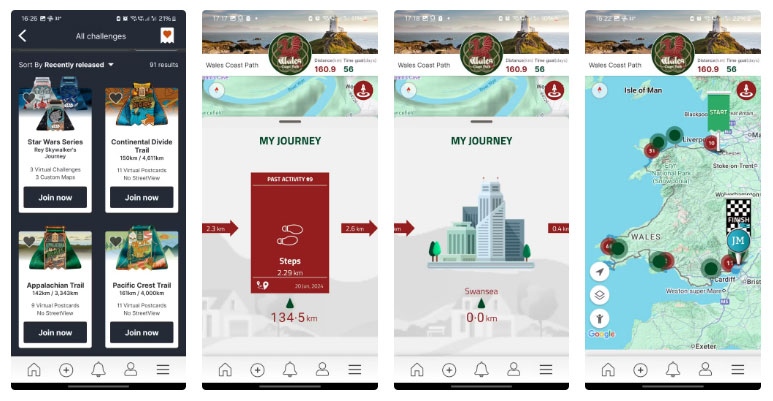
While you can manually log your workouts in the app, we recommend using it with a fitness tracker for a simpler experience. Most compatible devices, including Fitbit, Apple, and a few alternatives, are listed as active in your connection menu in the app. You can use your Fitbit watch, for example, which connects easily and works seamlessly. It's worth noting, however, that all activity is logged according to your challenge, so if you only want to log a specific workout to count toward your goal, you'll need to deactivate it when you're not using it.
Overall, my experience with The Conqueror has been extremely positive. The idea behind it is unique and well-executed, the user interface is well thought out and intuitive, and there are some fun side features, such as Easter eggs, factual information, and points of interest along the route. The app is encouraging without being pushy or annoying, and it doesn't pressure you to exercise.
At around $20 for a global challenge and $30 for a fantasy adventure, The Conqueror certainly isn't cheap, and there should be a distance-based pricing structure with incentives for shorter routes. If you're aiming for one challenge a month, then that option is a good value, provided you stay motivated, which is, of course, the whole point of the app in the first place.