Is there anything new on the iOS 10 Mail app?
iOS 10 launches with a significant change not only to the lock screen interface, but also to internal applications, such as mail applications. Keeping familiar features, using them with previous versions, Mail on iOS 10 application also brings some interesting changes to users. In this article, we will introduce and show you how to use the changes on the Mail iOS 10 application.
1. More advanced mail filters:
On iOS 10, the ability to filter emails has been changed, supporting users to easily search and sort unread emails, VIP emails, classify emails with attachments .
To use this feature, in the mail application, click on the filter icon in the bottom left corner of the screen.
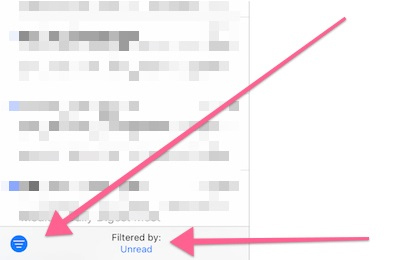
Shortly after that, a dialog box will appear for us to choose.
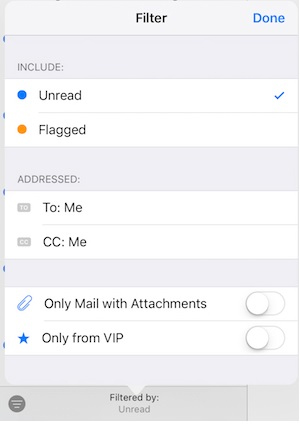
2. Use the new mail browsing mode:
Mail application on iOS 10 has been integrated with chat features. When we are browsing any email, the contents of the inner message will appear as a chat. We just need to swipe up or swipe down to see the letter.
3. Unsubscribe from service announcement:
If we accidentally sign up for email services, the mailbox will constantly receive service emails. On Mail iOS 10 application, we will cancel the registration of receiving service messages when clicking on this message is fromm a mailing list . Mail application will automatically cancel your subscription.
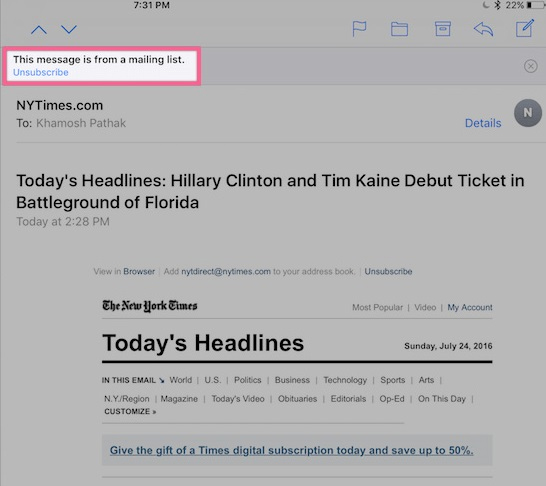
4. Email to manage:
With this feature, we can combine emails with the same purpose, related to each other for easy management. Click the Folder icon to move emails into one folder. There are a number of options for us to push mail: Move Message . delivery to the traditional form, or Move to Filed Stories . to transfer to Filed Stories folder for example.
You can put more folders on the app to make it easier to manage and find more convenient.
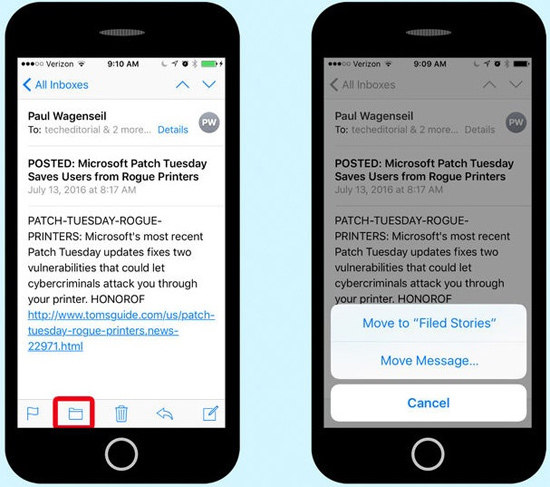
The above are some changes as well as new features on Mail iOS 10 application. With these improvements, browsing mail will be easier, besides we can manage mail scientifically when available. Group them into different folders.
Refer to the following articles:
- How to style messages for iMessage iOS 10
- Unlock iOS 10 device with just 1 touch, have you tried it or not?
- Removing original apps on iOS 10 has never been so simple
I wish you all success!