How to use the feature to find images with faces on Photos iOS 10
Along with the change in the unlocking interface, features like iMessage, Mail application on iOS 10, Photos app is also updated by Apple company with some new features. We can gather photos taken with the same location, same day for easier management with the Memories feature. Or search for more convenient images through the ability to recognize images by faces on Photos iOS 10.
Besides, the application can also search specifically for an object that users want to find, categorize each object, such as trees or animals. This will help the job find images faster than previous iOS versions.
Step 1:
At the image interface or Album of the application on Photos iPhone / iPad, you click on the magnifying glass icon to search for images you need.
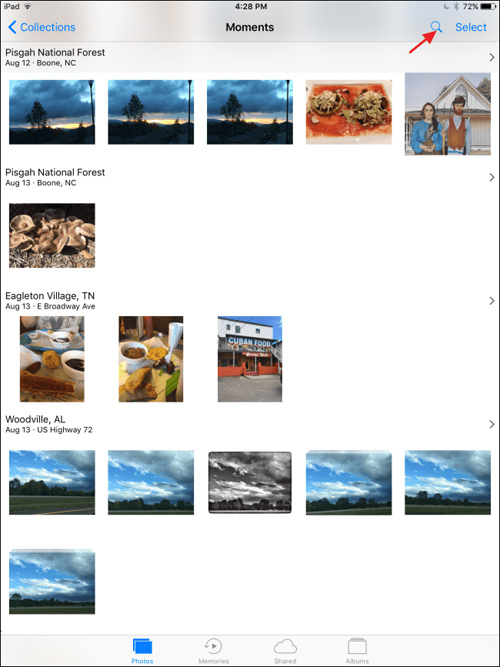
Step 2:
In the search bar, we type the object name in the image we want to find. Immediately, below the search bar will display a list of photos with the keyword of the object being searched.
For example, I enter the Tree keyword and give the results the images, the Tree-related collection. Next, click the option to list images that contain images of the object you are looking for.

Step 3:
After clicking the list containing the image you are looking for, you will see all the images in the list related to the object that appears.
Note , Photos app will not save the searched images after closing Photos app.
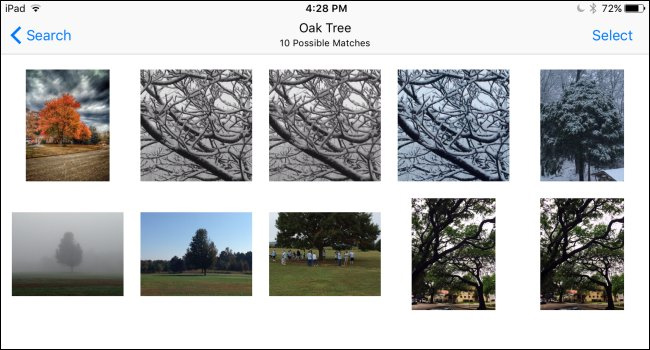
Step 4:
If the user wants to review the search results on Photos , press the magnifying glass icon again in the search bar. Scroll to the bottom of the search page and click Recent to review the search results on the application.
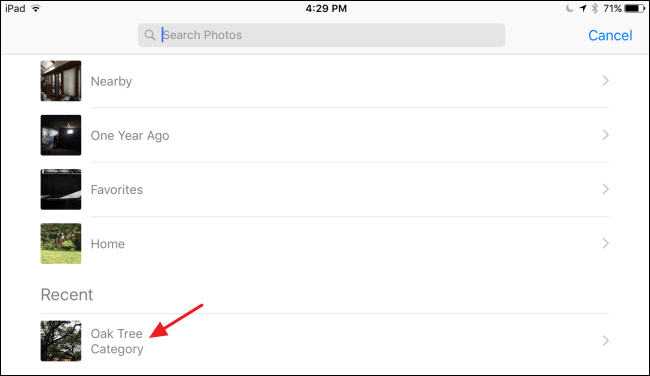
In addition to searching images on Photos app with faces, you can also find photos when using Siri virtual assistant and say Show photos with . command with the object to search. If there is an object in the image that matches the command you searched for, the image will appear immediately below.
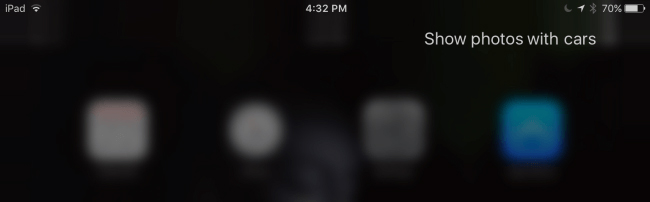
Above is how to use the new feature to search for images by face on Photos iOS 10 app. With this change, our image search will be much faster, even with the photos already It took quite a long time or especially for those who own a huge amount of albums on iPhone / iPad.
Refer to the following articles:
- Unlock iOS 10 screen is much simpler with 3 ways
- How to style messages for iMessage iOS 10
- Instructions on how to take photos, record videos or selfie with Siri on iOS 10
I wish you all success!