How to downgrade iOS 11 to iOS 10.3.3 for iPhone 6S
After the waiting time, the user finally upgraded the device to iOS 11 version. This new version is evaluated with many changes compared to the previous version, from the interface to the new features on the system. . However, it is possible that your device is not 'hot enough' to run iOS 11 and lead to some usage errors such as jerks and lag, or frequent battery drain from iPhone 6 or below.
With these cases, we can conduct iOS 11 downgrade to iOS 10.3.3. The following article will guide you how to downgrade iOS 11 to iOS 10.3.3.
Note to readers , now Apple has unlocked a sign that allows iPhone 6S users to return to iOS 10.3.3 . The procedure is similar to the one below.

First of all, to downgrade you need to install the latest version of iTuens according to the link below.
- Download iTunes the latest version
Then download the appropriate 10.3.3 Firmware on each device. Next, perform data backup on the device to avoid data loss after downgrade to 10.3.3.
You can go to Settings> iCloud> Backup> Backup now . Or use iTunes on your computer and then tap the iPhone icon and select Backup now.
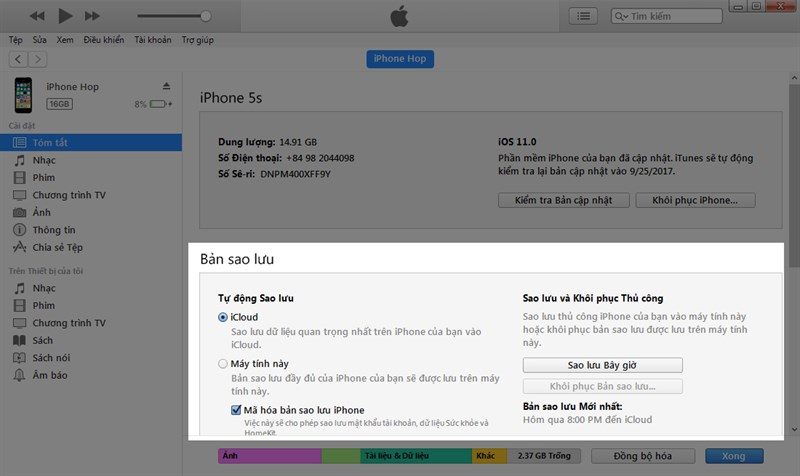
How to downgrade to iOS 10.3.3 from iOS 11
Step 1:
First we access the link below to proceed to download the Firmware for each suitable model.
- https://ipsw.me/
Then select the current device, click on iPhone .
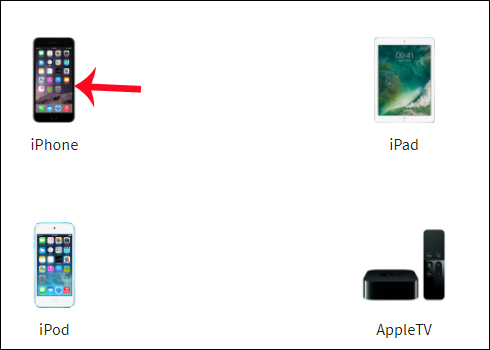
Step 2:
Then select the model you are using to download the firmware accordingly.
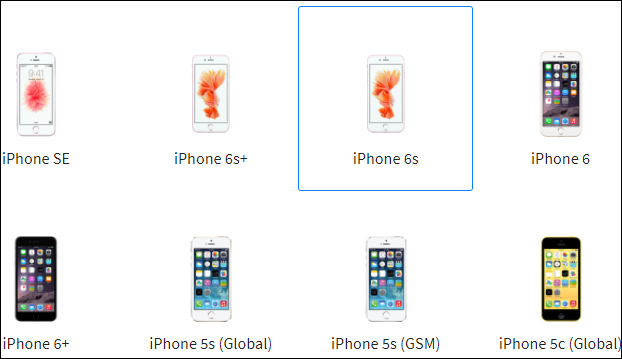
Finally we downloaded the iOS 10.3.3 Firmware.

Step 3:
After successfully downloading, start iTunes on your computer and then connect to the device using a cable. In the interface of iTunes click on the iPhone icon .
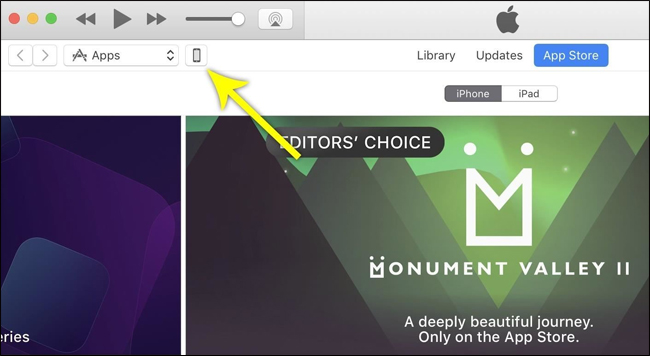
Next, hold down the Shift key and select Restore iPhone .
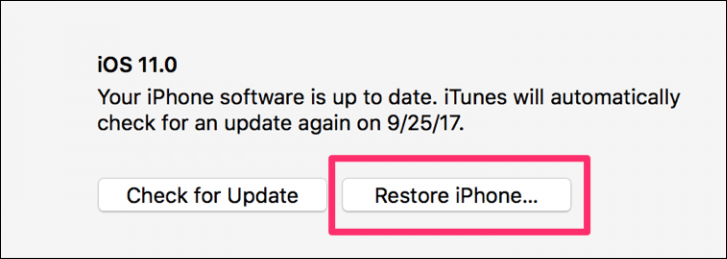
Step 4:
A folder appears on the computer. Open the folder of iOS 10.3.3 Firmware downloaded to your computer, click and then click on the Open button.
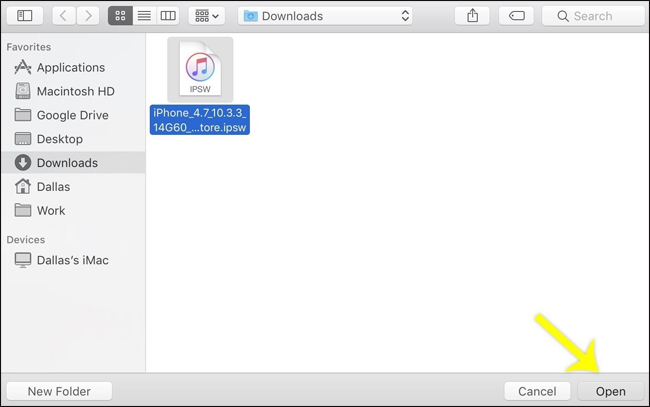
Step 5:
The next day you will receive a notification on iTunes and we will wait for the downgrade process to complete. Below is the interface before and after downgrade from iOS 11 to iOS 10.3.3

So, your device has downgraded to iOS 10.3.3 already. If after upgrading to iOS 11 version, the device has an unstable problem during use, you can reinstall iOS 10.3.3 according to the instructions above.
Good luck!