How to speed up the display of right-click menus on Windows 10
Windows 10 launches provide many new features for users, graphics quality is also upgraded better than previous Windows versions. However, the more graphic effects the operations performed on Windows 10 will sometimes be slower, especially for those who install many software or tools on the computer.
The slow display of the right-click menu for Windows 10 computers is not uncommon. When we use the right-click menu on Taskbar, it will be 2-3 seconds slower than normal. This feels very uninteresting to users, even if the speed is not significant. In this article, Network Administrator will show you how to handle the right-click context menu on a Windows 10 computer.
Step 1:
Press the Win + R key combination to bring up the Run dialog box. Then, type regedit and click OK to access.
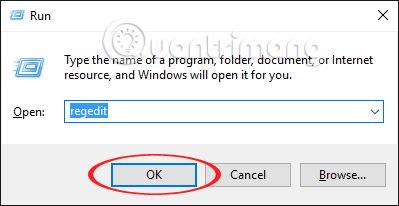
Step 2:
The interface of the Registry Editor window appears. You follow the following directory path:
HKEY_CLASSES_ROOT> Directory> Background> shellex> ContextMenuHandlers

Step 3:
Clicking on the ContextMenuHandlers folder will bring up more subdirectories. There will be 1 of 3 important files:
- Igfxcui : if your system is using Intel Graphics Options driver .
- igfxDTCM : if your system is using Intel Graphics Properties driver .
- NvCplDesktopContext : if your system uses NVDIA graphics card .
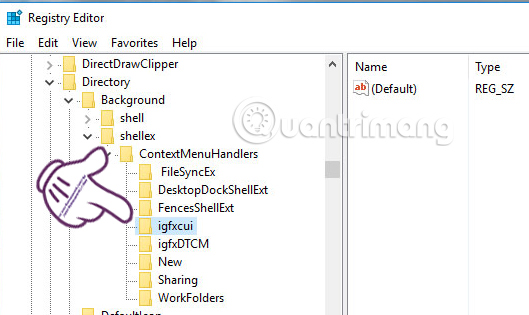
Step 4:
Next, we proceed to check the graphics driver on the system by right-clicking on This PC and selecting Properties .
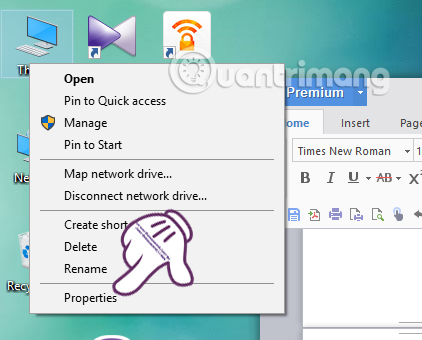
The System window appears, click on Device Manager .
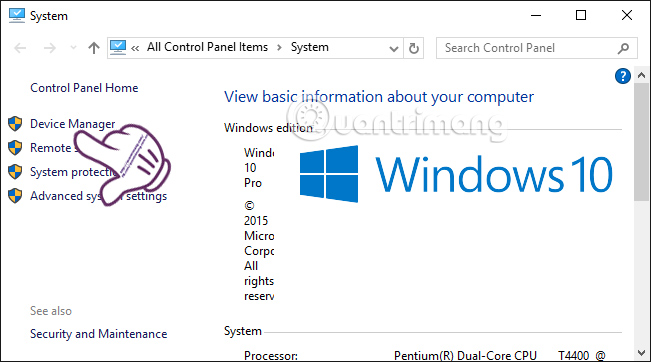
Step 5:
In the Device Manager interface, navigate to the Display Adapters section to check the graphics card on the system.
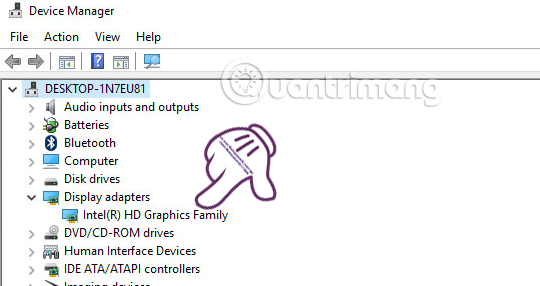
Step 6:
Back in the Registry Editor interface, we delete the file corresponding to the graphics driver on our computer system. Right-click and select Delete to finish.
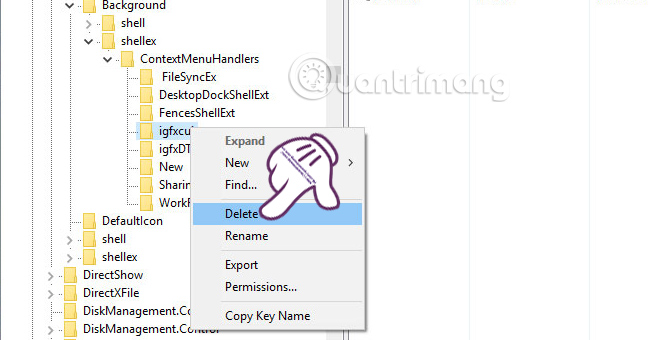
Finally, go back to the computer screen and perform the right-click menu operations to check the results. If you have not seen any changes, please turn off the computer and reboot. Before doing so, we should also back up the Registry to avoid losing important folders.
Refer to the following articles:
- 7 ways to do, customize in post will help your Windows 10 "as fast as wind"
- How to use the Reset feature on Windows 10
- Ways to turn off your computer on Windows 10
I wish you all success!