Replace Microsoft account with Local Account in Windows 8, 8.1
Microsoft always encourages you to use a Microsoft account on Windows 8 or 8.1. When you log in to Windows with a Microsoft account, you will sync Microsoft-supported services such as Teamviewer, app store, Hotmail, . and fully use the new features on Windows 8, 8.1.
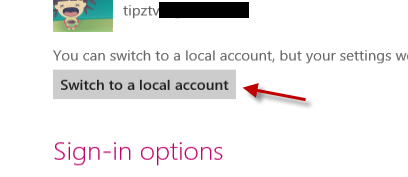
However, for some of you, the account is only effective to login Login to the computer only. If you are a person who does not need to use all the new features , hates to be bothered , you only need a Local account - Used to Login to Windows. Then you need to follow this article to switch to using a local account instead of a Microsoft account.
Instructions to switch to Local account on Windows 8, 8.1
First, log in with your Microsoft account. To start ' Switch to a local account ' , you will need to access the Computer settings - PC settings .
Opening PC settings is quite simple. You just need to hover the mouse on the right corner of the screen, the Charmbar will appear => Select the Settings section in the Charmbar => Change PC settings.
In the PC settings window, select Accounts or User if on Windows 8.

Click the Disconnect section below your Microsoft account name.
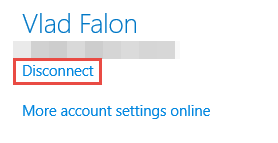
Perform Switch to Local Account
After Disconnect Microsoft account, Windows 8 or 8.1 will receive and guide you through the rest to switch to Local Account. First, you will have to confirm your Microsoft account password for security purposes. Enter your password and click Next to continue.

Enter the username and password for the Local account you want to create. Create a password hint if you want and click or click Next to continue.

Click on ' Sign out and finish ' to allow Windows 8.1 to complete the account configuration and log back in with the Local account you just created.

Once you are logged out, select your new local account to log back in. You now have a local account that works just like any account you previously used in older versions of Windows.
Conclude
All your account settings, including the applications that you have downloaded, will be transferred to your new account. Although you will not be logged in with your Microsoft account, it does not disappear.
You can still enter that information into any installed application that requires it to unlock their full functionality. This means that you have the option to upgrade to a Microsoft account to download any application you want, then switch back to the Local account.
You should read it
- Distinguish local accounts and Microsoft accounts on Windows 8
- How to Create a New Local User Account in Windows 10
- How to create a local account while setting up Windows 10
- How to fix a local account error cannot open Windows 10 application
- Here's how to completely remove a Microsoft account on a Windows 10 computer
- How to create a new User on Windows 11
 Schedule a Windows computer to shut down without software
Schedule a Windows computer to shut down without software Tips for fixing 'Program has stopped working' error on Windows
Tips for fixing 'Program has stopped working' error on Windows Tips to open .ISO files in Windows 8 without software
Tips to open .ISO files in Windows 8 without software Play classic Windows XP games on Windows 7, 8 and 8.1
Play classic Windows XP games on Windows 7, 8 and 8.1 Manage Windows hard drive partitions without software
Manage Windows hard drive partitions without software Driver Driver installation software for computers
Driver Driver installation software for computers