Instructions for deleting Microsoft Copilot activity history
To delete Copilot activity history, users cannot do it through the control panel but need to delete it in the Microsoft account management section.
Microsoft Copilot is an AI assistant that helps you perform many tasks and activities. Activity history is a record of the content you enter into Copilot and the responses to users. To delete Copilot activity history, users cannot do it through the dashboard but need to delete it in the Microsoft account management section. Below are instructions for deleting Copilot activity history.
How to delete Copilot activity history
Step 1:
First, you access the Microsoft account privacy management website interface. Then click the Sign in button to do it.
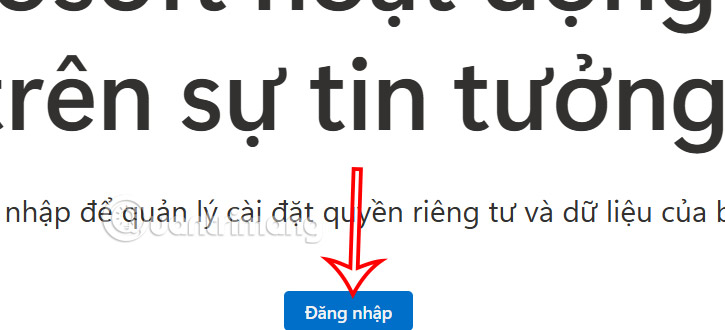
Step 2:
The user enters his Microsoft account information to continue the operation.
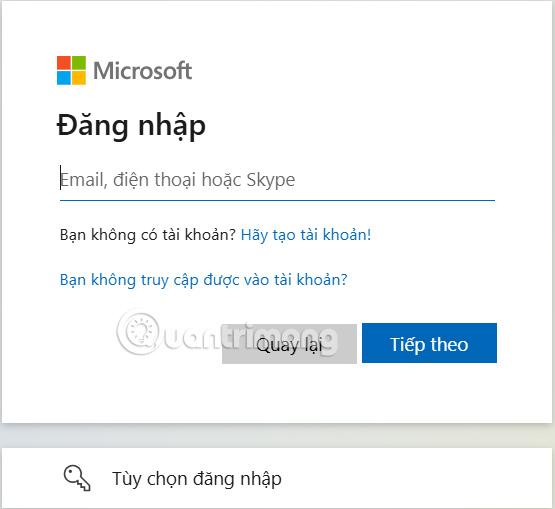
Step 3:
Immediately after that, the user is transferred to the privacy management interface for the Microsoft account, you scroll down and click on Copilot .
Step 4:
In the Copilot app activity history, users just need to tap on the line Delete all activity history .
Step 5:
At this point you will receive a notification about deleting your Microsoft Copilot activity history, if you agree click Delete .
The process of deleting your Microsoft Copilot activity history will take place immediately and you will receive a notification when it is complete.
You should read it
- How to disable activity history on Windows 11
- How is Copilot Pro different from Copilot? Should I upgrade?
- How to Check Google History
- The suspect on the network was arrested after the provider shared VPN access history with the FBI
- How to view and delete activity history on Windows 10
- How to check activity on Facebook
- How to delete search history and activity on Facebook
- How to view computer usage history
- Instructions for canceling Copilot Pro subscription
- Windows 10 collects and sends your activity history to Microsoft
- What is Copilot? How to install and use Copilot AI on Windows 11
- Copilot cannot be successful if Microsoft cannot convince Windows 10 users
Maybe you are interested
The NSA issued an urgent warning about a critical vulnerability appearing in Windows servers Find out about Ghidra - NSA's powerful cybersecurity tool Non-Internet computers are also monitored by US spies The Facebook cover photos are good morning, meaningful Things to know the size of photos, advertising photos on Facebook 6 ways to fold origami paper Christmas trees for decoration and as gifts
