Instructions for changing measurement units in Word 2016 fastest
By default, Word 2016 uses inches, while many users in Vietnam are familiar with centimeters. If you want to change the measurement unit in Word for more convenience, let's learn how to do it quickly in this article with Free Download.
The default measurement unit in Word 2016 is inches, but you can easily change it to centimeters to better suit your needs. The following instructions will help you do it quickly in just a few simple steps.
Why do you need to convert inches to centimeters in Word?
- Word uses inches as the default unit, but many people are more familiar with centimeters.
- Helps align margins and format text accurately according to working habits.
- Supports users in designing more professional documents.
How to change units of measurement in Word 2016
Step 1: Open the Word file, then go to the File tab and select Options :
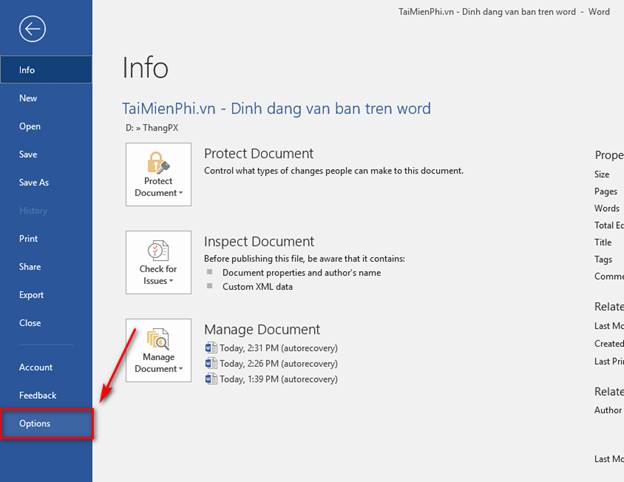
Step 2: In the Word Options dialog box, select Advanced . Next, move the mouse down to the Display section and select Show measurements in units of . Click Centimeters and select OK to complete.
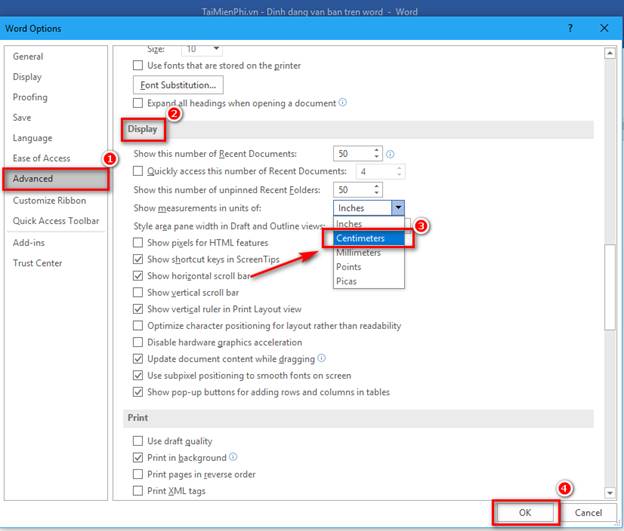
Step 3: Return to the main interface of Word and go to the Layout tab, select Page setup to see the results.
Here, the measurement unit has been converted, you can do more operations such as: formatting, margin. for the text page without having any difficulty in determining the distance.
You have just completed changing the measurement unit in Word 2016. Converting measurement units, such as converting inches to centimeters, is very simple and you can do it completely following the instructions from Free Download.
In addition, if you want to present a more beautiful data table, refer to how to center cells in Word 2016. These operations are also very easy to perform, making the document more professional and easier to see.
You should read it
- How to change measurement units on Apple Maps
- Instructions on how to convert measurement units in Microsoft Word 2007
- Unit - Unit of measurement in CSS
- How to convert Inches to centimeters in Word 2016
- Instructions on how to change Inch to cm in Word 2007
- Basic measurement units in computers
- Quiz: 1 Ha (ha) in how many square meters, square kilometers?
- Change the measurement unit in Word 2007 2010 2013
- 1 GB equals how many MB? How to change data when using.
- Complete guide Word 2016 (Part 1): Familiarize yourself with the Ribbon interface
- Full Word tutorial 2016 (Part 4): Formatting text
- Word 2016 Complete Guide (Part 3): Get familiar with basic text manipulation
Maybe you are interested
How to record videos of Tik Tok through How to register Facebook Data Mobifone package surfing Facebook unlimited Instructions for deleting Google accounts permanently 13 traditional customs during the traditional Vietnamese New Year How long does it take to get up to 7 life-capable planets - has Trappist-1 been discovered? Officially finding new strains of enzymes leading to suicidal behavior
