How to turn off virtual keyboard on laptop
The On-Screen Keyboard is useful when you don't want to use your physical keyboard or when some keys are broken. If you don't want to replace your keyboard, you can use it to type on broken keys.
How to turn off virtual keyboard on laptop
Step 1: On the computer interface, press the Windows key or click Start . Select Control Panel.
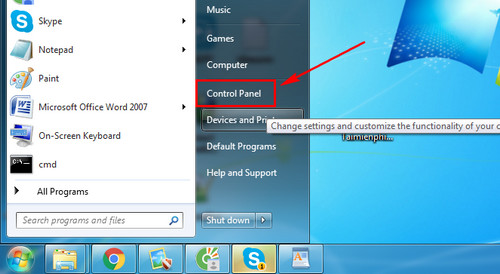
Step 2: Go to Ease of Access.
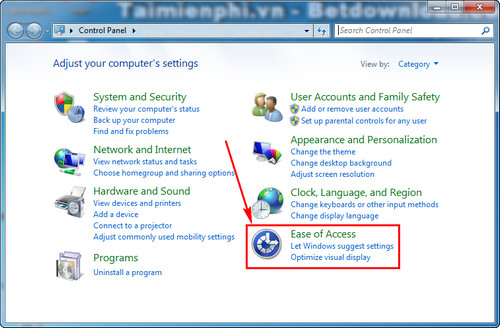
Step 3: Continue to press Ease of Access Centerr.
Step 4: Here you scroll down, find Use the computer without a mouse or keyboard and click on it.
Step 5: Look for the Use On-Screen Keyboard check mark . Uncheck it .
Step 6: After unchecking Use On-Screen Keyboard, immediately click Apply and OK .
So you have completely disabled the virtual keyboard on your laptop. After restarting Windows, the On-Screen Keyboard will no longer appear.
Additionally, you can disable the keyboard with KeyboardLoc . This tool blocks all keystrokes, even when the virtual keyboard is enabled, effectively protecting your computer.
You should read it
- How to open virtual keyboard with shortcut key, open On-Screen Keyboard quickly
- 6 ways to open virtual keyboard on Windows 10
- How to fix laptop keyboard not working error on Windows 10
- Laptop has 2 screens
- Confused because the iPhone screen shows a fuzzy keyboard? Fix it now
- How to take a laptop screen, take a screenshot of the computer screen
- How to control the keyboard on the iPad's screen
- Instructions for fixing 'Unfortunately, Android Keyboard Has Stopped' error
- Best ergonomic (Ergonomic) keyboard 2018
- Learn how to fix when the iPad keyboard jumps to the middle of the screen
- How to get the most out of virtual keyboards on Windows 10
- Top 5 best keyboard test software
Maybe you are interested
Instructions for using video as computer wallpaper Error codes in Among Us and how to fix error Among Us How to fix the error Disconnected Among Us, the error cannot be Among Us Revealing account information of 41 million Vietnamese Facebook users? How to Hack a Computer How to Find or Change My Computer's Administrator
