How to turn off online status on Teamviewer
Instructions to turn off online status on Teamviewer
You can download the latest version of the software here: Download TeamViewer
Step 1: After installation is complete, start Teamviewer and select the Extras => Options tab.

Step 2: Scroll down to the line named Advanced . Select the Show Advanced Options box and click.
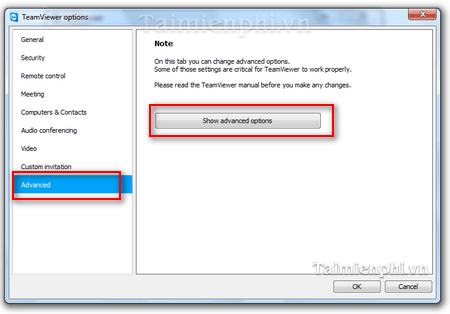
Step 3: Select Hide online status for this TeamViewer ID and click Ok .
You have successfully disabled TeamViewer's online status. When you enable Hide online status for this TeamViewer ID , TeamViewer will hide you from the Computer and Contact lists .
This will help you avoid being interrupted when you don't want to join a virtual meeting or allow the host to connect and take control of your computer. You can easily restore online mode by repeating the steps above.
This article has guided you how to switch to offline mode on TeamViewer in a simple and detailed way, helping you to stay anonymous when using the software and avoid being bothered.
You should read it
- How to turn off online status on WhatsApp
- What is TeamViewer?
- Instructions for installing and using Teamviewer
- How to download the latest Teamviewer 14 for new users
- How to use Teamviewer without installation
- Detecting security on TeamViewer allows hackers to steal the system password remotely
- How to Use TeamViewer
- TeamViewer 15.1.5: Supporting software, free remote access
- Here's how to check if your TeamViewer account is hacked.
- How to install and use TeamViewer on Linux
- Update Teamviewer now if you don't want to be hacked
- Set a password for Teamviewer - Set a password for Teamviewer
Maybe you are interested
How to adjust configuration in Mini World Block Art - Customization available in the game How to compare two documents in Google Docs 16 effective English word puzzle games on Android and iOS Using DesignEvo to design online logo 40+ tips in Google Docs (P1) How to block strange emails sent from Google+ to Gmail
