Design your own slide in PowerPoint
The following article introduces you in detail how to design a slide yourself in PowerPoint.
Step 1: Open PowerPoint -> go to File -> New -> click Blank Presentation:
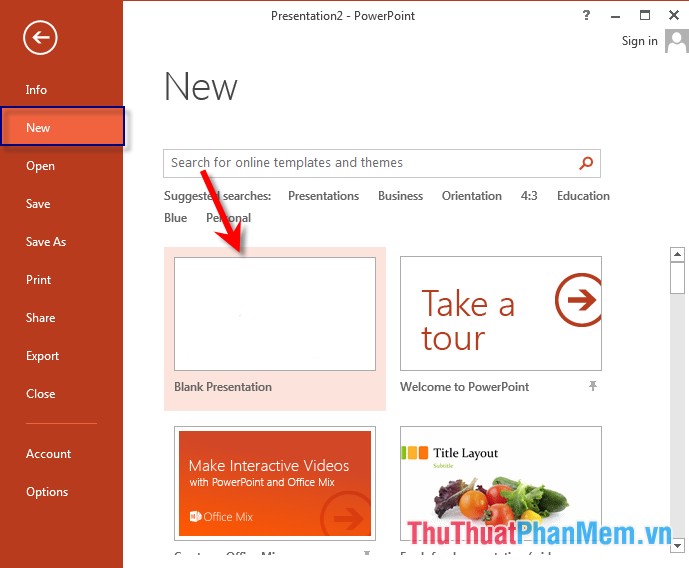 S
S
- New interface of presentation file as shown below:
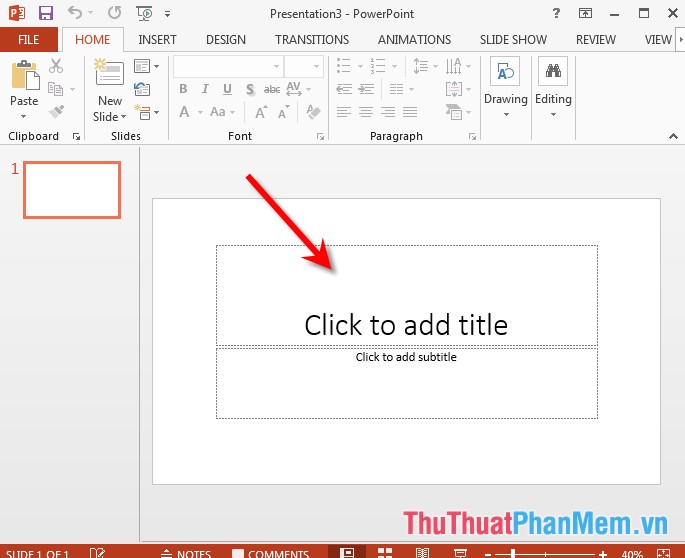
Step 2: Select the template to apply to the slide, can apply the template available or download templates. For example, here, select an existing template: Go to the Design tab -> select an appropriate template:

Step 3: Create the master file of the presentation file -> click View -> Slide Master:

Step 4: Enter the content for the master slide and the child sildes:

Step 5: To add images to the slide, do the following: Go to the Insert tab -> Image -> Pictures:

Step 6: Select the image to insert -> Insert:

Step 7: Locate the image to be inserted -> get the results:
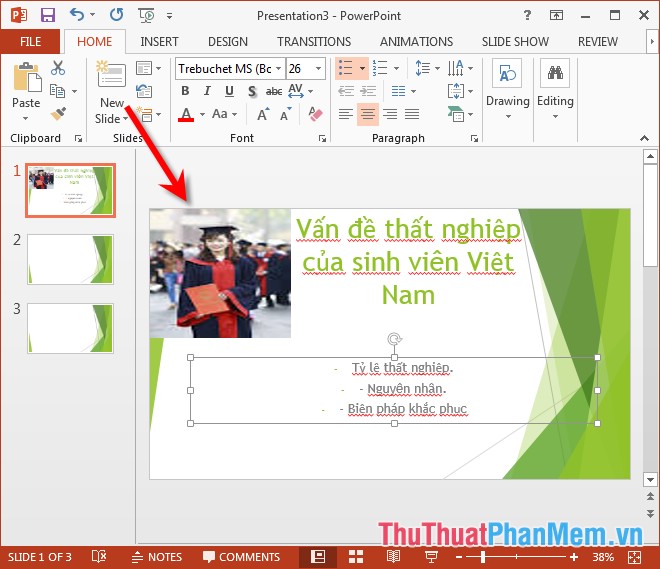
Step 8: After entering the content, proceed to create effects for the text, image, graph of the slide -> click the Aminations tab -> Amination -> select the effect to insert:

Step 9: Create transitions effect, click Transition tab -> Transition Styles -> select transitions effect.

Above is a detailed guide on how to design a slide yourself in PowerPoint.
Good luck!