How to copy and move Sheets in Excel simply and easily
Copying and moving Sheets in Excel helps you easily organize data and save working time. Let's learn how to do it with the detailed steps below with TipsMake.
How to Move Sheet in Excel
* Steps to prepare:
- Computer installed with Excel 2013 or Excel 2016 which are commonly used today.
- There is an excel file available for implementation.
Step 1: Select the Sheet you want to move -> right-click on the Sheet name -> and select Move or Copy .
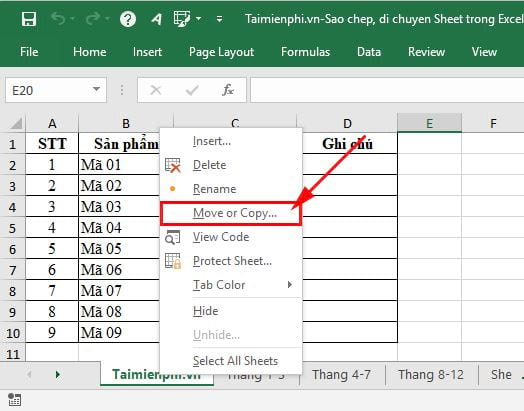
Step 2: The Move or Copy dialog box appears -> you can move the Sheet in the current file or move the Sheet to another Excel file (Note: this Excel file also needs to be opened).
You can move Sheet in current file
In the Move or Copy dialog box , the To book section will default to the current Excel file name -> you can select the location to move the Sheet in the Before sheet section .
Suppose you want to move Sheet to the end of the Excel file (before Sheet 1), then select Sheet 1 in Before sheet -> then click OK to move.

The result you will see is as the interface in the image below:
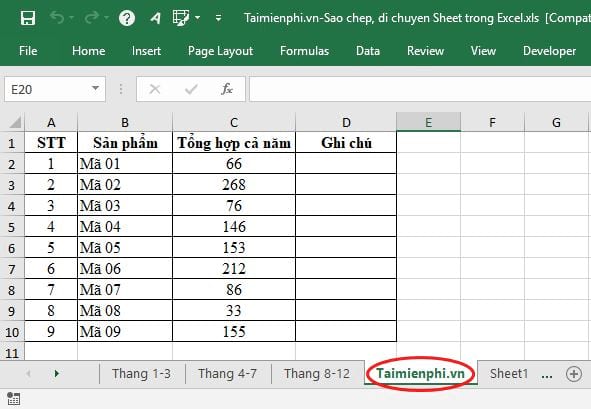
You can also move sheets to another Excel file.
In the Move or Copy dialog box -> you select the Excel file name that you need to move the Sheet to in the To book section (assuming you move the sheet to the file Example-of-copying-Excel.xlsx ).
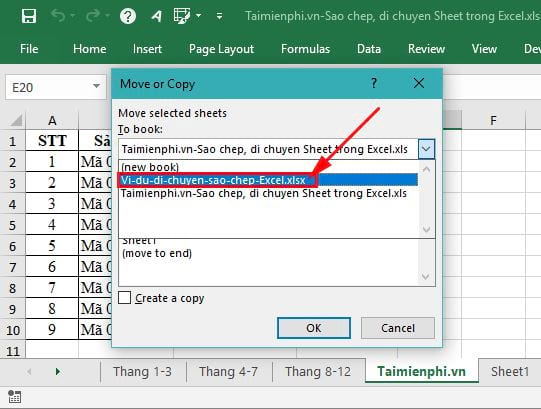
When you select a file name, the names of the sheets in that file will also be displayed and you can select the location of the Sheet in the Before sheet section and then click OK to move the sheet.
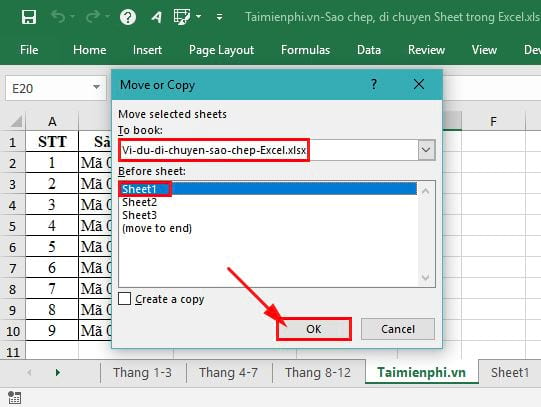
The result will be like the interface in the image below:
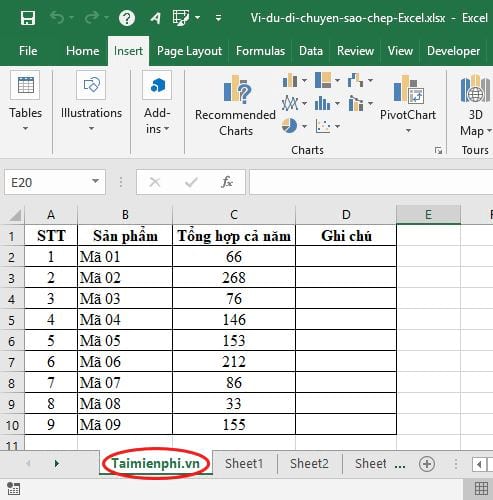
How to copy Sheet in Excel
To copy a sheet in Excel, you do the same as moving a sheet, but in the Move or Copy dialog box -> you need to tick Create a copy before clicking OK .
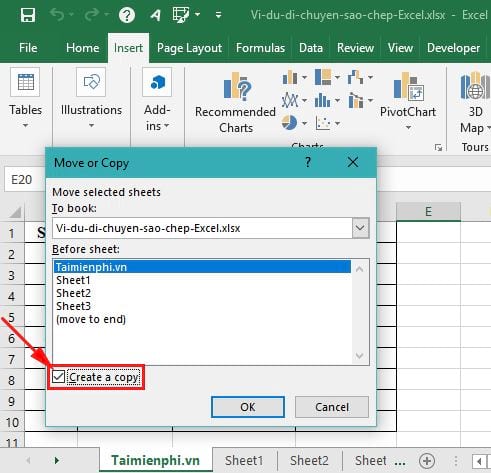
Some notes:
- When you move a Sheet, the Sheet will be completely transferred to the new file without keeping the original Sheet.
- When you copy a Sheet, the Sheet will be kept intact and a new Sheet will be created in the copy location of the new file.
- If the Excel file is locked, you need to unlock it before doing so.
Above are detailed instructions to help you easily copy and move Sheets in Excel to manage data effectively. If you encounter errors during the operation, check if the file is locked or password-protected to find a timely solution.
Additionally, moving or copying Sheets can affect formulas and data links. You should double-check after each operation to ensure the file works correctly, especially when working with advanced Excel.
 3 Ways to Convert CSV to Excel Successfully
3 Ways to Convert CSV to Excel Successfully How to increase text height on PowerPoint simply and effectively
How to increase text height on PowerPoint simply and effectively How to copy and paste data in PowerPoint
How to copy and paste data in PowerPoint How to convert XLSX file to XLS to open on Excel 2003
How to convert XLSX file to XLS to open on Excel 2003 How to Convert PNG Images to PDF Easily and Quickly
How to Convert PNG Images to PDF Easily and Quickly How to install PDF to Word Converter on your computer quickly and simply
How to install PDF to Word Converter on your computer quickly and simply