How to Refresh IP Address on Windows Computer
Use Command Prompt

Open Start . Click the Windows icon in the lower left corner of the screen.

Type command prompt. The Command Prompt application will be searched on the computer.
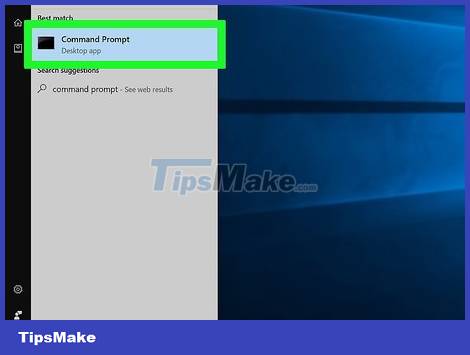
Click Command Prompt at the top of the Start window. Command Prompt will open.
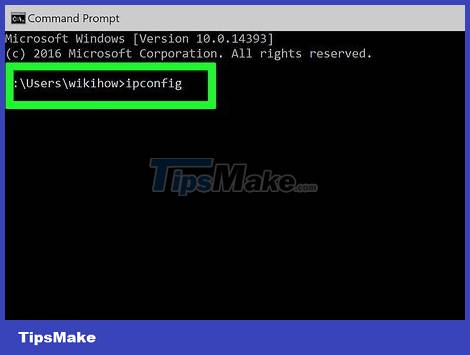
Enter ipconfig. This command will find and display the computer's IP information.

Press ↵ Enter. The command will run and display information on the Command Prompt window after a short delay.

View current IP address. To the right of the "IPv4 Address" heading, you'll see a series of numbers (such as 123.456.7.8). This is your computer's current IP address; The last number in the address represents the location where the computer is present on the network.
When you refresh your computer's IP address, only the last number changes, and may even remain the same.
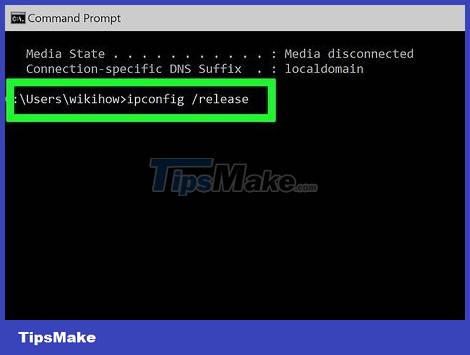
Type the command "release". Enter ipconfig /releaseand press ↵ Enter. The computer's current IP address will be deleted to assign a new IP address.
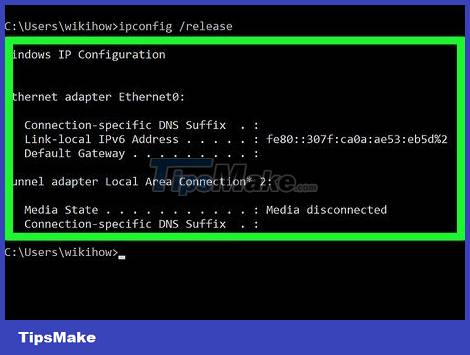
Wait a few minutes. To allow the router to reorganize the router's currently connected items, wait at least 5 minutes before refreshing the computer's IP address.
If you are in a hurry, you can skip this step.
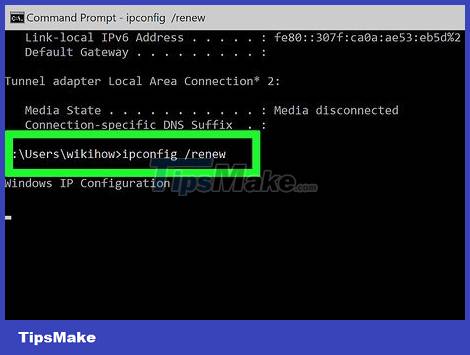
Enter the "renew" command. Please type ipconfig /renew. After a few seconds, the IP address will be restored along with the Internet connection.
Don't worry if the IP address is still the same as before. This means that the best available IP address for your computer is your previous one.
You can now exit Command Prompt.
Restart your personal network
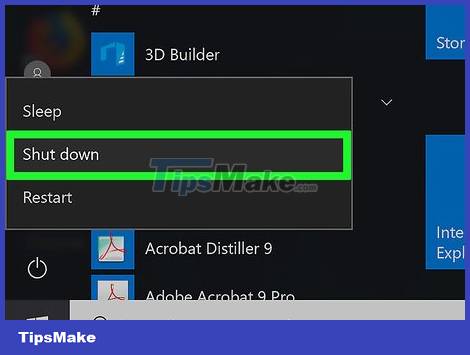
Turn off the computer. Open Start , click Power and select Shut down in the menu that appears.
To perform this process, your computer must be completely turned off.

Unplug the power cord from the modem for at least 10 seconds. Unplugging the power cord (instead of pressing the button on the modem) is recommended by experts as the best way to power off the device.
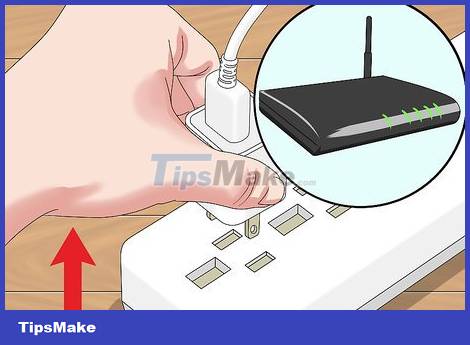
Unplug the router. If you use a router with a modem, you need to make sure that the modem has both cables and wires disconnected.
Don't plug things back in for as long as possible. If possible, you should leave the modem and router alone overnight; If not, about 2 hours is fine.
This process is called "power-cycling" and fixes most network problems.

Replug the modem and router. It will take a few minutes for the modem and router to reconnect to the Internet, so please be patient.

Turn on the computer. Press the "Power" button on the computer and wait for it to turn on.
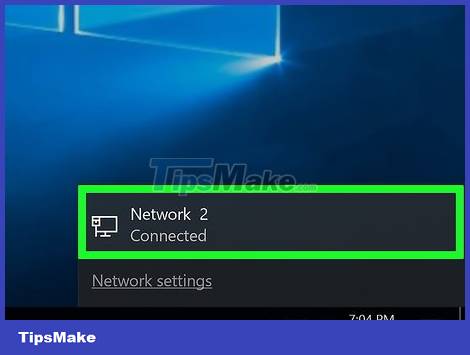
Connect to the network. You may need to use the password and network name (according to factory settings) of the router (or modem). It's all printed on the base or behind the router. Once connected, the computer will be assigned a new internal IP address.
You should read it
- ★ How to change the refresh rate on Windows 11
- ★ Install Windows 10 with Refresh Windows Tool from Microsoft
- ★ How to fix IP 169 address error
- ★ Use Refresh and Reset to reinstall Windows 8 computer
- ★ Pressing F5 or Refresh continuously does not make your computer run faster, people are misunderstanding Windows