How to Change IP Address on Windows
Public IP address

Disconnect the router (router) and modem (modem). Most carriers provide dynamic IP addresses, which often change constantly. By disconnecting the modem for an extended period of time, you will get a new address when you restart the modem.
You need to check your current IP address before doing this.
Just unplug the router and modem's power cord from the power outlet.
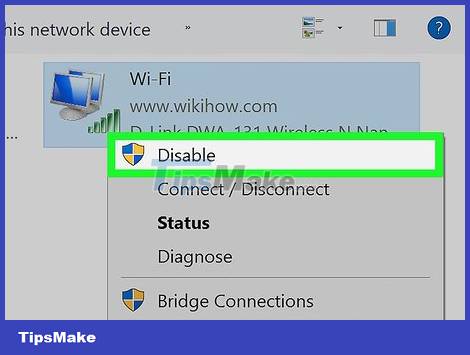
Turn off your computer's Wi-Fi. This is how to prevent the wireless network from reconnecting to the router when you restart the router. How to turn off Wi-Fi as follows:
Click the icon in the lower right corner of the screen.
Click Wi-Fi in the window that appears.

Wait 5 minutes. Some carriers will provide a new IP address after about 5 minutes; however, if this doesn't work, you need to disconnect the router overnight (or about 8 hours).

Connect the router to a power source. As long as you have another device (such as a phone, game console or other computer) connected to Wi-Fi; otherwise, the router and the second device will have the old IP address.
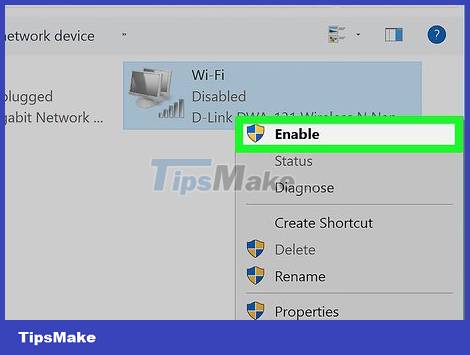
Turn Wi-Fi back on on the computer. Doing this after other devices have connected will change the computer's public IP address.
You need to check the IP address again to make sure it has been changed.
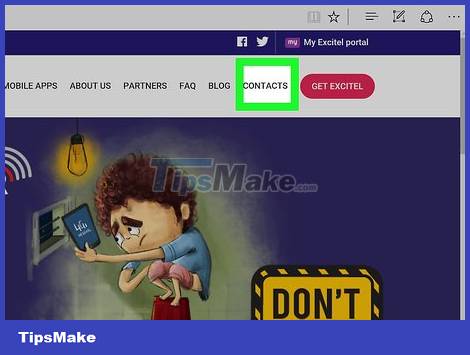
Contact your network operator. In rare cases, your carrier will give you a static IP address. To change, you need to contact the technical support team directly. Usually you only have one change.
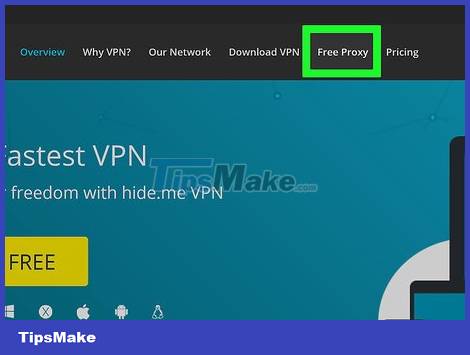
Use a proxy network. This will show a different IP address for your connection; Usually, this is the address of another part of the country or the world. Trusted VPNs and proxies often require a monthly fee.
Private IP
Refresh address
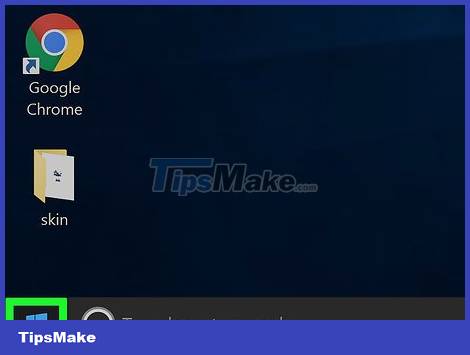
Open Start. This is the option in the bottom left corner of the screen. If you want to change the IP address to fix connection problems, refreshing the address is easier than changing it manually.
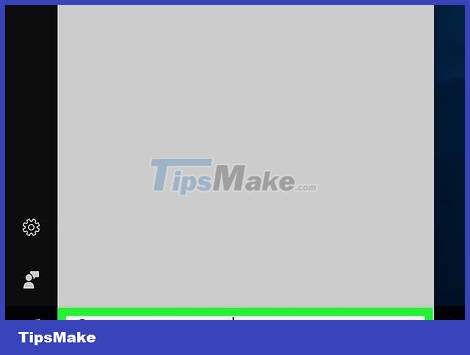
Type command prompt into Start. This will help you find the Command Prompt on your computer.

Right click on Command Prompt. You will see this option displayed at the top of the Start window.
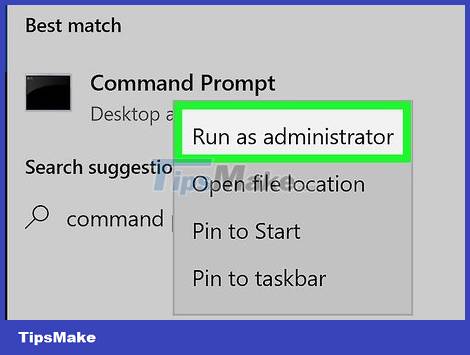
Click Run as administrator . This is the option below the displayed menu.
If you are not an administrator on the current computer, you will not have this option and will not be able to refresh the computer's IP address.
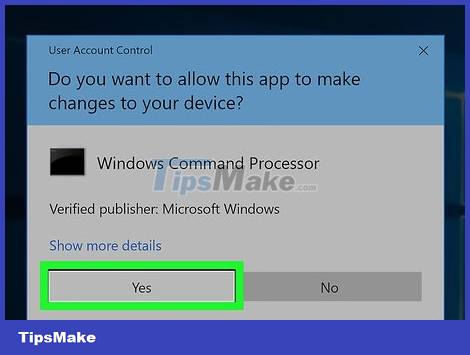
Click Yes when asked. The Command Prompt window will appear on the screen.

Type ipconfig /release and press ↵ Enter. As such, the current IP address will be "forgotten".
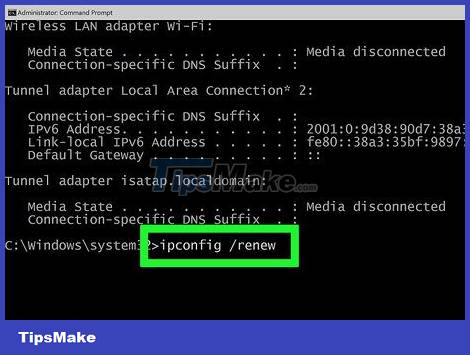
Type ipconfig /renew and press ↵ Enter. This is the action to refresh the IP address. Doing this will fix some connection problems, but won't change the actual IP address of your computer.
Change the address
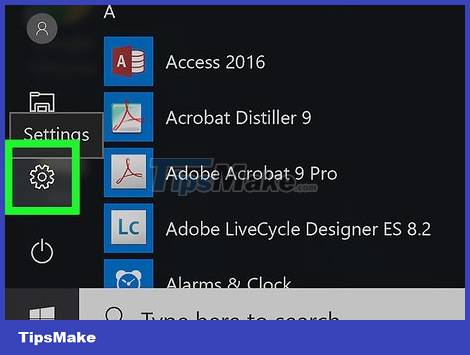
Open the Settings app. Click the Start button and select Settings with the gear icon.
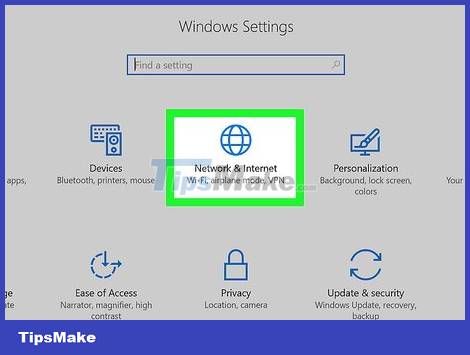
Select the Network & Internet category .
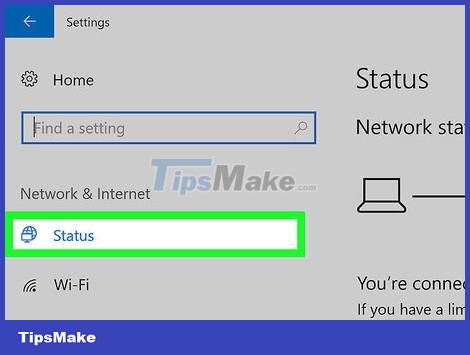
Make sure the Status section is selected. This is the first card in the left pane.

Click the "Change connection properties" link.

Click Edit below "IP assignment". Drag the scroll bar down to access this section.
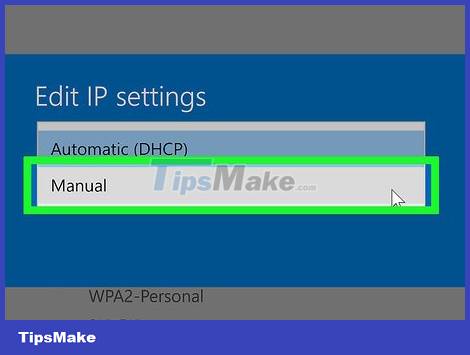
Switch to manual IP generation. Click the selection box in the displayed dialog box and select "Manual".
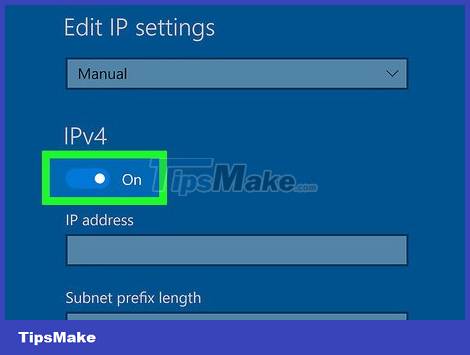
Turn the IPv4 slider to the on position. You will see several input fields here.

Fill in the data input fields. Here's what those fields mean:
- IP address - Usually the device's IP address will be "192.168.1.X" (or similar number), with "X" being the device's unique number. Replace the value "X" with a number between 1 and 100. Make sure you don't use the same IP address as the address of another device on the network (such as your phone).
- Subnet prefix length - This depends on your IP address, but is usually "255.255.255.X".
- Gateway - This is the router's IP address.
- Preferred DNS - The DNS address you want (for example, "208.67.222.222" for the OpenDNS server, or "8.8.8.8" for the Google server).
- Alternate DNS - Second DNS address (eg "208.67.220.220" for OpenDNS servers or "8.8.4.4" for Google servers).

Click Save . Your new network settings will be saved and applied.