What does the Refresh Rate parameter on the computer screen, TV mean?
In the previous article, TipsMake.com mentioned to you about the meaning of Response Time parameters on the computer screen, and this time we will continue with the interpretation of Refresh Rate numbers. This is probably one of the specifications that makes many people wonder when buying computer monitors, TVs.
See more:
- What does the parameter Response Time mean on the computer screen?
So exactly what does the screen Refresh Rate mean?

To understand the definition of Refresh rate, you can imagine it as:
- The number, times calculated in seconds that the image displayed on the screen, here the image is balanced, reproduced to help users not get eyestrain. Specifically, it helps avoid screen noise.
Technically, the Refresh Rate parameter means the number of times per 1 second signal displayed on the screen refreshes the image. It is measured in Hertz units (Hz), the higher the number, the more times the image signal refreshes.
Depending on the quality, the manufacturer of the monitor as well as the ability to respond to VGA signals - Video card that you can adjust arbitrarily. Adjusting the Refresh Rate on the old screen is quite difficult, because it is usually fixed, but with the modern screen types today, along with the introduction of many VGA segments as well as supporting operating systems This becomes simpler and easier.
On Windows, simply right-click the Desktop screen, select Display Settings> Advanced Display Settings> Display Adapter Properties (of course, make sure to install and update the VGA driver!). Here you will see options to adjust Refresh Rate as shown:
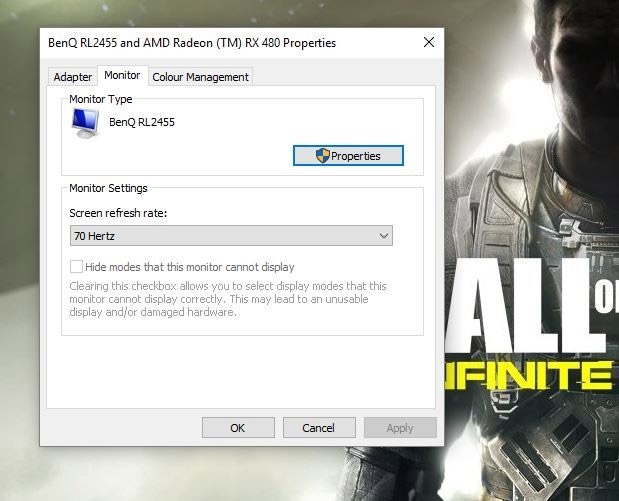
So what parameters should we keep in mind when purchasing a new monitor?
In general, the 60Hz figure is just enough to meet our minimum needs, experience the image quality from a computer screen. As for gamers, you should choose the Rate Rate refresh as high as possible (the highest Refresh Rate is 240Hz now), you can understand that the higher the Refresh Rate, the more "smooth" image signal.
Another factor when you adjust the parameters on the screen is to increase the signal resolution, which means you have reduced the Refresh Rate. In fact, you won't be able to find a 4k resolution screen that will be able to meet the 240Hz Refresh Rate, but adjusting it to 60Hz is perfectly fine. It is the self-balancing mechanism of the Panel system on the screen.
In general, if you play a game, you need to find the type of screen that can meet 144Hz Refresh Rate is perfectly reasonable, but for other normal users, only 60Hz is enough.
You should read it
- ★ Windows 11 is about to add a series of graphics improvements for high-frequency screens
- ★ Why is 90Hz screen a top factor when choosing a smartphone in 2020?
- ★ How to view and change the refresh rate of the Windows screen
- ★ How to turn on 144Hz (or higher) on dedicated gaming screens
- ★ Which game screen parameters do you need to care about?