How to reduce the size of batch photos fastest
Reducing the image size allows you to store more images. At the same time when sending to your friends or posting online will be quick because the small image size, you will upload faster. Currently there are quite a lot of software that support us to reduce image size, but not all are good and some do not support us in batch image compression. Therefore, in the following article of TipsMake.com will guide you how to reduce image size in batches and fastest, even without having to install additional software on your computer. Invite you to follow!

In this article we will use an online image compression tool called CompressNow. Compressnow is an excellent online image compression tool, you can compress images to reduce the amount of images up to 90% compared to the original image. Especially, the image quality after compression is not greatly reduced, with this tool you will not need to install additional software on your computer. Of course this tool also supports us in batch image compression.
Step 1 : To use Compressnow please visit the following link: https://compressnow.com/
At the website interface, select Upload Images

Step 2 : The file browser window appears, navigate to the folder containing your pictures and then select the photos you want to reduce the size. You can press and hold Ctrl then click multiple photos or press Ctrl + A to select all images in the folder, then click Open.

Step 3 : After selecting the image you will see a list of image steps in the left box. Next, you drag the horizontal slider above to select the amount of image size reduction.
For example, here we will choose to reduce the capacity by 50%, then press Compress Now

Step 4 : Photos after the size reduction will appear in the right box, you click DOWNLOAD ZIP to download all photos. If you want to download each image, then under each photo has a Download button for you to download separately.
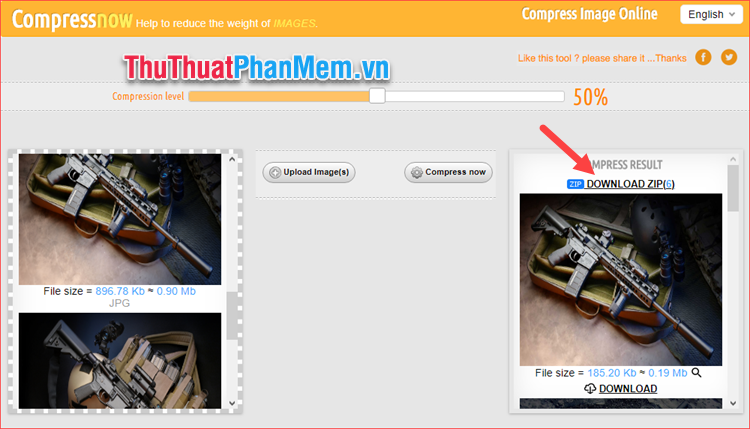
Downloaded file will be compressed in Zip file, please extract this file to get image.
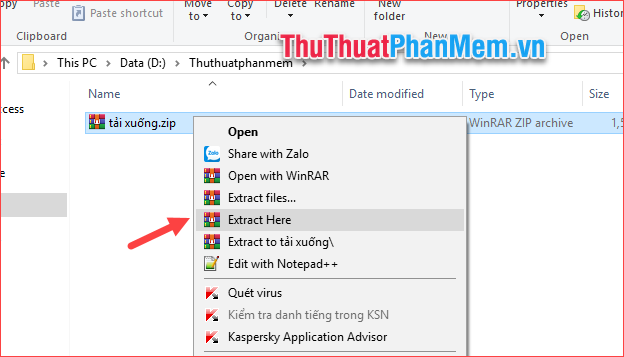
After decompressing we will get the photos reduced by quite a lot:
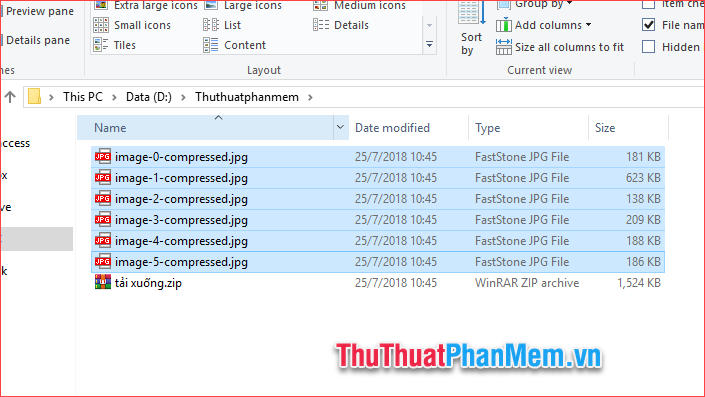
So with just a few simple steps, we can reduce the size of a series of images using online tool Compressnow. The advantage of this approach is that it is quite fast and convenient, especially if you do not need to install any more troublesome software on your computer. Good luck!