Top 3 software to reduce image size best 2020
Reducing the image size will help us store more photos or send them to others more quickly. However, reducing image size means that image quality will be reduced, so you should only reduce the image size in case of not focusing too much on image quality. In the following article of TipsMake.com will introduce to you the top 3 best image reduction software in 2020. These software will help you to reduce image size while retaining the best image quality possible. . Please refer.

1. Caesium software
Caesium is an application designed to bring users a tool to batch compress images quickly. In addition to automatic image compression, users can also customize the quality and image size as you like. With a very simple and easy to understand interface, we can do it easily.
You can download and install Caesium software here: https://saerasoft.com/caesium/
To compress photos using Caesium software, you can follow these steps
Step 1 : In the main interface of the program, click the Open files icon to insert images to be compressed, you can add one or more images as you like.

Step 2: In the Compression Options section, you drag the Quality slider to the left to select the percentage of image quality will decrease, the smaller the number the lower the quality means the smaller the capacity. You tick the box Same for all to apply to all photos.
Then in the Output Folder you click the [.] icon to select the folder containing the image after compression.
After customizing you click the Compress icon on the toolbar to conduct image compression
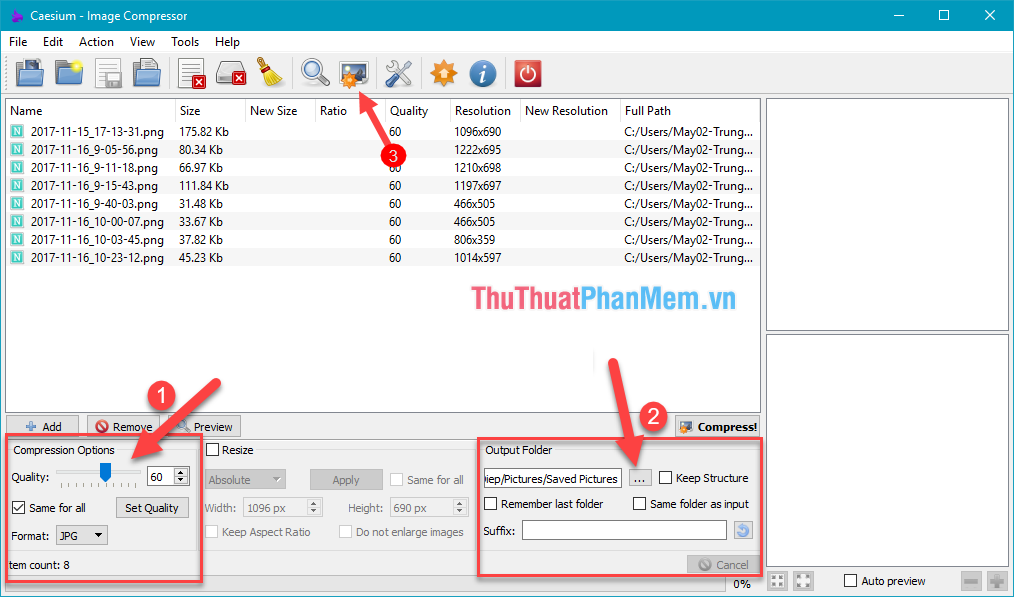
After compression is completed, the following message will appear:
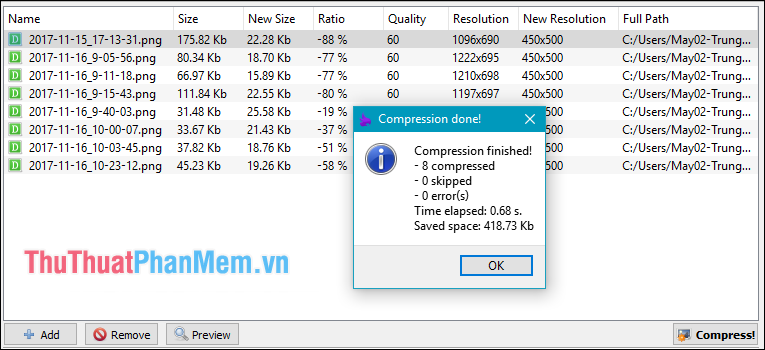
2. RIOT image compression software - Radical Image Optimization Tool
The main function of RIOT is to reduce the image size and resize the image. RIOT supports optimizing JPEG, PNG and GIF image formats with tools such as converting image formats, compressing to reduce image size, resizing image colors.
The only downside of this software is that it cannot compress multiple image files at once.
You can download the RIOT software here: http://luci.criosweb.ro/riot/download/
To compress photos using RIOT, follow the steps as in the image below:
First, click Open file to insert the image to compress then you select Manual mode.
Next, you drag the Quality slider below so that the size after compression is smaller than the original file. Please note the smaller the file size, the lower the image quality.
Finally, just click Save and choose where to save the image is done.

3. Compressnow online image compression tool
Compressnow is an excellent online image compression tool, you can compress images to reduce the amount of images up to 90% compared to the original image. Especially, the image quality after compression is not greatly reduced, with this tool you will not need to install additional software on your computer.
To use Compressnow please visit the following link: https://compressnow.com/
At the website interface, click Upload image to select photos from the computer (You can select multiple images at a time).
After selecting the image you drag the top slider to choose the level of image compression, here I will choose to reduce the size by 50%. Finally click Compress now to compress the image.
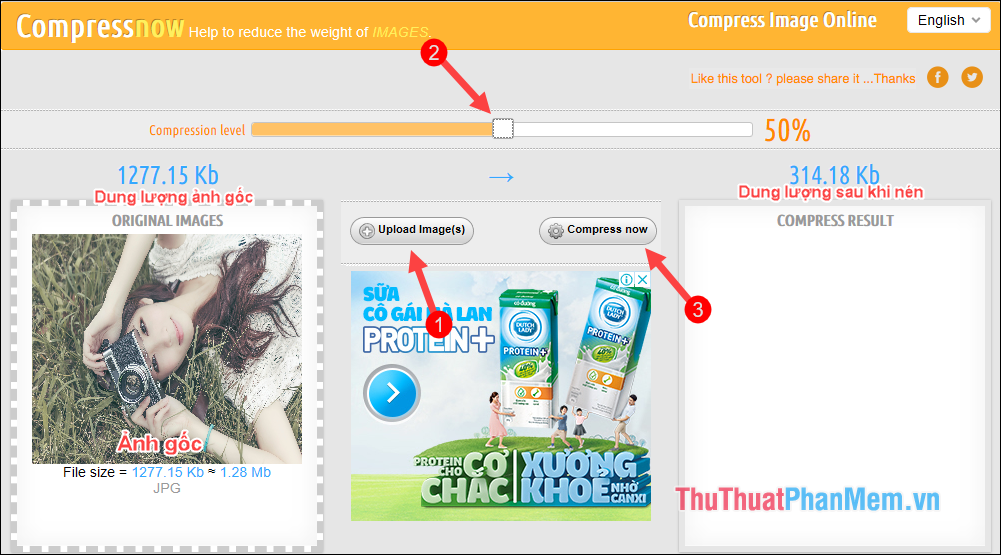
After clicking Compress now you will see the Download button , click on it to download the image to your computer.
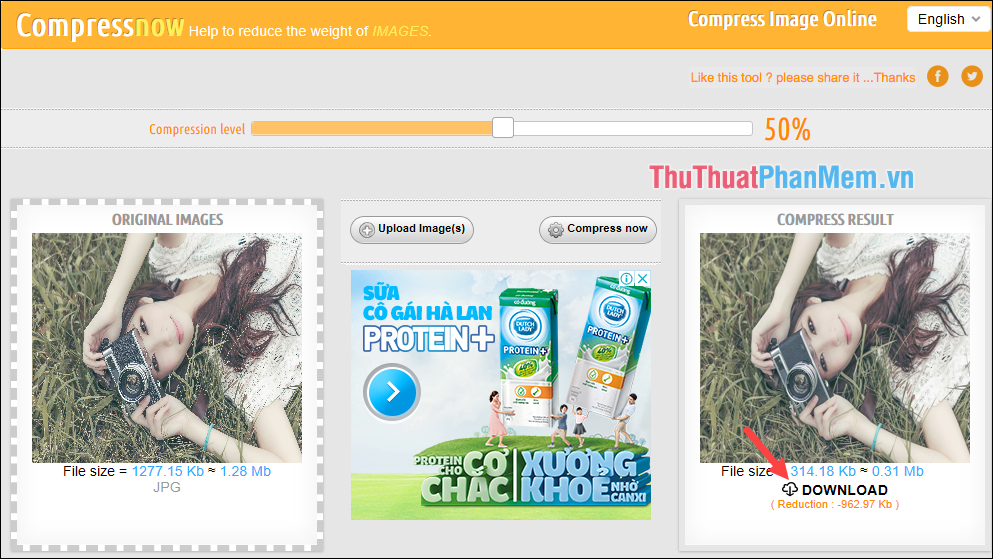
After downloading you will see that the image size is greatly reduced and the image quality is almost unchanged
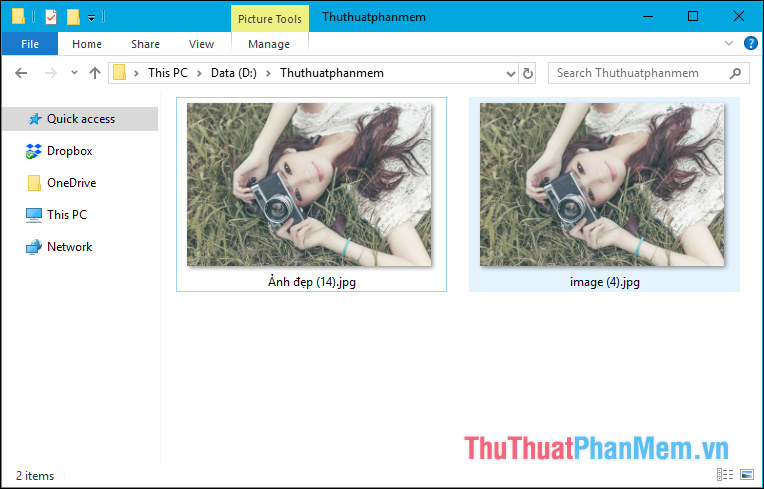
Above TipsMake.com introduced to you the top 3 best image compression software 2020. Hope you will choose for yourself the best software. Thank you for watching the article!