What are CC and BCC in Gmail
You see Cc and Bcc in the recipient email entry in Gmail, you don't know what these two sections are? And when to use them? To know what CC and BCC in Gmail are, please refer to the article below.

Below is an article to share information and specific examples for you to understand CC and BCC in Gmail?
What are CC and BCC in Gmail?
Normally when you only need to send an email to one person, you will not pay attention to CC and BCC . CC and BCC will appear on the recipient to ( To) the new compose window.

When you email multiple people at the same time, CC and BCC will be of great help to you.
CC stands for Carbon copy , BCC stands for Blind carbon copy . You can understand simply CC and BCC are all copies of the main email used to send to many people. The mail in CC and BCC when you enter will receive emails with the same content, but it will be different in the list of recipients.
When you use CC , all contacts in the CC recipient list can see each other's mail addresses.
As for BCC , there is no contact in the list of BCC recipients who knows this email to whom, but only see this email sent to one of their gmail.
Also in Gmail if you do not select CC or BCC when sending mail, by default when sending an email to a multi-contact group, the message will be sent as CC .
When should I use CC?
Use CC when you send a public email, no need to secure the mail in the list of received mail. For example, send documents to students in a class, send documents to members of a group .
All contacts in CC will know who this email is for.
For example when using CC to send mail in Gmail.
You send a message to a group of Gmail, in the recipient you choose CC and enter the contact to send and send email.

As a result all recipients in CC will receive an email and will see who this email was sent to when clicking to view the recipient list.

When to use BCC?
Use BCC when you want to send email to many people and need to keep information about other contacts confidential. The contacts entered in BCC will be confidential, no one can see who this email is for.
For example when using BCC to send mail in Gmail.
You compose the letter, then in the recipient you choose BCC and enter the contacts to receive mail to send.

As a result, every recipient in BCC will receive an email but only see the email sent to them.

For example using CC and BCC
To better understand CC and BCC in Gmail, please see the example below.
For example, you send mail to a main mail, CC is another mail, BCC is another mail as shown below.

The two gmail in the To (main recipient) and CC sections receive mail and only know that this message is sent to two mails without even knowing this message will be sent to BCC mail .


Gmail in BCC receives mail and knows it is sent to three people who are gmail in To, CC, BCC.
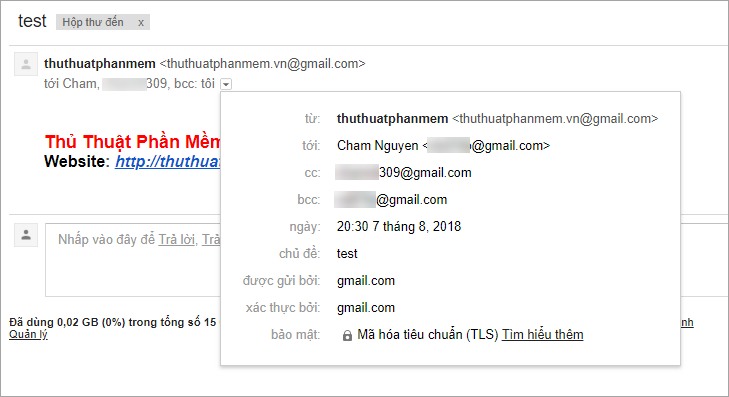
Hopefully with the content that the article shared about CC and BCC you will be able to better understand CC and BCC while sending emails from Gmail. Depending on the specific mailing purpose, you can choose CC or BCC accordingly. Good luck!