Instructions on how to reduce the image size without losing the original image quality
Reduce image size, compress photos is the best way to help you get small image files to upload photos online, send via email quickly and without spending time, in addition, we can store get more photos. However, the reduction in image size means that image quality is also reduced. So in this article TipsMake.com will guide you how to reduce image size so that image quality is reduced as little as possible. Invite you to follow!

To reduce the size of the image we will use a tool called Compressnow .
Compressnow is an excellent online image compression tool, you can compress images, reduce image size up to 90% compared to the original image. Especially, the image quality after compression is not greatly reduced, with this tool you will not need to install additional software on your computer but use it directly in the browser.
To use Compressnow please visit the following link: https://compressnow.com/
Step 1: At the interface of the website, click Upload image to select photos from the computer (You can select multiple images at a time).

Step 2 : After selecting the image you drag the top slider to select the level of image compression, here I will choose to reduce the capacity by 50%. Finally click Compress now to compress the image.

Step 3: After the image has been compressed, click Download to download the image to your computer:

After downloading we will get a new image file with a greatly reduced capacity:
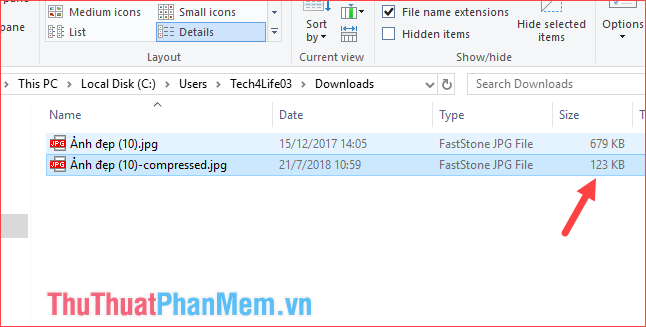
However, the image quality is almost unchanged:

Above is an article on how to reduce the image size without losing the original image quality, hope you will find the article useful. Good luck!