How to play Happy Street Hot Pot Shop on computer
In recent weeks, Happy Street Hot Pot Restaurant is still a mobile game that attracts a large number of players. The game has a light configuration, is easy to play and the content in the game, although it only revolves around a hot pot restaurant, is very diverse and attractive.
After a period of time offline you can earn some money and can double it thanks to your diamonds. For example, if you are a busy player and only have free time for a while, you should let the staff operate, and after a while come in to collect money.
If you continuously manage your restaurant, you will need the PC version of Happy Street Hot Pot Shop. Thus, restaurant management will be more convenient if your smartphone does not have enough battery life to operate or you are using your smartphone for something else. You can follow the instructions below to install Happy Street Hot Pot Shop and play.
How to play Happy Street Hot Pot Shop PC
Step 1: First, download the PC version of Happy Street Hot Pot Shop as shown below. Then select Download and the page will automatically scroll to the bottom. You will choose to download the Windows version.
PC Happy Street hot pot shop

Step 2: To complete the download, double click to select the .exe file of LDplayer Happy Street Hot Pot Shop and select Install to start the installation.
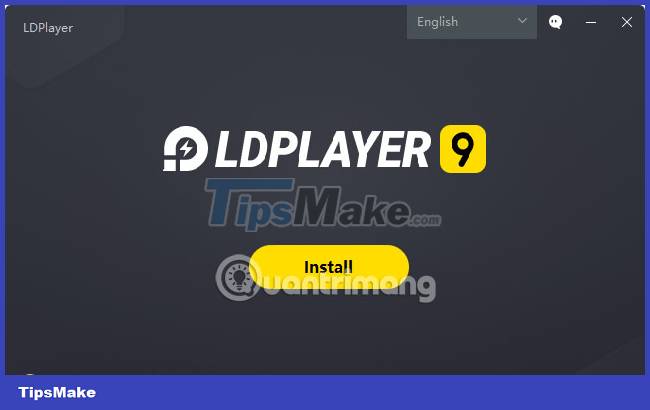
Step 3: Wait for the file to download and install before you can start the Android emulator.

Step 4: When the Android emulator is started, go to the System App menu and select CHPlay. Log in to your Google account and search for the keyword Happy Street Hotpot Shop or My Hotpot Story in the application search box.

Step 5: Or select Top Chart, here will be the ranking of applications and games with the most plays and downloads.

Select Install to start downloading and installing Happy Street Hot Pot Restaurant on PC.
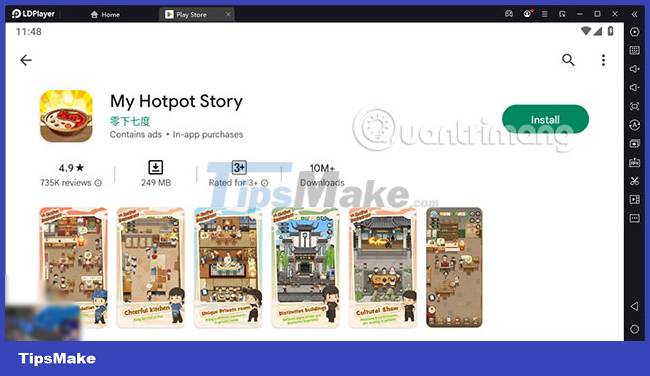
The game is quite light in size so the download time will not be long. Usually it will only take 5-10 minutes.
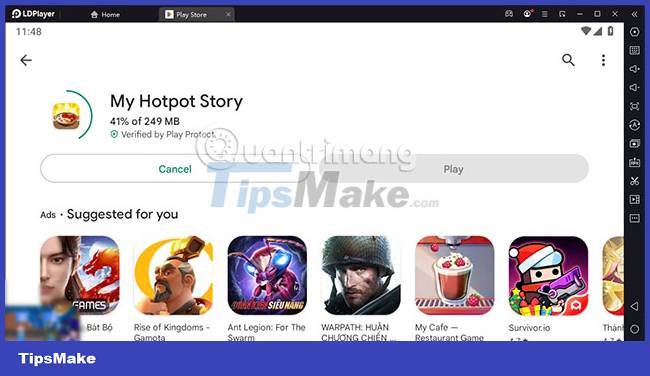
When the download is complete, select Play to start playing.

Because the game is played on a vertical screen, the LDPlayer interface will shrink as shown below. It doesn't take up much screen space, so if you play multiple Happy Street Hot Pot Restaurant accounts, you can turn on multiple windows to run multiple restaurants at the same time.
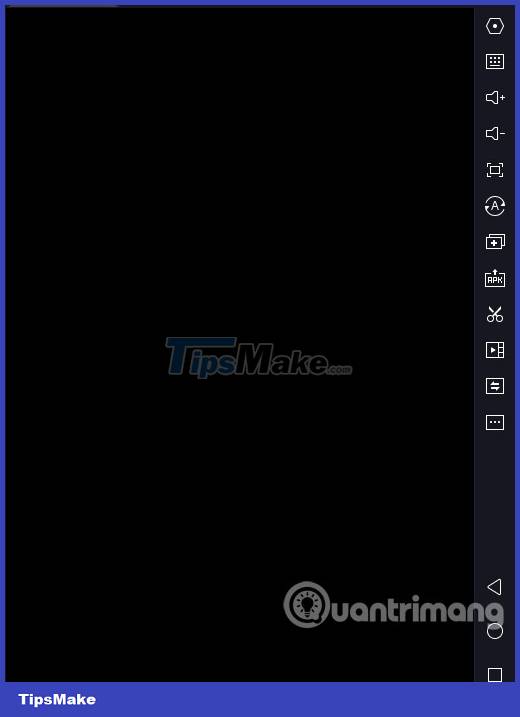
Configure to play Happy Street Hot Pot Shop on the computer
Because it is a light mobile game, it only requires 2GB of RAM. Accompanied by 2GB of free memory and iOS 11 with Android 5.1 or higher, you can play.

Can street hot pot restaurant on PC be logged in with an iOS account?
Currently, you can only log in to the Google account linked to Happy Street Hot Pot Shop because the emulator runs Android and only supports logging in to Google or Google Play accounts. If you have previously played on iOS and have not linked your Google account, you will not be able to log in to your Apple account on Happy Street Hotpot Shop on LDplayer.
How to control the character in Happy Street Hot Pot Shop PC?
All activities in Happy Street Hot Pot Shop can be controlled by just using the mouse. It's like you just need to touch and click on the game interface screen when playing Happy Street Hot Pot Shop on your smartphone.
Or you can use the tool to assign keys to icons in the game, doing so will help you open features without the need for a mouse.