How to make slides run automatically in PowerPoint
Making a self-running slide in PowerPoint is a pretty useful feature to help you align the time for a presentation. With the automatic slide function, you will not need to click to switch to a new slide anymore. TipsMake.com will guide you how to make autostart slides in PowerPoint fastest.
To make the slides run automatically during the presentation, follow the steps below. First, you open the PowerPoint table with your slides.
Then click to open the Transitions ribbon on the toolbar.

In Transitions , you can choose the type of transition from the previous slide to slide after automatically running.
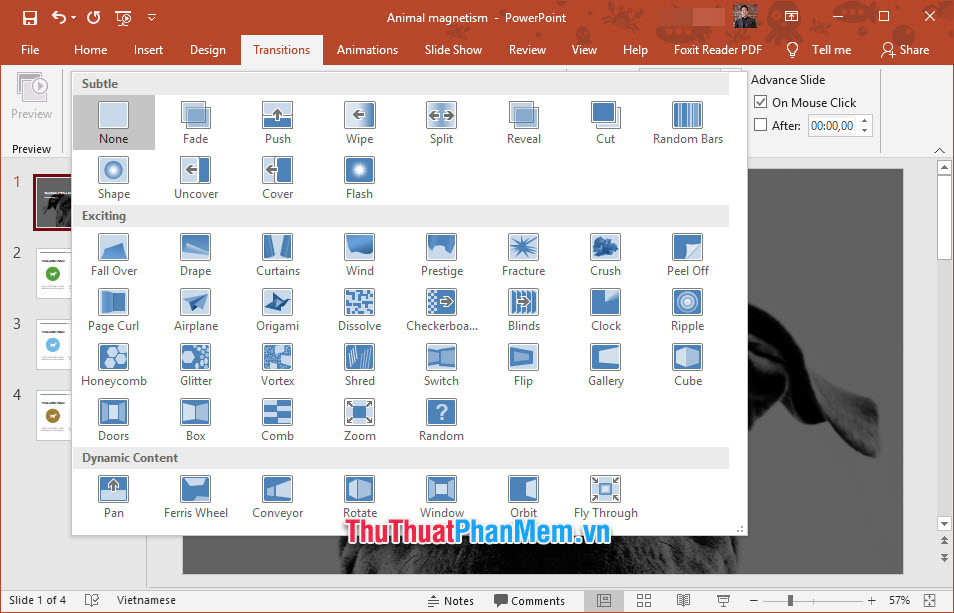
You can schedule an automatic time to after how many seconds the current slide will automatically move to the next slide. This setting can make individual slides.
Click on the box before After, then change the time, the time setting is set here in pp: gg (minutes: seconds).
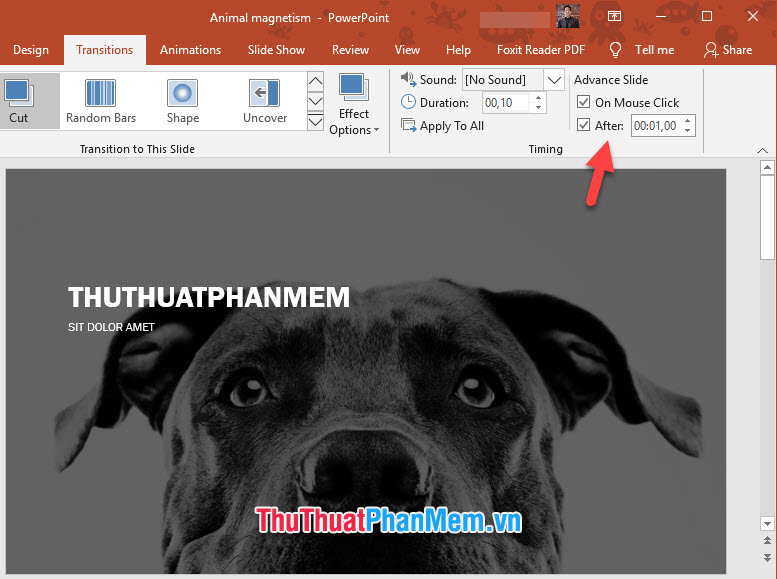
You can click Apply To All if there is no need to set the settings for each slide and want them to have the exact same display time.
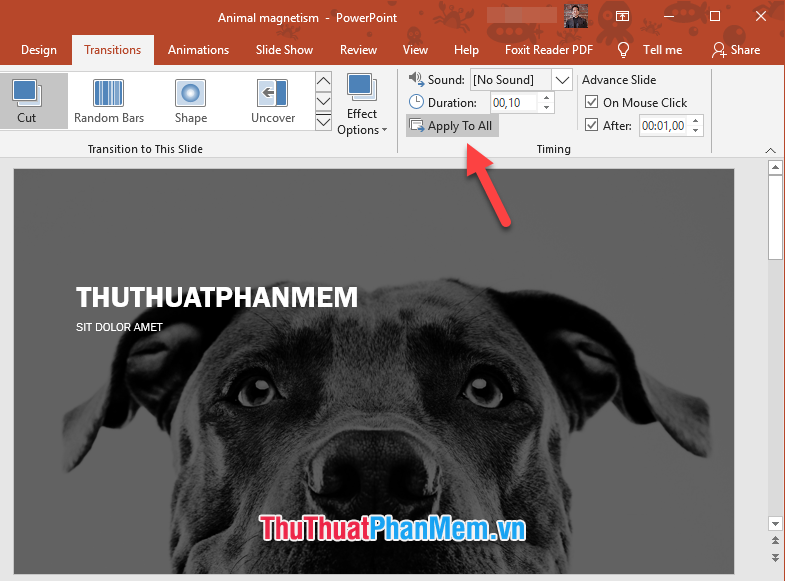
Finally, to review the performance of your slide show, open the Slide Show ribbon on the toolbar and then click From Beginning to be able to review the entire process of running your slide from start to finish.
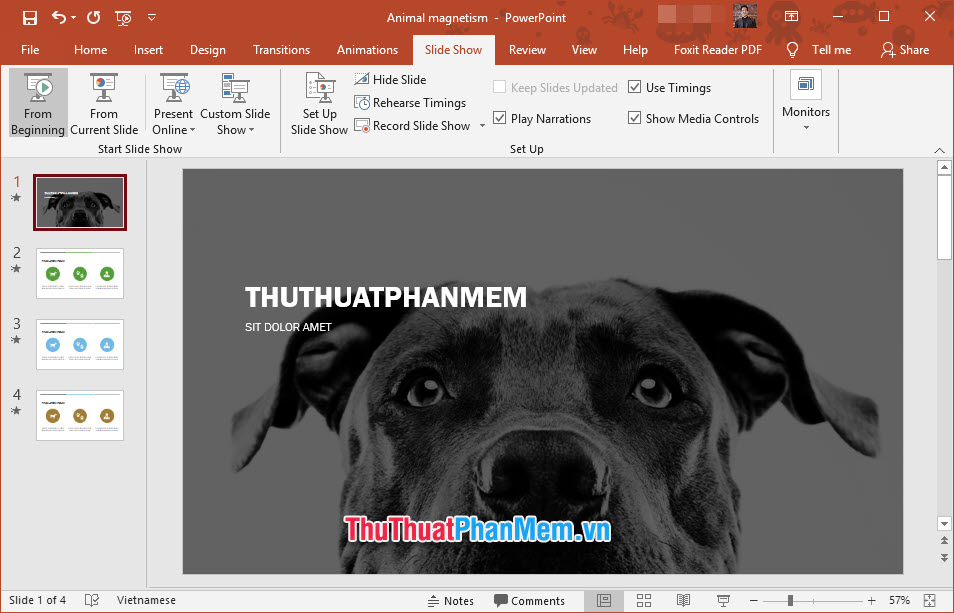
This is a small achievement of TipsMake.com when making slides automatically run with 4 example slides above:
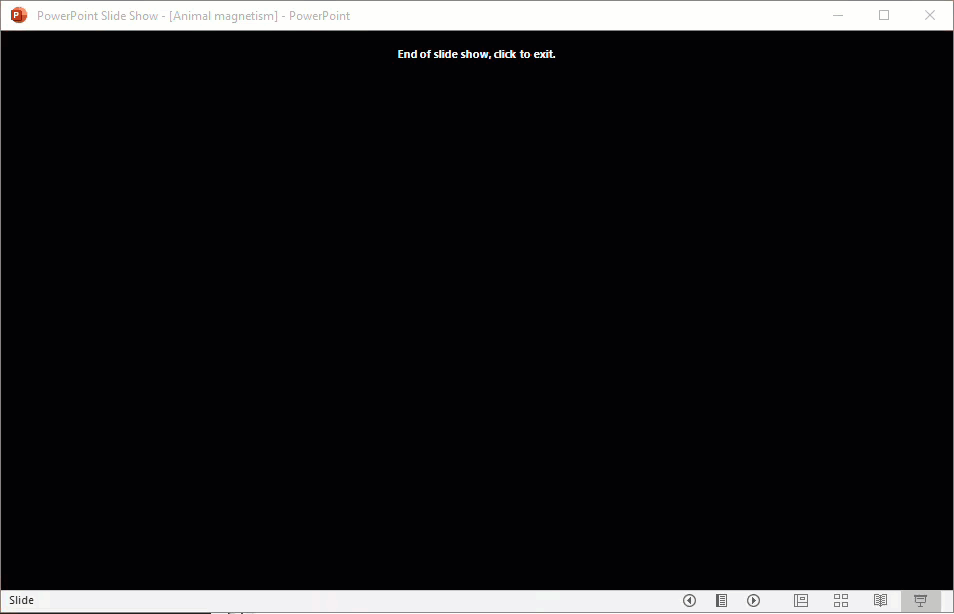
Thank you for reading and following our article TipsMake.com on how to make slides run automatically in PowerPoint. The guide to running our slide here is over, hello and see you in the other tutorial articles later.
You should read it
- ★ Basic information about slides in PowerPoint 2016
- ★ 7 pages of PowerPoint slide templates help your presentations 'sublimate'
- ★ Create beautiful slides for PowerPoint presentations with 8 tips
- ★ How to convert Google Slides to PowerPoint
- ★ How to delete duplicate slides on PowerPoint is very simple