Steps to split slides in PowerPoint
This article will show you how to split slides in PowerPoint to save space on slides. For example, if you have a list of lists and each row is only a few characters, using this split will not only limit the problem of creating new slides but also look better.
1. How to split a slide in PowerPoint
Method 1: Split the slide with Split Slide
Step 1: Highlight the text to be divided.

Step 2: Select the Home tab > Select the Split Slide icon in the Paragraph box > Select Two Columns.

Method 2: Split the slide in Format Shape
Step 1: Highlight the text to be divided.

Step 2: Right-click > Select Format Shapes.
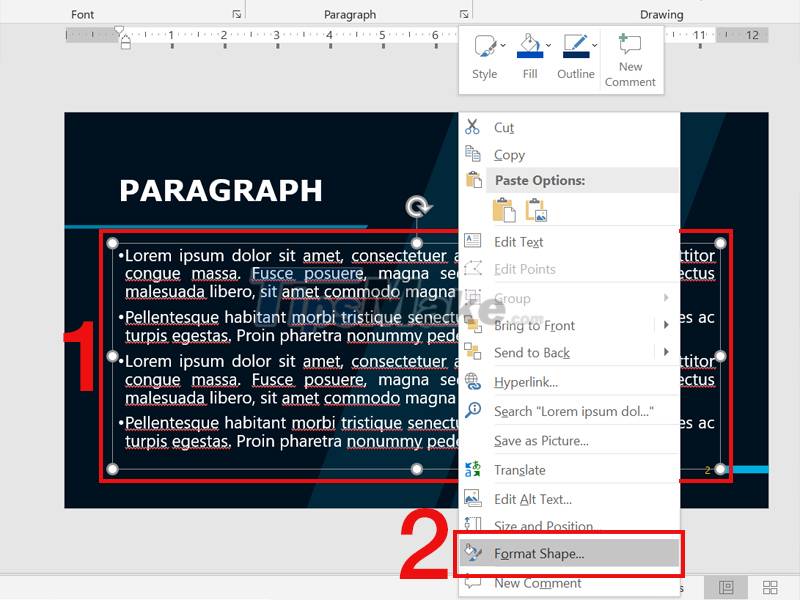
Step 3: Select Text Options > Select Textbox Command > Select Columns.

Step 4: Enter 2 in the Number field > Click OK.
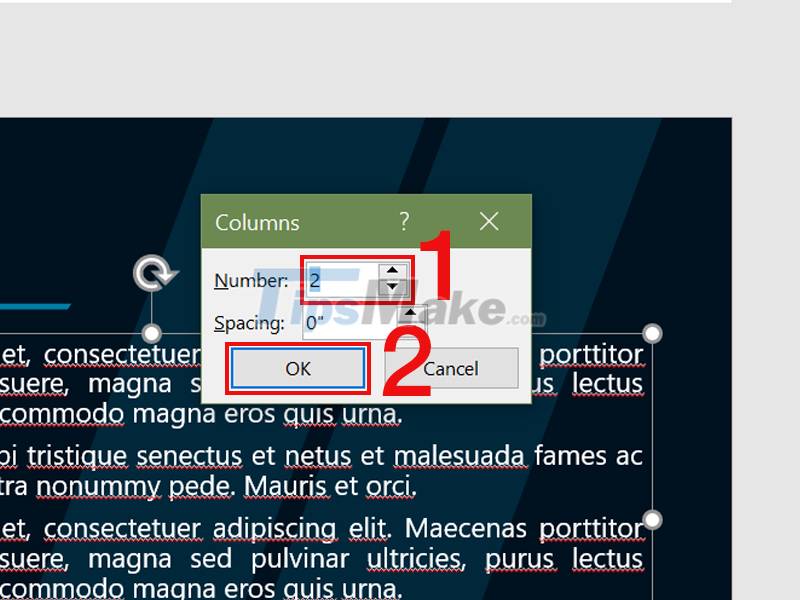
2. Some notes when splitting slides in PowerPoint
- Before performing the column division operation, I recommend that you enter the text content and then divide it. Because if you divide the column from the beginning, when you add new content, you will have difficulty aligning the content so that it is proportionate.
- If you want to split the slide in half by separating the text content into two slides, you can select a part of the text you want to move and press cut (Ctrl + X), then paste (Ctrl + V) that paragraph in. another slide.
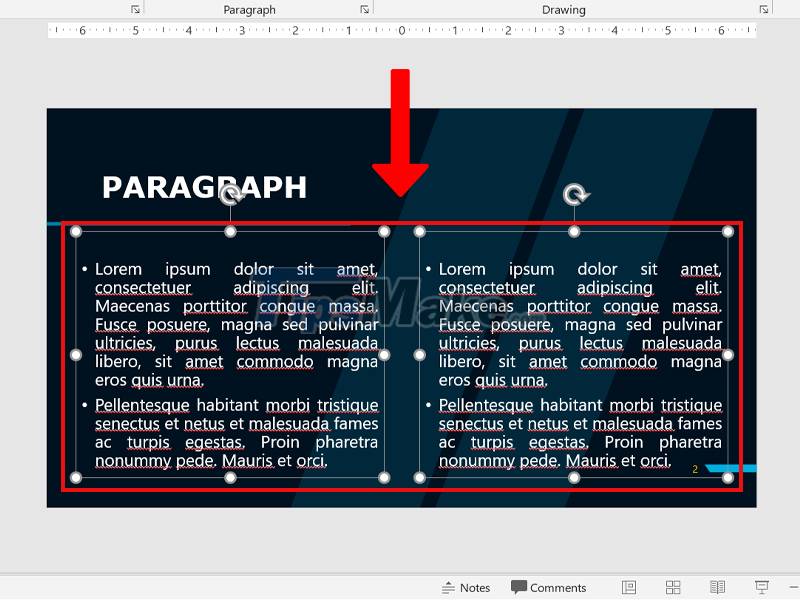
3. Some related questions
Is there a way to split another slide layout in half?
Answer: Yes. You can use the Layout layout available in the PowerPoint library.
Go to Home > Select Layout > Select Two Content.

What elements create a beautiful, easy-to-see slide layout?
Answer: Elements to create a beautiful, easy-to-see slide layout:
- With presentations of only 10-15 minutes, we need to focus on the main ideas of the talk. Therefore, limit the amount of information included in the slide layout.
- Slides are shown on a projector and viewers have to see them from a distance, so choose a large font for the text. In particular, create a highlight for the headings.
- Do not try to put too much content on the slide, but keep the spaces between the sections to make the slide look more natural.
Above is how to split a slide in Microsoft PowerPoint. Hope this article gives you the information you need. Thank you for watching and good luck!