How to split columns in Excel
Sometimes you need to split a column when using Excel to statistic data. The problem is that splitting the column with a blank data column is quite simple, you just need to insert the column. But if you want to split the column already available data, need to follow the following instructions of TipsMake.com.
To be able to split a column in Excel, you need to explicitly identify that data column. Note that Excel will not know which column to split to get data, so you need to give it a splitting sign like a special symbol that is different from other words.
As in the example below, i will use dashes to separate the text behind the code to the next column.
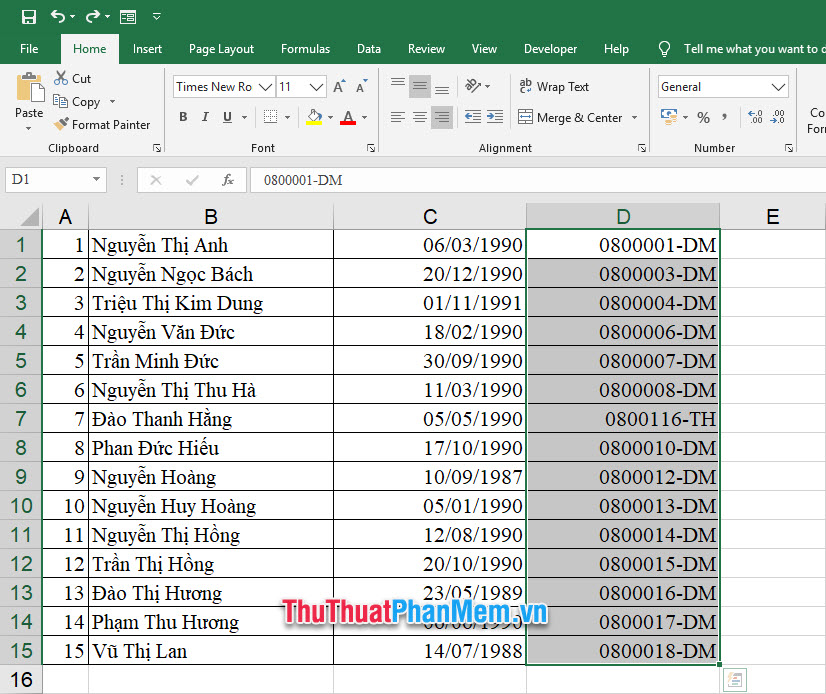
First, highlight the column that you want to split.
Next you open the Data ribbon on the toolbar, next you click on Text to Columns of the Data Tools section of this ribbon.
The Convert Text to Columns Wizard function window appears.
You can choose from two types of column splitting:
- Split the column according to the data contained in the column: Delimited (the selection should follow our example in this article).
- Split columns by column width : Fixed width .
Click Next to continue.

Next, you choose one of three options for Excel to base on the column data:
- Tab : Separate columns based on tab marks.
- Semicolon : Separate columns based on semicolons.
- Comma : Separate columns based on commas.
- Space : Divide columns based on spaces or spaces.
- Other : Divide columns based on the content of the next blank characters.
Click Next to continue.

In this step, you will see how the column will split in the Data preview .
You click Finish to complete the separation.

The result you get is that the data column has been split into two columns as the original goal.
