How to reduce the size of PowerPoint files effectively
Coming to this article, TipsMake will guide you how to reduce the size of PowerPoint files effectively.
1. Save the PowerPoint file as the latest version
PowerPoint is the product of software publisher Microsoft and over the years they have released the most advanced versions of Office including PowerPoint. In order for PowerPoint to be stored as the least capacity file, you need to keep it in the least version of PowerPoint.
To do that, first you need to click open the File ribbon on the toolbar.
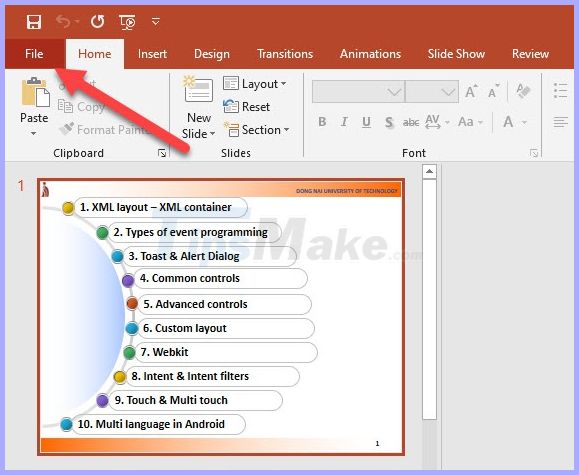
Next, click Save As in the list of File options .

Or you can use the keyboard shortcut F12 to perform this Save As function .
When saving a new PowerPoint file, select Save as type as PowerPoint Presentation to be able to export the latest PowerPoint file that your computer has.
Finally click Save to save the file.

As you can see, the old PowerPoint file has a .ppt extension with a capacity of up to 781KB, but the latest PowerPoint file has the .pptx extension, only has the capacity of 355KB.

2. Note when creating more photos in PowerPoint slides
Adding images to PowerPoint will make your slides more illustrative, which is not to be missed. But having lots of pictures is also a reason for your PowerPoint files to work.
Image insertion cannot be ignored, we need to find a way to insert the photos with the least capacity.
There are many different ways to insert pictures into PowerPoint files, but the method of Copy images and paste directly into slides will cause the inserted images to be automatically converted into .PNG files. While the two most popular image formats are .PNG and .JPG, the .JPG extension will have less capacity because of the use of color point storage.
So, when you want to insert the image, you should not paste it directly via the clipboard, but do it through the image storage operation and then insert the image in the Insert ribbon , select Pictures in the Pictures group .
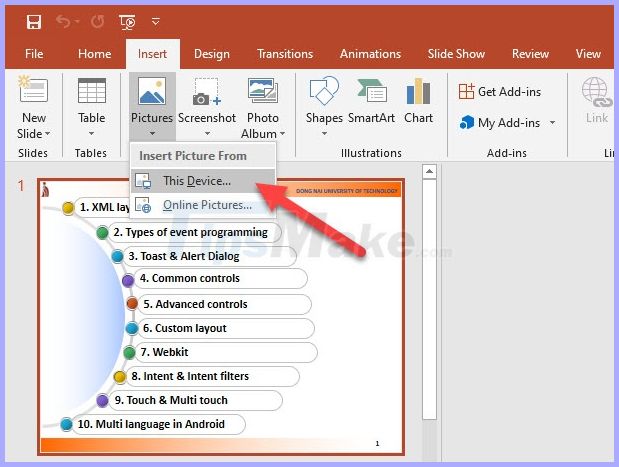
3. Compress image file in PowerPoint
As mentioned in part two, inserting images into PowerPoint files is a necessity but if you want to reduce the size, we can also compress image files in Powerpoint.
To do this, we need to Save As saving the PowerPoint file as another file. To be able Saves As other files you choose on the ribbon File and select Save As or press F12 on the keyboard.
After opening Save As , click on Tools and select Compress Pictures .

After Compress Pictures displays, you select Web (150 ppi): good for web pages and projectors to be able to reduce the minimum size of PowerPoint files. Click OK to define the settings.
Finally, remember to name (different from the old file name) and click Save to save the file.
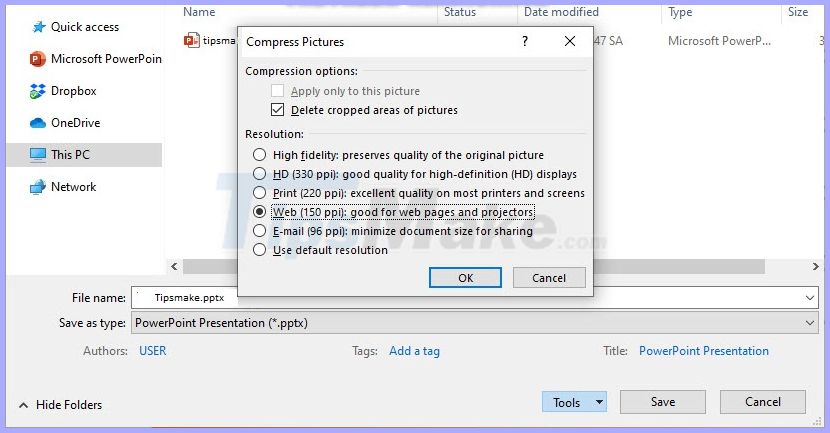
As you can see, the file that TipsMake has just saved has a smaller file size than the old PowerPoint file but because the file does not have too many images, the file size is not significantly reduced.
If your file is inserted many images, the file size will be reduced significantly more.
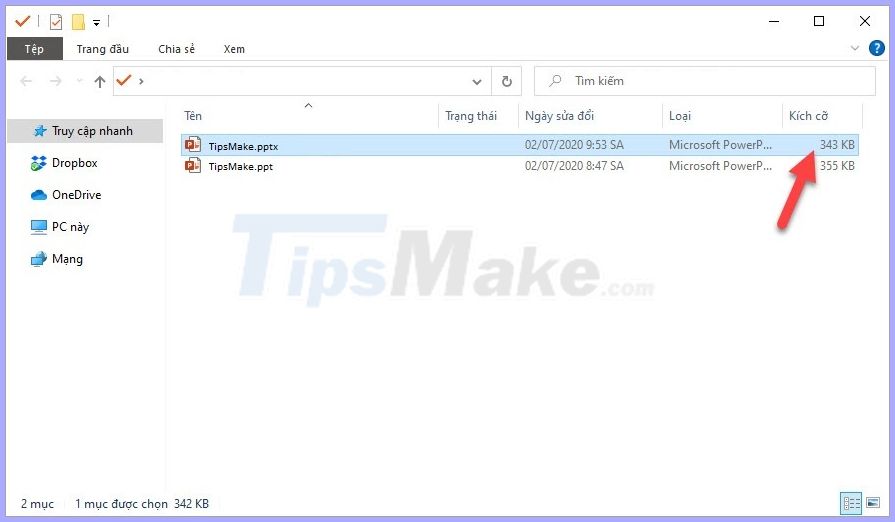
4. Turn off the AutoRecover feature
Another way to reduce the size of your PowerPoint file is to turn off the AutoRecover feature of PowerPoint to avoid burdensome files when you don't need the advanced self-saving functions.
This function is very convenient when the slide is making the computer disconnected, it will automatically store, but if not necessary, you can turn it off to reduce the file size.
To turn AutoRecover off, click the File ribbon in the toolbar.

Next, click on Options in the File list of options .
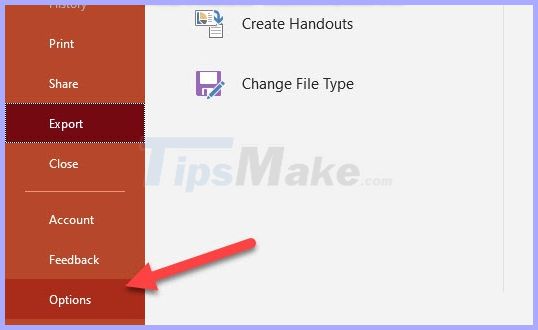
After the PowerPoint Options panel appears, switch to the Save tab .
Next, uncheck the Save AutoRecover information every line in the Save presentation section and uncheck the Embed fonts in the file line in the Preserve fidelity when sharing this presentation section .
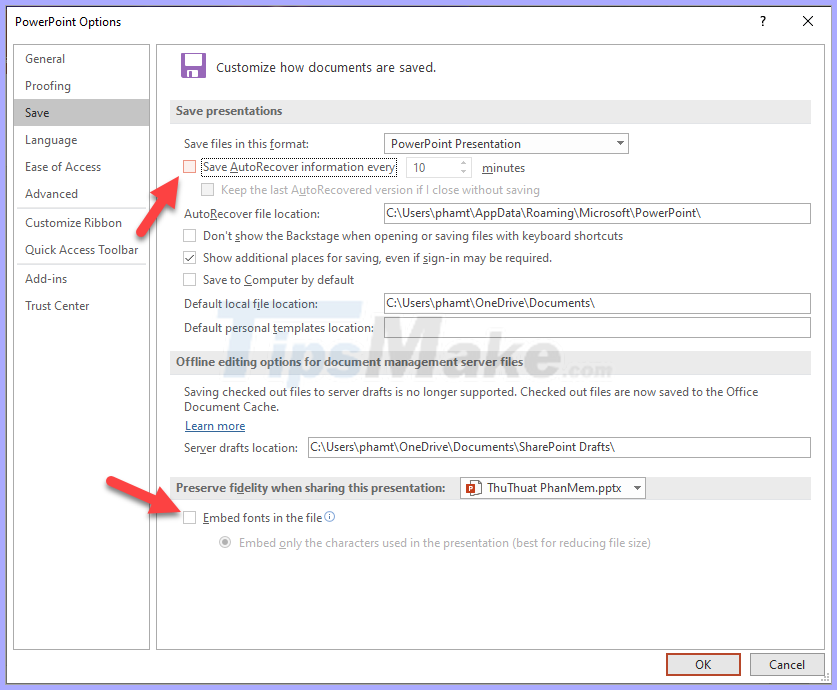
Then click OK to confirm the installation.