How to lock Excel Sheet, set a password for the sheet in Excel
Lock Sheet, set password for Data Sheet in Excel to create security for your data file, do not let anyone edit or add data. TipsMake.com will guide you how to do in our article below.

To lock an Excel sheet, right-click the sheet's name in the lower left corner of the Excel interface.
After the options panel is displayed, click on the Protect Sheet row .

The Protect Sheet function window will appear so you can set up the surrounding functions related to locking the sheet password.
Enter the password to lock the Excel sheet into the Password to unprotect sheet box . You need to remember this password because if you forget then you will have no way to find or recover.
The checkmarks selected in the Protect Sheet options panel are:
- Select locked cells : Select locked cells
- Select unlocked cells : Select the unlocked cells
- Format cells : Format cells
- Format columns : Format columns
- Format rows : Format rows
- Insert columns : Insert columns
- Insert rows : Insert rows
- Insert hyperlinks : Insert hyperlinks
- Delete columns : Delete columns
- Delete rows : Delete rows
- Sort : Sort
- Use AutoFilter : Use automatic filters
- Use PivotTable & PivotChart : Use PivotTable & PivotChart
- Edit objects : Edit the object
- Edit scenarios : Edit scenarios
With two default options, Select locked cells and Select unlocked cells will help you create a security that does not allow editing with locked sheets and also allows you to unlock later sheets with a password if necessary.
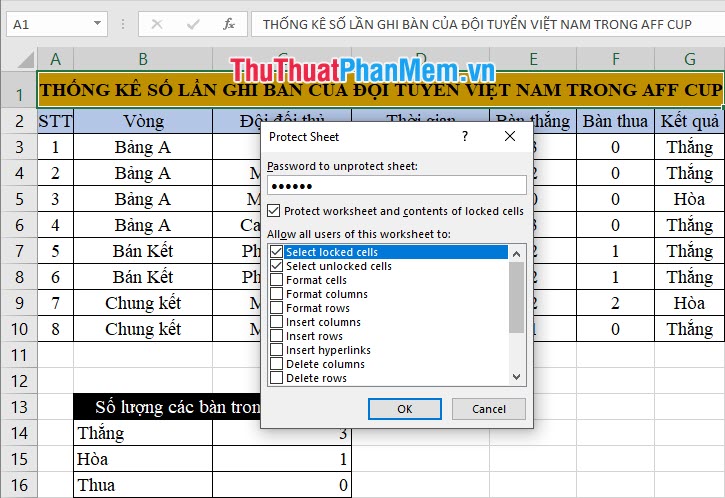
Excel will need you to enter the password again to make sure there is no mistake in the first time typing the mistake. Click OK to confirm the settings.
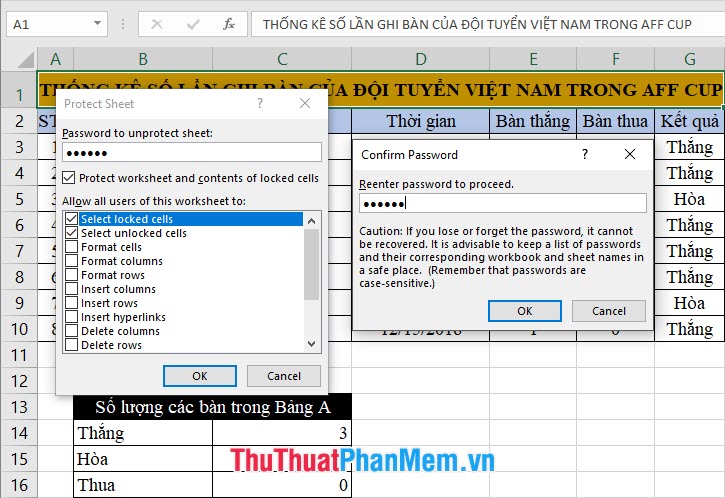
After creating the password for Excel sheet key, you must remember to save the file again to confirm all changes made to your Excel file.
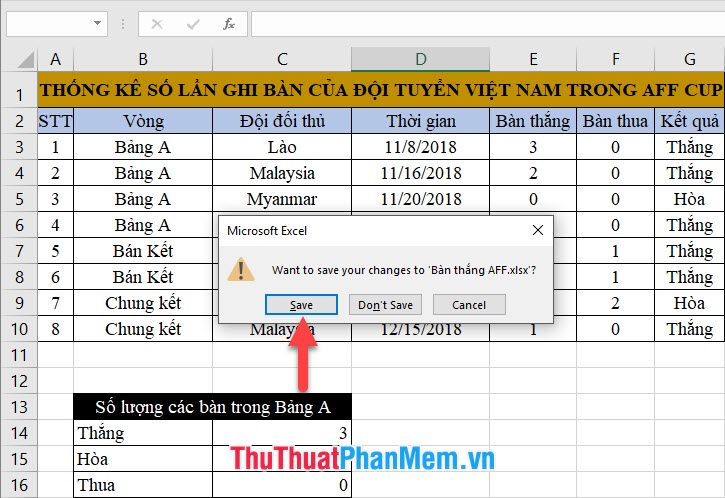
Currently, if you try to import data into a locked Excel file, you will receive a notice that you cannot change the content of that data sheet.

While other sheets do not have a password, you can still change its contents as usual.

To change the contents of a locked data sheet, you need to unlock the data sheet.
Right-click on the sheet name to unlock. The options panel has just shown up and you click on the Unprotect Sheet row .

Enter the correct password in the Password to unlock the locked sheet.
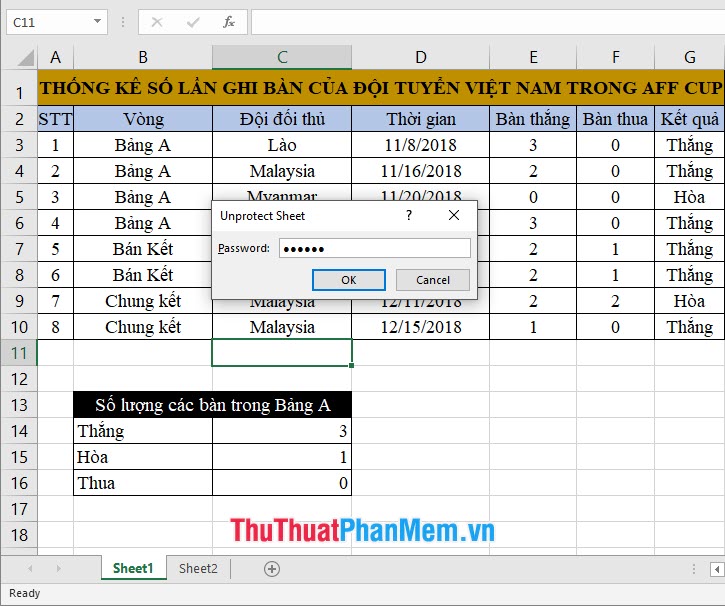
Currently you can change the content in the newly unlocked Data Sheet.
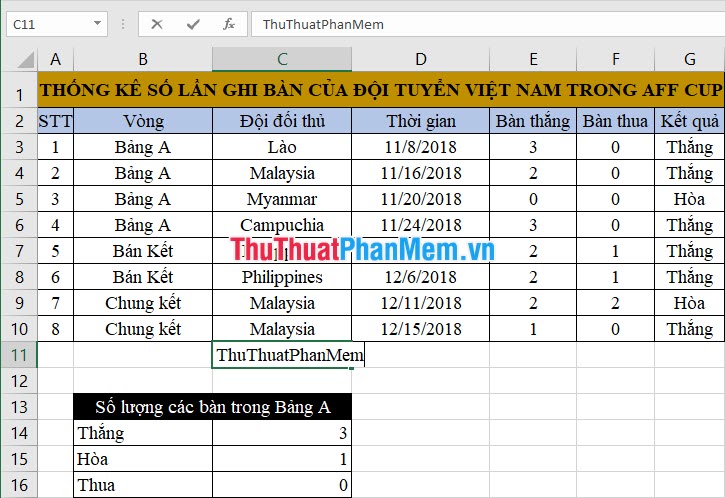
Thank you for reading our article on how to lock Excel sheet, set password for Excel sheet of TipsMake.com us. Wish you can do it successfully!
 Instructions on how to plot stacked columns in Excel
Instructions on how to plot stacked columns in Excel How to count the number of occurrences of a character in Excel
How to count the number of occurrences of a character in Excel DCOUNT function in Excel - Usage and practical examples
DCOUNT function in Excel - Usage and practical examples How to move rows and columns in Excel
How to move rows and columns in Excel Common Excel functions you need to know about accounting
Common Excel functions you need to know about accounting Common error messages in Excel cells
Common error messages in Excel cells