Instructions for locking Google Drive files to prevent editing
When you turn on file locking mode on Google Drive, especially document files, the opponent can no longer edit the document or comment on the file, unless you unlock it. The article below will guide you to lock Google Drive files.
How to lock files in Google Drive is very simple
Step 1:
At the interface of files stored in Google Drive, find the file you want to lock, then right-click on that file and select File information in the displayed list.
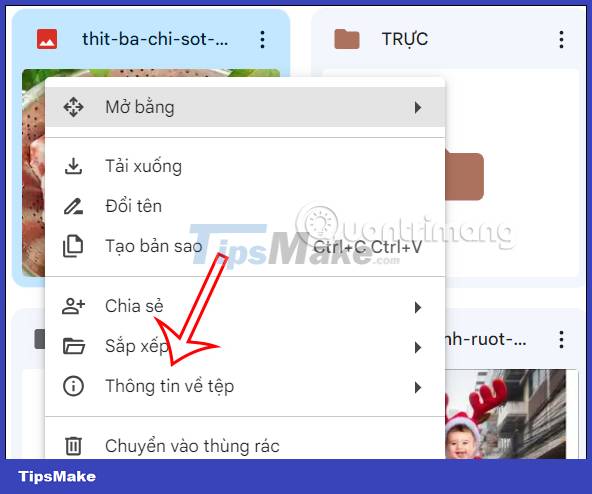
Step 2:
Now the user will see options for the file, click Lock to lock this file.
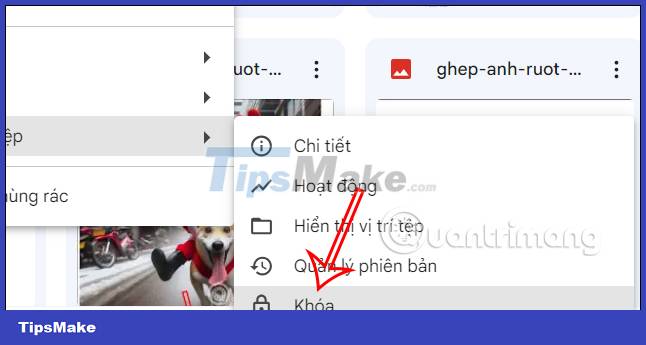
Step 3:
Google Drive will then notify you that if you lock this file, others cannot edit and comment on the content. If you agree, click Lock below to continue.

Now you share this file with others and will see a lock icon at the file name as shown below.

Step 4:
To unlock a file on Google Drive , right-click the locked file again, then select File information and then select Unlock . So the person who receives the file sharing link can edit and comment on this file if necessary.
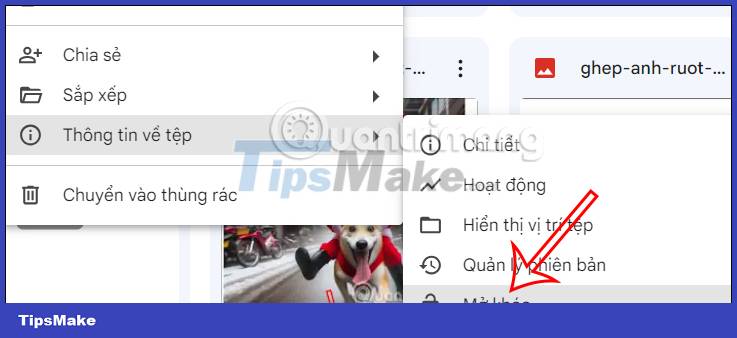
You should read it
- ★ Full list of Google Drive clients for Linux
- ★ How to update files on Google Drive does not change the shared link
- ★ How to download files on Google Drive when the download limit is exceeded
- ★ Google Drive adds better offline file support on the web
- ★ Google Drive 4,2021.46200, Download Google Drive here