Applications that read Excel files on iPhone / iPad quality
In addition to creating Excel files on the computer and conducting editing, we can completely use smart smartphones such as iPhone to create data sheets quickly. Just save time, we will have a special data sheet in case of an emergency. And the application to read Excel files on iPhone or iPad is also very rich and diverse. In the following article, we will nominate you some quality applications with the function of reading and editing Excel files on iPhone / iPad.
1. Microsoft Excel for iOS:
- Download the Microsoft Excel application for iOS
Leading to the office suite comes from Microsoft, with Microsoft Excel application for phone devices such as on iPhone or iPad.
With an eye-catching interface, easy to use with the mobile version, Microsoft Excel provides users with almost all features of Microsoft Excel version on the computer. In the process of editing Excel files, all content is recorded so users will not have to worry about losing data. After completing the Excel file, we can send to friends with the built-in feature of the application.

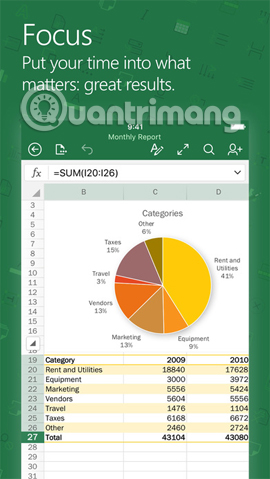
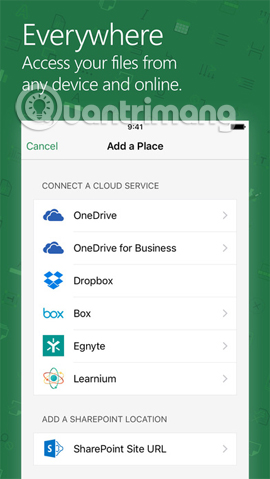
2. Google Sheets iOS app:
- Download the Google Sheets app
This is an application to create and edit Excel spreadsheets online from big Google. As with manipulating compiling content on Google Sheets computers, we can create, edit, view and work with multiple objects at the same time on the spreadsheet whether in online or offlline mode.


3. OfficeSuite Free app for iOS:
- Download OfficeSuite Free for iOS
This is a free office suite for iOS devices, including support for drafting Word documents, creating Excel spreadsheet files, Powerpoint presentations and PDF file management.
If the user needs to print content on OfficeSuite Free is also very simple because the application is supported via Air Print printer.

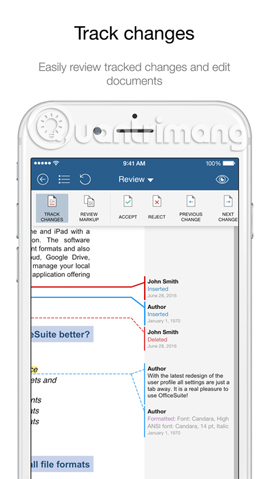

4. iSpreadsheet Free iOS application:
- Download iSpreadsheet Free app
Like the above applications, iSpreadsheet Free allows users to create and conduct editing Excel spreadsheets on iPhone and iPad.
In particular, spreadsheet files created on iSpreadsheet Free are fully compatible with Excel on Windows and Numbers files on Mac OS, making it easy to manage and edit Excel files on different operating systems. .
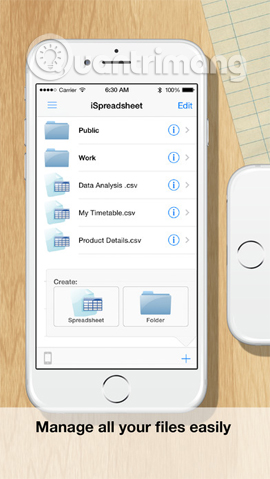

5. Citrix QuickEdit iOS app:
- Download the Citrix QuickEdit app
With the ability to edit and handle various types of text content on iPhone / iPad, Citrix QuickEdit gives users powerful editing tools. The application allows to open, create and edit Word, Excel and Powerpoint text files right on iOS devices. Besides, Citrix QuickEdit also supports editing, sending files via email, or accessing at any time thanks to the cloud storage feature.
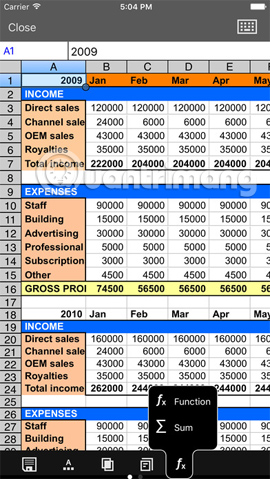
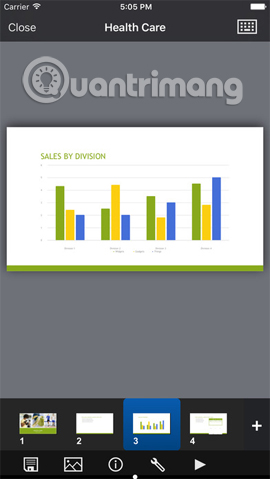

Above are 5 applications that support creating and editing Excel files on iOS iPhone / iPad devices. These applications will help you to create and edit Excel files effectively, with powerful editing features and similar to the Excel version on your computer.
Refer to the following articles:
- Summary of expensive shortcuts in Microsoft Excel
- These are the most basic functions in Excel that you need to understand
- 10 ways to recover corrupted Excel files
I wish you all success!