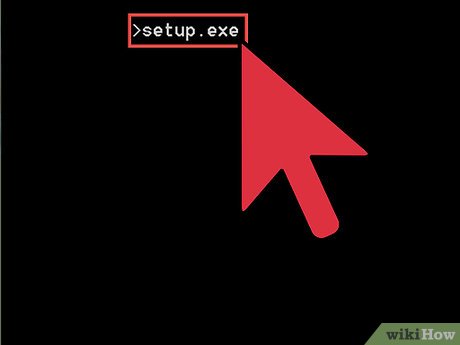How to Install Windows XP on Top of MS DOS 6.22
Method 1 of 2:
Opening the Setup Files in DOS
-
 Insert your Windows XP Genuine CD into your CD/Floppy Drive. In this we will use a floppy drive in drive A:
Insert your Windows XP Genuine CD into your CD/Floppy Drive. In this we will use a floppy drive in drive A: -
 type A: or whatever drive you're using. Now type setup.exe. If this doesn't work, type dir A: to find what the setup file is called.
type A: or whatever drive you're using. Now type setup.exe. If this doesn't work, type dir A: to find what the setup file is called. -
 You should then be brought to a blue screen with Windows XP ------- Setup at the top and lots of words moving fast at the bottom.
You should then be brought to a blue screen with Windows XP ------- Setup at the top and lots of words moving fast at the bottom.
Method 2 of 2:
Set Up Windows XP
-
 Follow the steps provided in the setup.
Follow the steps provided in the setup.- Your computer should format the drive. Now it should restart.
-
 Follow the directions. You will come to a different shades of blue screen with the Windows XP logo in the top left hand corner. Follow the steps provided until the estimated time comes to 1 minute, where it will then restart.
Follow the directions. You will come to a different shades of blue screen with the Windows XP logo in the top left hand corner. Follow the steps provided until the estimated time comes to 1 minute, where it will then restart. -
 Select OK. You should get a message about your screen resolution. Click OK. Now music should play and a question mark should appear in the bottom right hand corner of your screen. Click Next. Follow the steps about registering with Microsoft and creating users and passwords.
Select OK. You should get a message about your screen resolution. Click OK. Now music should play and a question mark should appear in the bottom right hand corner of your screen. Click Next. Follow the steps about registering with Microsoft and creating users and passwords. -
 Now your computer should display a 'Welcome' screen. You should then be brought to the Windows XP desktop. Voila! You have successfully installed Windows XP.
Now your computer should display a 'Welcome' screen. You should then be brought to the Windows XP desktop. Voila! You have successfully installed Windows XP.
Share by
Marvin Fry
Update 05 March 2020