Set up Google Drive as a folder on Windows
Google Drive - Google's cloud storage service has just been announced by the giant on April 24. As expected, Google Drive offers 5 GB of free online storage.
Google Docs will also be integrated with this service. Not long ago, Google also upgraded the free capacity for Google Docs users to 5 GB as well.Free Gmail storage is also increased to 10 GB from the previous 7.5 GB.
Currently Google has released Google Drive software for Windows and Mac, making it easy to backup and synchronize data with your Google Drive account. This article will guide you to install and set up Google Drive on Windows.
First of all, to use Google Drive, requires you to have a Google account, if not, then quickly create an account to experience Google gadgets offline. Please sign up for an account or log in here.
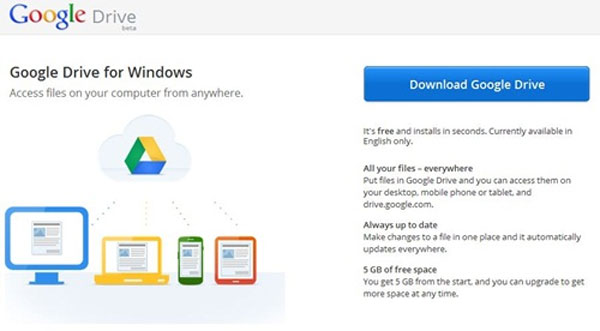
After downloading, double click on the googledrivesync.exe file to proceed with the installation. At the first installation window, Google Drive will proceed to connect to Google Server to download data for installation.

After Google Drive has downloaded and installed automatically, a login window will appear, please use your Google account to login.

After logging in, the window of the Google Drive folder icon synchronization will appear. Click Next to continue.
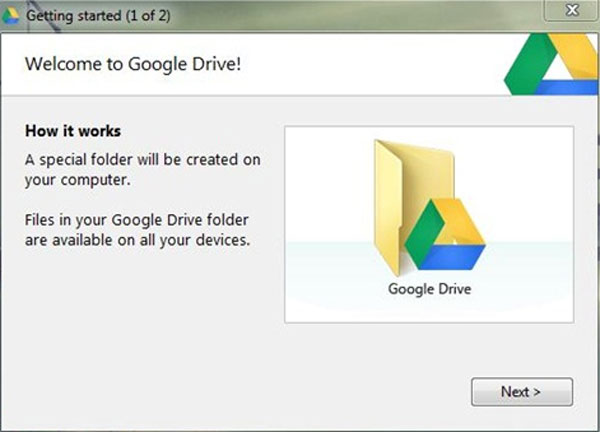
Next, in the next window, click the Advanced setup button to set up some options for syncing Google Drive. After setup is complete, click Start Sync to start using.

The Google Drive icon will appear in the system bar, and a Google Drive folder will appear on the Desktop. To use, you just need to Copy or move the file to backup to Google Drive folder is finished.

So you can freely use a backup service and 'quality' of Google already.
Proceed to download the Google Drive software for Windows here .
In addition, you can also download the Android version here.