How to install Qt for GUI application development on Linux
Used primarily as a way for rapid GUI development, Qt also provides tools for networking, file handling, and database integration. This is how you can install QT on Linux.
How to install Qt on Linux
Qt is available as an offline and online installer. For ease of use, the developers recommend using the online version.
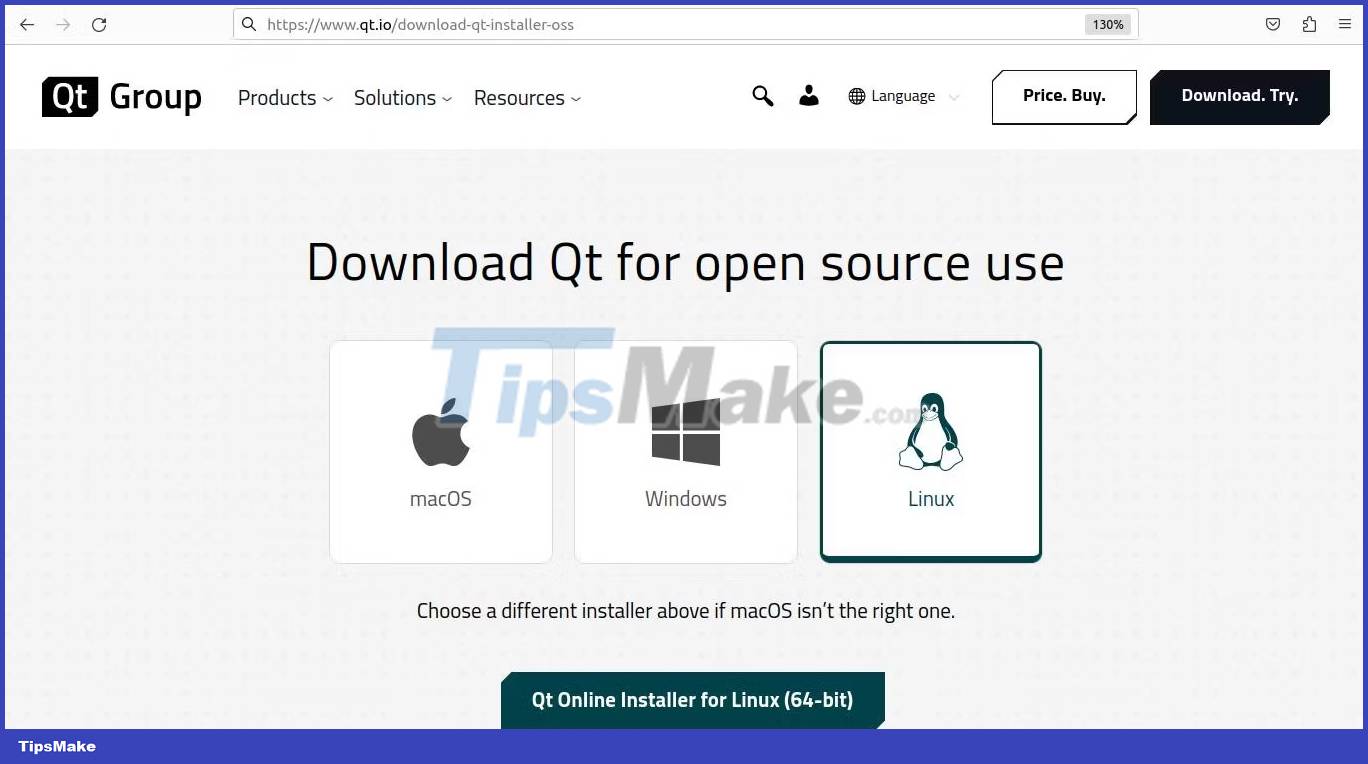
Open a browser and go to the Qt download page.
Download Qt
Qt is available for Windows, macOS, and Linux, and the site will automatically detect that you're running Linux. If not, click the penguin icon, then click Qt Online Installer for Linux .
The download is about 50MB and will be named qt-unified-linux-xxx.xxrun , where xxx-xxx is your processor architecture and Qt version number. The download will take up to a few minutes.
In terminal, navigate to where you downloaded the package. In most cases, this will be the Downloads folder .

Make the file executable with:
sudo chmod +x qt-unified-linux-*.runEnter your password when prompted, then launch the installer with:
./qt-unified-linux-*runYou need a Qt account to install Qt. If you already have one, enter your email address and password.
If you don't have a Qt account yet, click Sign up , create an account with your email address and password, and check the box to confirm that you've read the terms of service.
Click Next and if you're just creating an account for the first time, check your email, click the confirmation link, and continue setting up your account.
Now you can go back to the installer and click Next again.
On the next screen you will have to check another box confirming that you have read and agree to the terms and conditions of using the open source Qt, and also enter your company name or check the box confirming that you is an individual who does not use Qt on behalf of any company.
If you are sure you can comply with the obligations, click Next again . Over the next few clicks you will have to confirm the welcome screen, decide whether to contribute pseudonymous usage statistics, and choose the directory where Qt will be installed.
Then you can choose the Qt components you want. The defaults should be appropriate for most use cases.
The next screen contains 4 separate license agreements. Read these documents carefully, check the box to confirm you have done this and click Next , then select Install to begin the installation.
The total download is about 2GB and may take some time.
Once the download is complete, you will be asked if you want to view the README file, launch Qt Design Studio, or launch Qt Creator. Uncheck these if you want to start working immediately, then click Finish .
You should read it
- How to write and run C programs in Linux
- How to run Windows applications on Linux with Wine
- Run Windows applications on Linux, macOS and other platforms
- How to run Windows applications on Linux with Vineyard
- How to Learn Linux
- Why don't developers make more apps for Linux?
- How to install and use Kali Linux on VmWare virtual machine
- How to install Solus Linux
- How to install Kali Linux on macOS
- 5 reasons to install Linux on old computers
- How to install Kali Linux on Android using Linux Deploy
- How to install NVIDIA drivers on Kali Linux
Maybe you are interested
How to Take Stunning Long Exposure Photos with Your Phone The 'stupidest' animal in the world, IQ is so low that it is about to become extinct, experts 'tried their best' 9 practical applications of ChatGPT in programming TOP of the best Soulslike games How to reset Windows Backup settings to default on Windows 10 Warning: New research has identified the corona virus to remain on the mask for more than a week
