How to insert Video into Word
Depending on the purpose of each person, some want to insert Video into Word to add more detailed instruction videos than word instructions in Word, some people want to insert Video into Word to save the videos in a series of logs. there…
Microsoft Word allows you to insert videos into Word. Below are detailed instructions on how to insert Video into Microsoft Word 2010, and other similar versions.
Step 1: You open Microsoft Word .
Step 2: Select Developer , in the Control you select the Legacy Tools icon and select the More Controls icon .
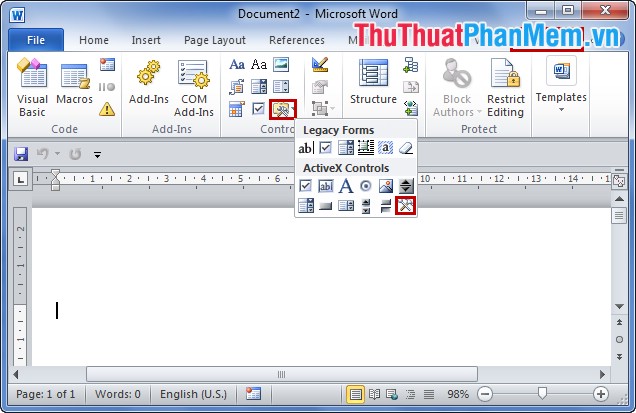
Step 3: In More Control, select Windows Media Player and select OK .

Word will display a frame running Video, you can select on the edges to resize to the Video you want to insert into Word.

Step 4: After resizing the Video, select the right mouse button and select Properties .

Here you enter the Video link in the URL URL is not written accented.

Step 5: Turn off Properties , select Design Mode to watch the video after inserting.

So you have finished inserting Video into Word, you can insert any Video you want into Word by doing the same above.