How to break Excel Password without software
You accidentally discovered a certain Excel file containing password protection? Are you having trouble opening an Excel file that contains a password? Do not worry, I will show you how to break the password (Password) Excel extremely simple without using any software.
You can do it through the following steps:
Step 1: Open the Excel file containing the Sheet to break.
Step 2: Select Tools -> Macro -> Visual Basic Editor .
Step 3: Double click on the Sheet you want to break the password. If you do not see the Sheet on the left of the screen, you can press Ctrl + R to display the Sheet up.
Step 4: Copy the following code:
Sub PasswordBreaker ()
If ActiveSheet.ProtectContents = False Then
MsgBox "Sheet '" & ActiveSheet.Name & "' is unprotected!", VbInformation
Else
If MsgBox ("Sheet '" & ActiveSheet.Name & "' is protected, do you want to unprotect it? ", _
vbYesNo + vbQuestion," Unprotect Active Sheet ") = vbNo Then Exit Sub
Dim i As Integer, j As Integer, k As Integer
Dim l As Integer, m As Integer, n As Integer
Dim i1 As Integer , i2 As Integer, i3 As Integer
Dim i4 As Integer, i5 As Integer, i6 As Integer
On Error Resume Next
For i = 65 To 66: For j = 65 To 66: For k = 65 To 66
For l = 65 To 66 : For m = 65 To 66:For i1 = 65 To 66
For i2 = 65 To 66: For i3 = 65 To 66: For i4 = 65 To 66
For i5 = 65 To 66: For i6 = 65 To 66: For n = 32 To 126
ActiveSheet.Unprotect Chr (i) & Chr (j) & Chr (k) & _
Chr (l) & Chr (m) & Chr (i1) & Chr (i2) & Chr (i3) &
Chr (i4) & Chr (i5) & Chr (i6) & Chr (n)
Next: Next: Next: Next: Next: Next
Next: Next: Next : Next: Next: Next
If ActiveSheet.ProtectContents = False Then MsgBox "Sheet '" & ActiveSheet.Name & "' is unprotected!", VbInformation
End If
End Sub
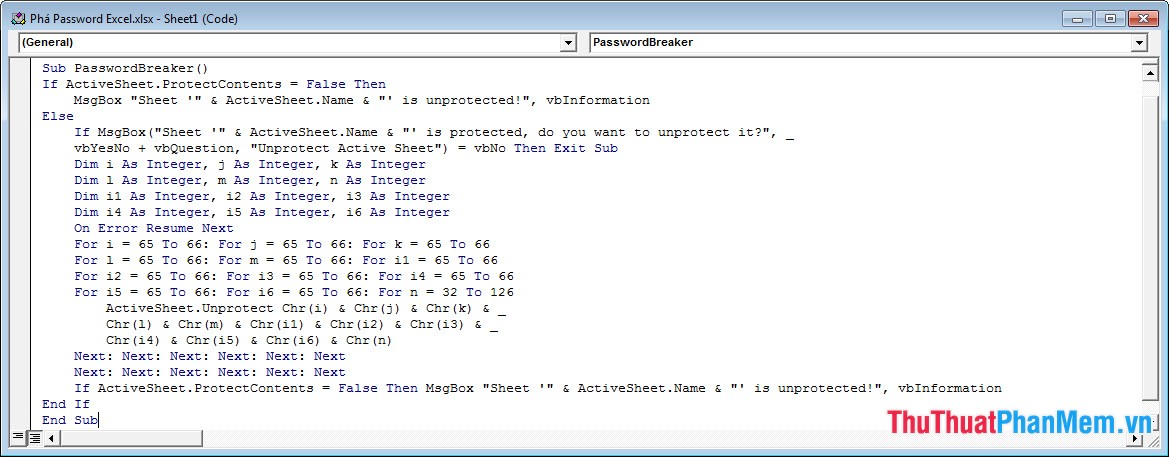
Then proceed to select the Run menu and click on Run Sub / UserForm (or press the keyboard shortcut F5 ).
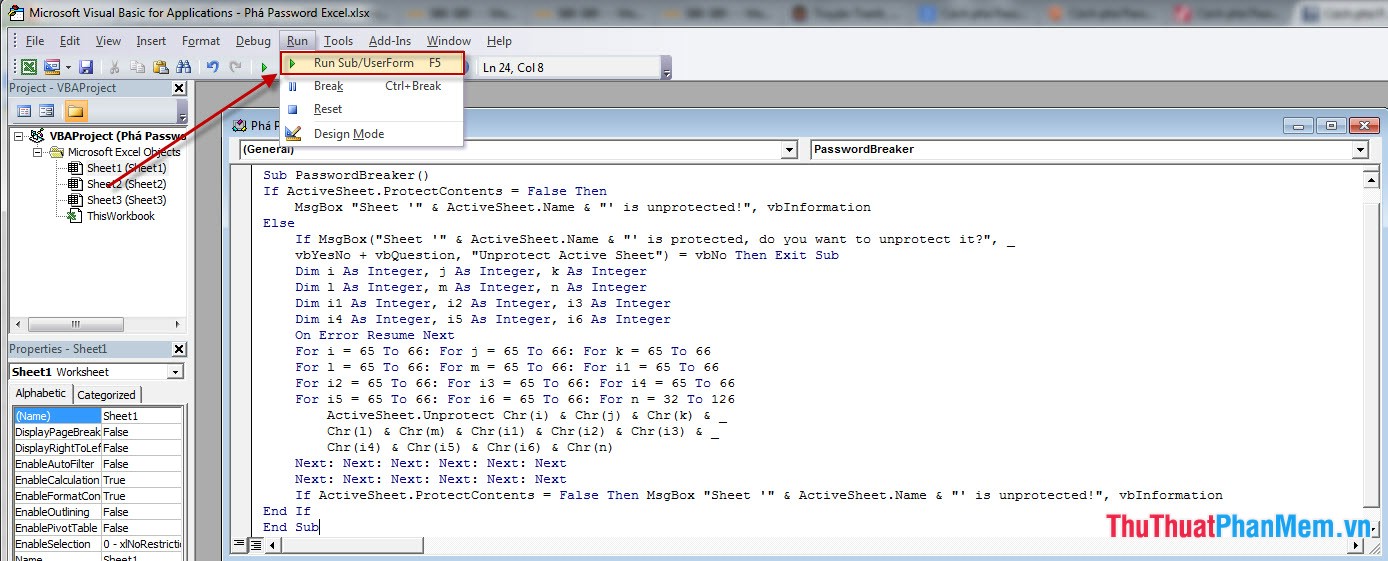
Step 5: The Unprotect Active Sheet message dialog box appears, click Yes to confirm the processing continues.
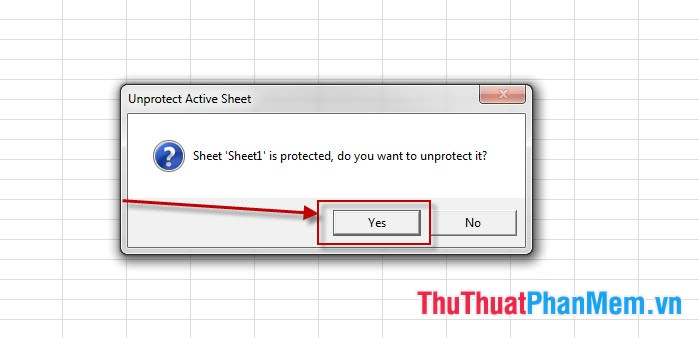
Step 6: Now you wait a moment for the program to automatically crack the password for you. And after successfully breaking the pass, a message will appear as shown below:
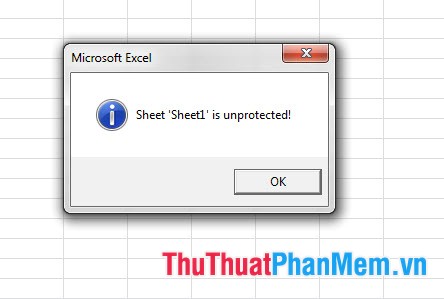
Note: In Excel 2007 and Excel 2010 press Alt + F11 to open the Visual Basic Editor and start from Step 3 . And in Excel 2003 you do from Step 1 .
So is the password breaking Excel very simple without using real software or is it you? Good luck.