5 ways to create unique Spotify playlists
If you use Spotify regularly, you'll no doubt create a few playlists during your music listening time. And Spotify will also create playlists for you, including your yearly roundup. However, if you want something a little different, TipsMake has compiled a list of ways to create more interesting Spotify playlists.
1. Explore Niche Mixes
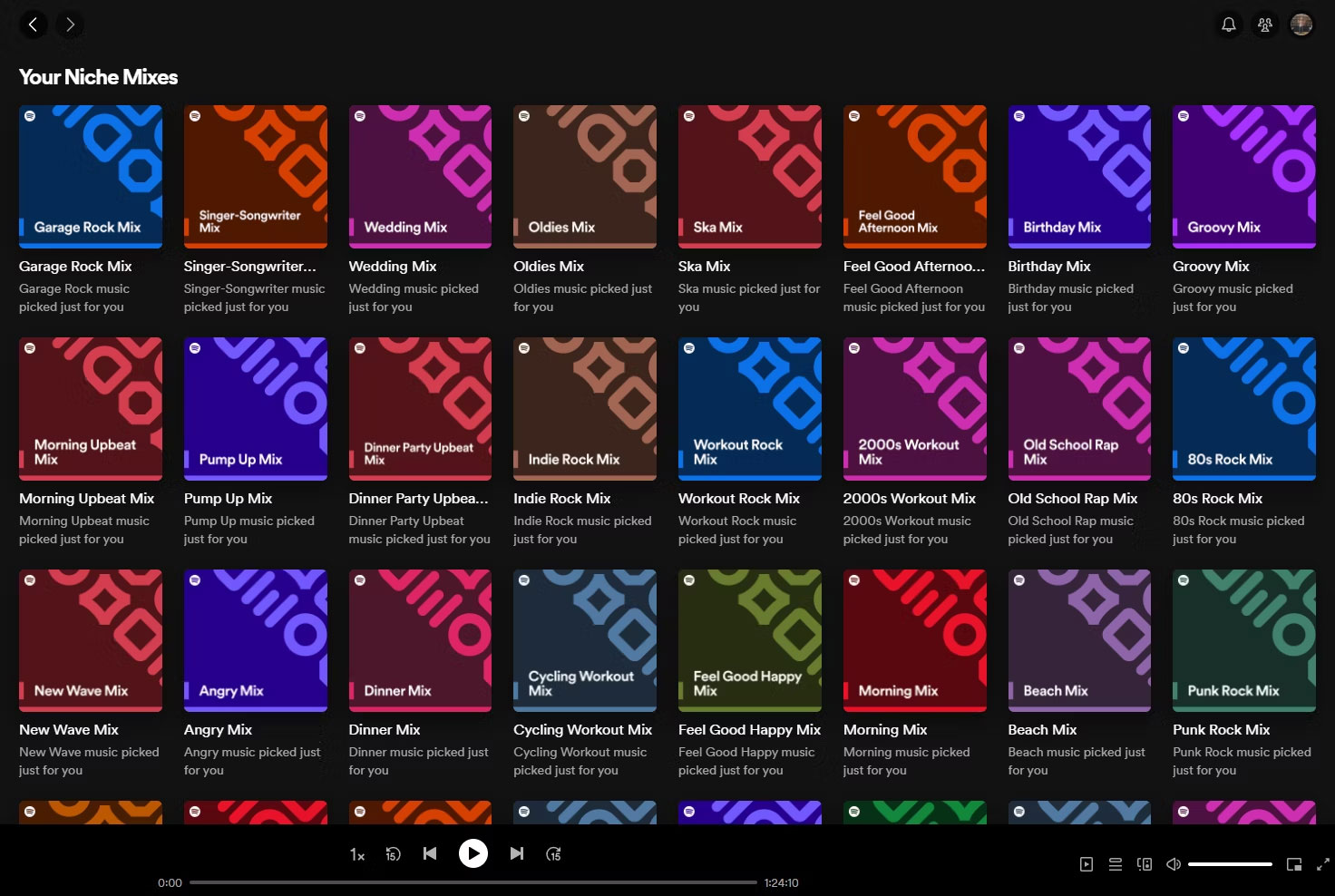
Spotify is famous for its curated playlists, with the streaming service providing each user with a variety of playlists created just for them. There are Mood Mixes, Decade Mixes and Genre Mixes, etc. And all of these are in the Made for You section of the app waiting for you to explore.
In May 2023, Spotify added Niche Mixes. These are personalized playlists for almost anything you can think of. Again, you can find these in the Made for You section of the desktop and mobile apps. But you can also search for any activity, emotion, or aesthetic element and add "mix" to the end to find new ones.
These Niche Mixes are great playlists in their own right because Spotify creates them for each individual based on their listening history. That means no two Niche Mixes are the same. For example, the "Running Mix" in your song will be different from your "Running Mix". However, you can also use them to inspire your own playlists.
2. Use Spotify's search operator
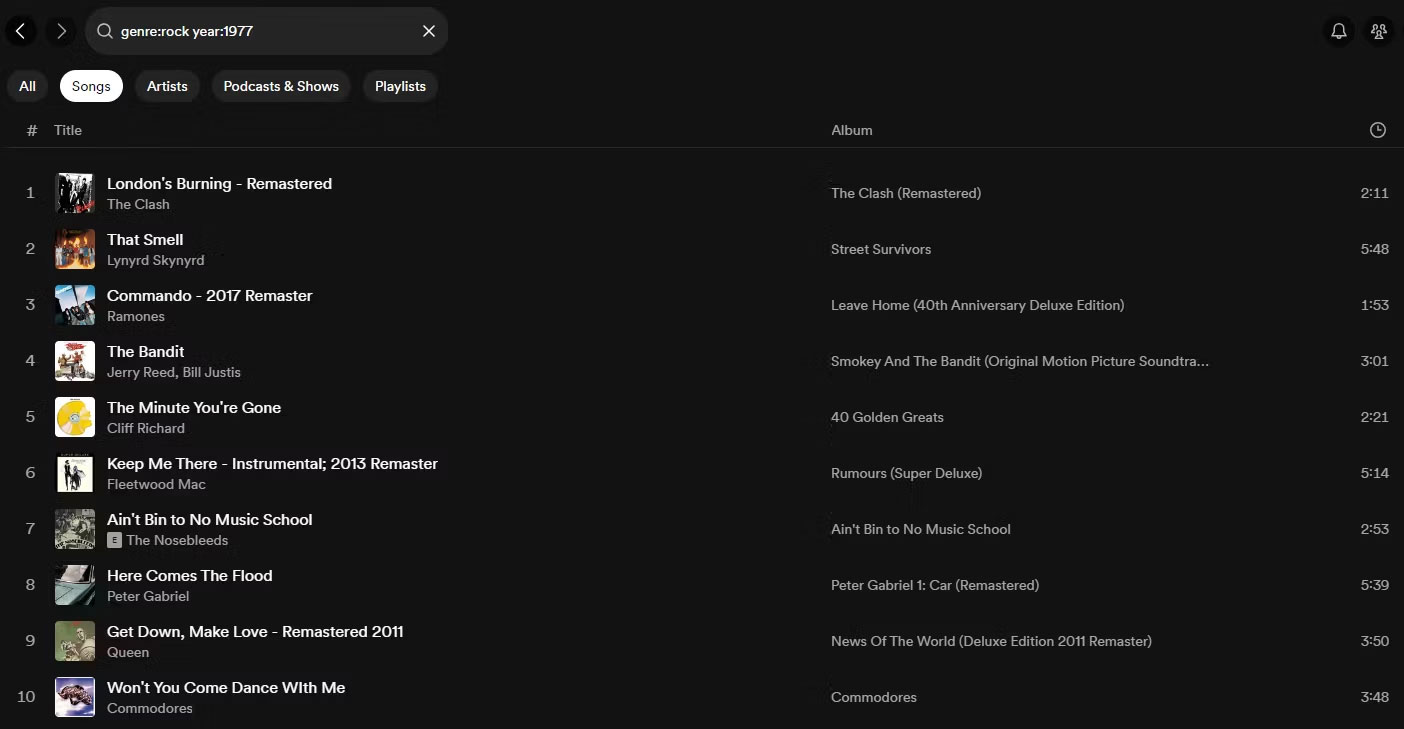
While everyone knows that you can search for songs, albums, and playlists on Spotify, few people realize that Spotify boasts its own search operators. You can add these tags to any search to narrow the results. You can use these search operators to find exactly what you're looking for and thereby create more interesting playlists.
You can find a full list of advanced search operators on Spotify's support page, they include (with examples) "year:1977", "genre:metal", "label:domino" and " tag:new". The following only shows music released within the past two weeks. You can also combine any of the above to create very niche searches. For example, "genre:rock year: 1992".
This is the perfect resource when you want to create a new playlist. Looking to create a playlist of rock hits from a certain year? Now, you can. Scroll through the songs using that search operator and your playlist will start to come together.
3. Use the Fans also like function
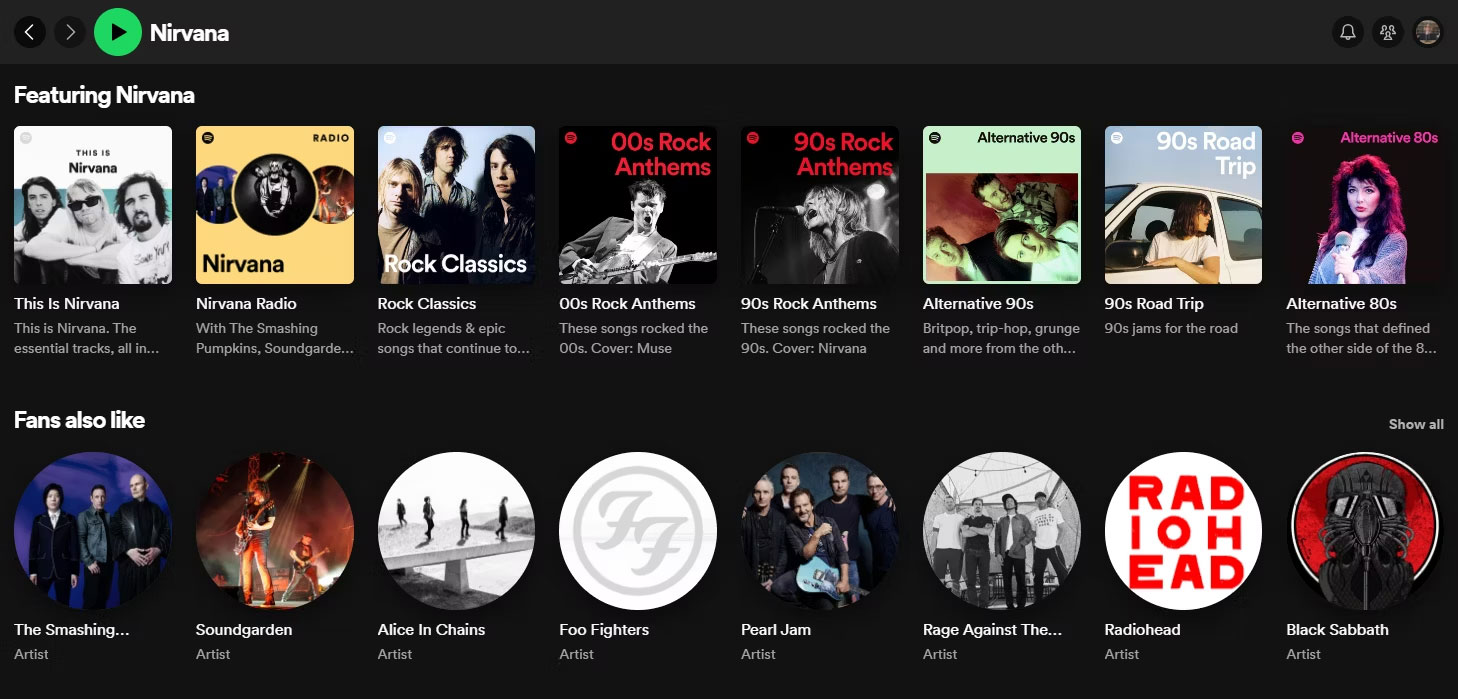
A really simple but effective way to find new music related to what you're listening to is the Fans also like function. You'll find this on every artist's Spotify page. Simply visit your favorite artist's Spotify page by searching for the name or clicking on it while browsing the app. Then, scroll down to the popular songs, records, and playlist lists featuring that artist until you see Fans Also Like .
On the desktop app, you'll see Show All on the right side. Click on it to reveal the full list. On mobile, you'll see a smaller number of artists that you can browse by scrolling through.
No matter which app you're using to access Spotify, you can use it to find similar artists and songs to add to your playlists.
4. Combine "unique" word combinations
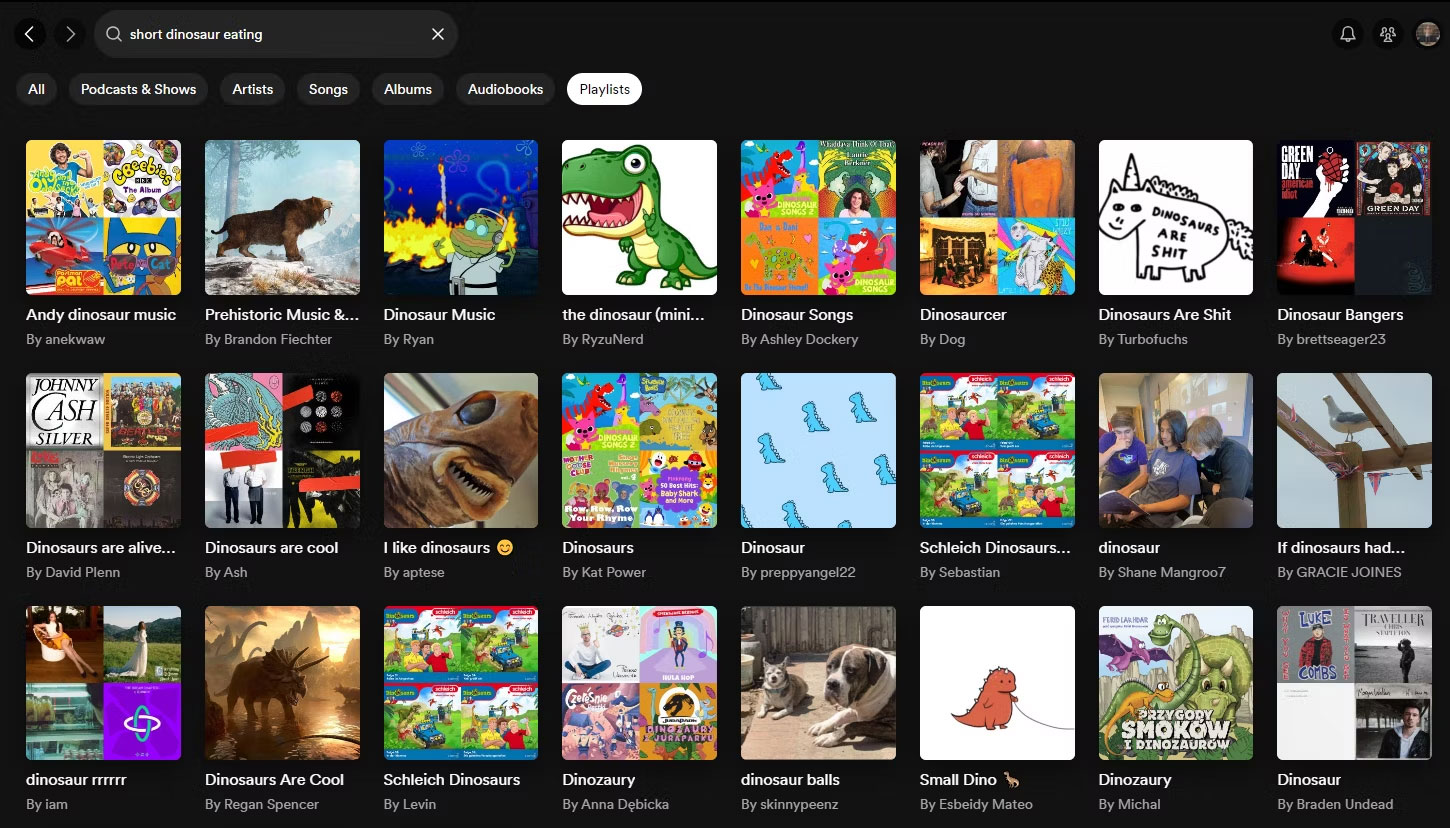
It's important to remember that you can search for anything you want on Spotify. So don't feel limited to searching by artist, genre or song. Instead, try entering random words to see what Spotify shows.
To get started, navigate to the Search tab , which is available on both the desktop and mobile apps. Then type 1-4 random words to see the results appear. For example, the author searched for "short dinosaur eating". Unsurprisingly, most of the playlists Spotify offers to match that search are filled with dinosaur-related songs for kids. However, there are some things that are more suitable for regular Spotify users, including a 1,759-song playlist called "Dinosaurs Are Cool."
You can simply follow the playlists these quirky searches turn up, or use them as a basis for your own creations. I browsed through the playlists these searches showed, listened to catchy songs, and used them as inspiration for my own playlists.
5. Use an online playlist maker
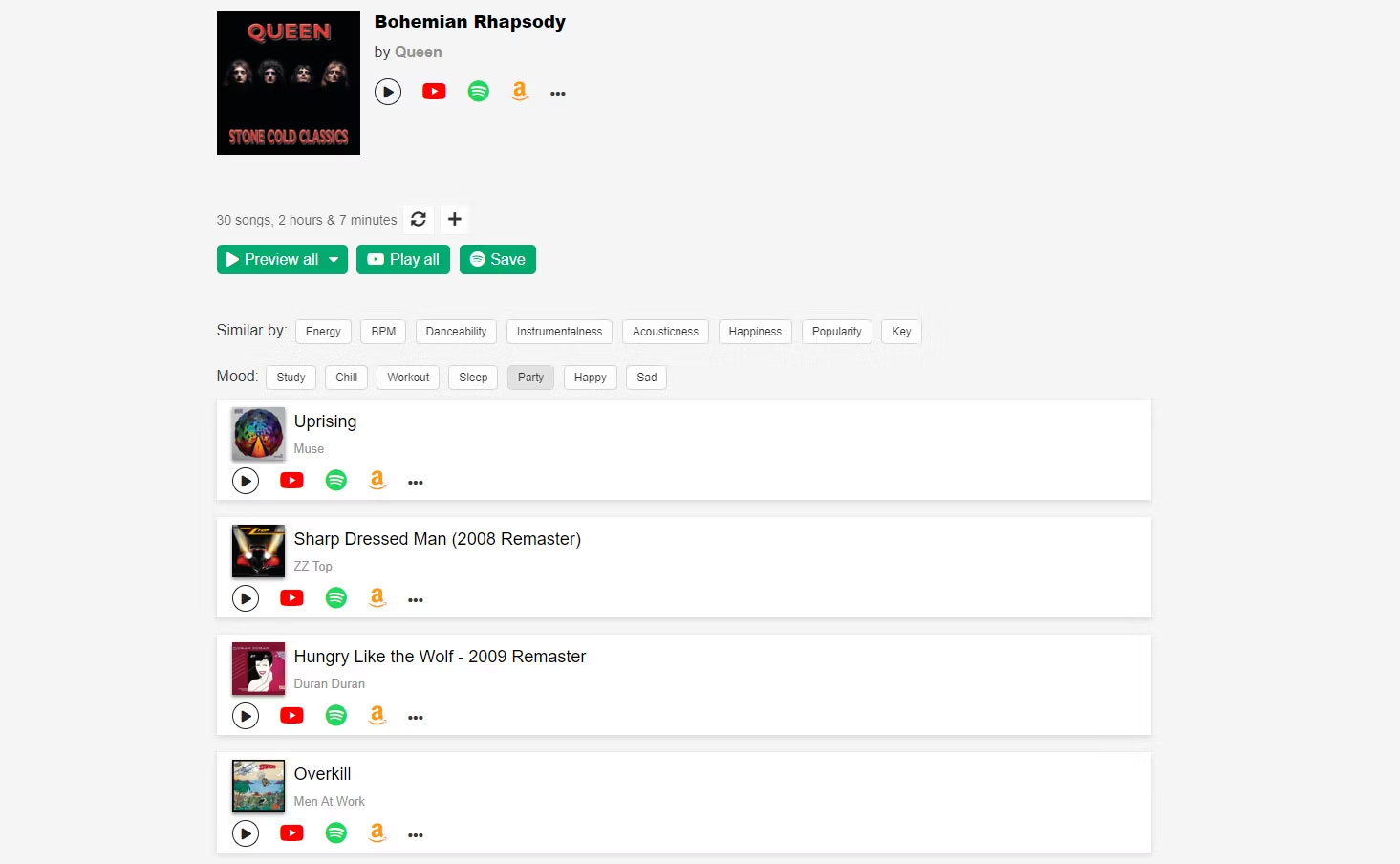
If the above methods sound too difficult, let someone else take charge. There are many online Spotify playlist generators, including Universal Music's Playlist Generator and Sony Music's MOOD Playlist.
Another option is Chosic's Playlist Generator, which allows you to create playlists based on song, artist, category, genre, or playlist. You can then refresh songs based on how similar they are or filter the list by mood.
You can use these online playlist makers to form pre-made playlists or get inspiration for your own efforts. By adjusting the settings and using the filters this playlist maker offers, you can adjust and shape your song selections to your liking. Then, simply add engaging videos to your own playlists.
Warning : Most of these streaming playlist makers require you to connect your Spotify account. While this is generally fine, it does mean sharing your data with third-party apps. Therefore, you should proceed with caution. If you want to avoid connecting to Spotify, you can usually opt out of the limited functionality.
These methods will provide some interesting ways to create new Spotify playlists. And while they're all easy to do, they'll help you discover new music and expand your musical horizons, which is exactly what streaming services should do.
You should read it
- ★ How to increase the Spotify experience with support websites
- ★ Do you know Spotify has more interesting things than you think?
- ★ How to download mp3s on Spotify
- ★ Official Spotify has a lighter version on Android, only 10MB of storage
- ★ How to play playlist Spotify into Youtube video and vice versa