How to combine videos on Capcut, combine 2 videos into 1 extremely quickly and simply
Capcut is a popular video editing application with many features that help users add clips, cut clips, increase video playback speed, add music, stickers,. and many other features. If you are using Capcut but do not know how to merge videos on Capcut, you can refer to the instructions shared in the article below and follow the steps.
Instructions on how to combine 2 videos into one on Capcut
Step 1: Update or download the latest version of Capcut here:
+ Link to download Capcut for Android
+ Link to download Capcut for iPhone
Step 2: Open Capcut application => Select new project .
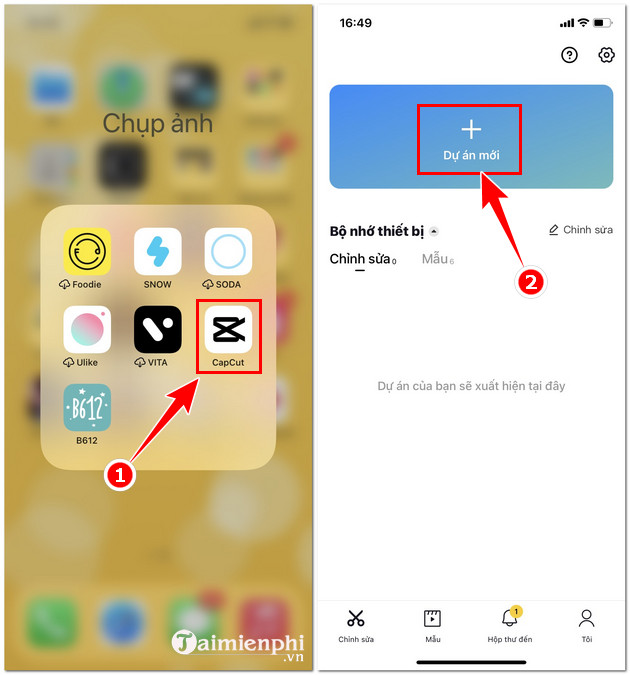
Step 3: Select the video you want to edit, add music,. => Click Add to add the video and project. Now, if you want to merge videos on Capcut, select the + icon .

Step 4: Select another video you want to merge => Click Add . Here you can choose Effects to create the most suitable transition effect on the video.

Step 5: Select Video Effects => Choose any effect and press V to complete.

After you have successfully merged the video on Capcut and don't need to edit anything anymore, click the up arrow icon (as shown in the picture) to save the video.
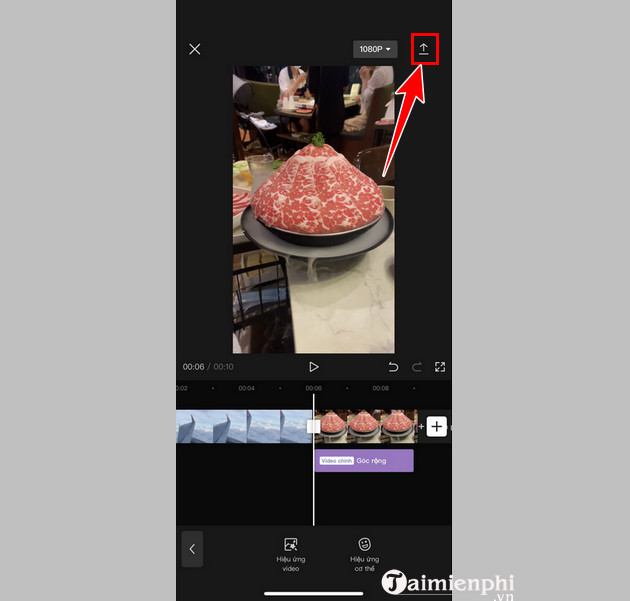
Besides, you can also refer to how to adjust video speed on CapCut with Slow Motion mode or fast forward to create effects.
So with just a few simple steps, you can merge videos on Capcut quickly and effectively, merging 2 videos into one is extremely simple and easy. After getting familiar with CapCut, you can upload videos to make money on CapCut . Wishing you success reading