Top 5 best free online music and video editing websites in 2024
Merging music into Video Online helps you process videos quickly without having to install software on your device. In this article, TipsMake sends you the top 5 best free music-to-video websites.

1. Kapwing – Merge music into Online Video
Kapwing brings a modern Online toolkit with a series of top-notch features, in which the feature of combining music into Video is highly appreciated by everyone. On Kapwing, you can freely create Video editing content, they are no different from paid software.
Step 1: Go to the Kapwing homepage and select Upload video or audio to start adding music to the video.
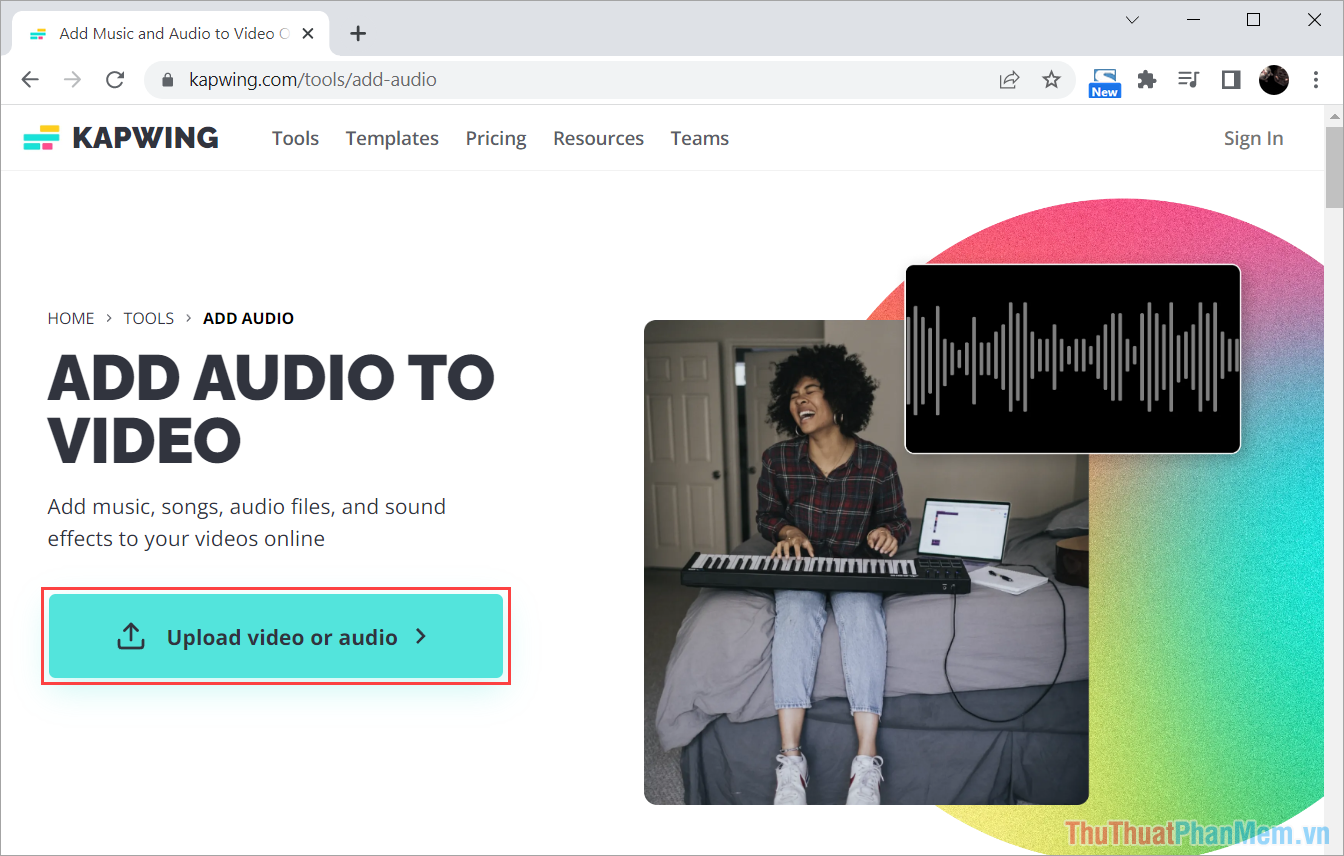
Step 2: Then, select Click to upload to start adding videos and music files into the system to upload.
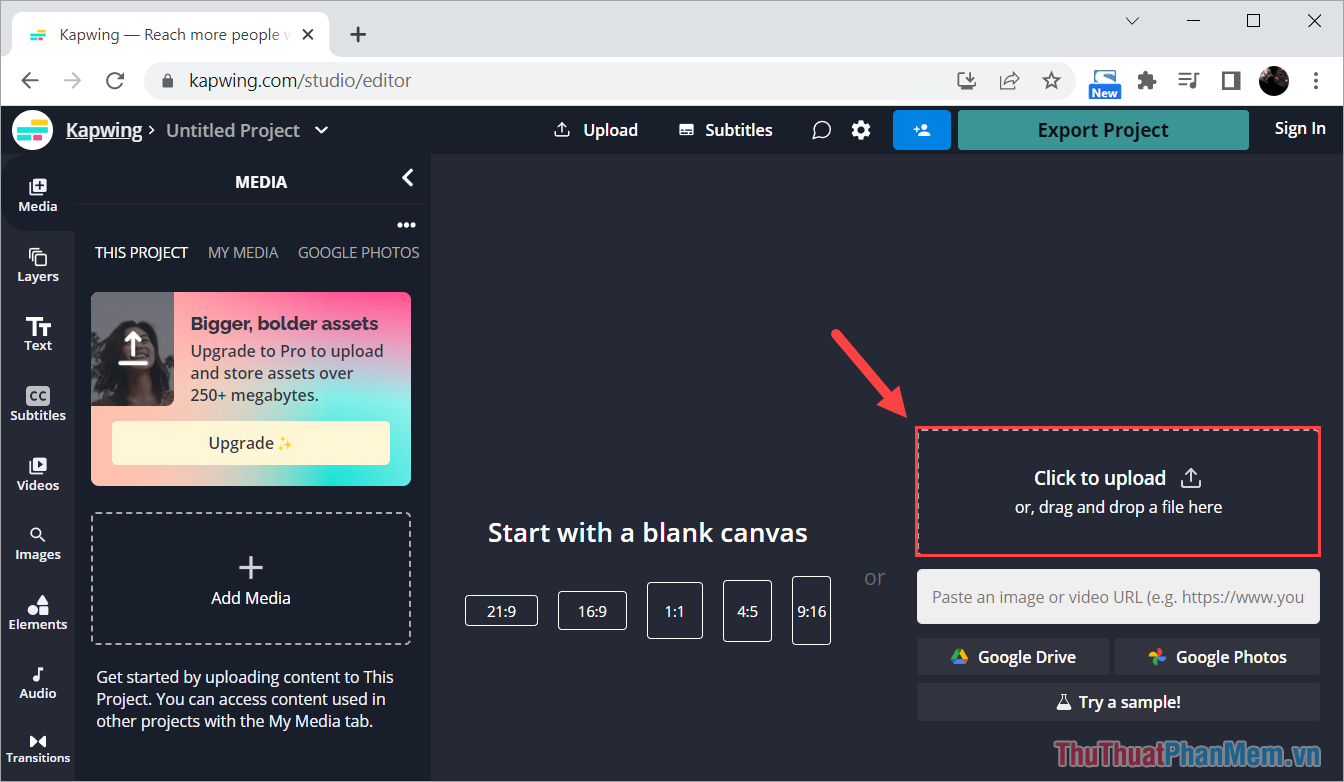
Step 3: Drag the video down to the Timeline bar to add it to Kapwing's work panel.
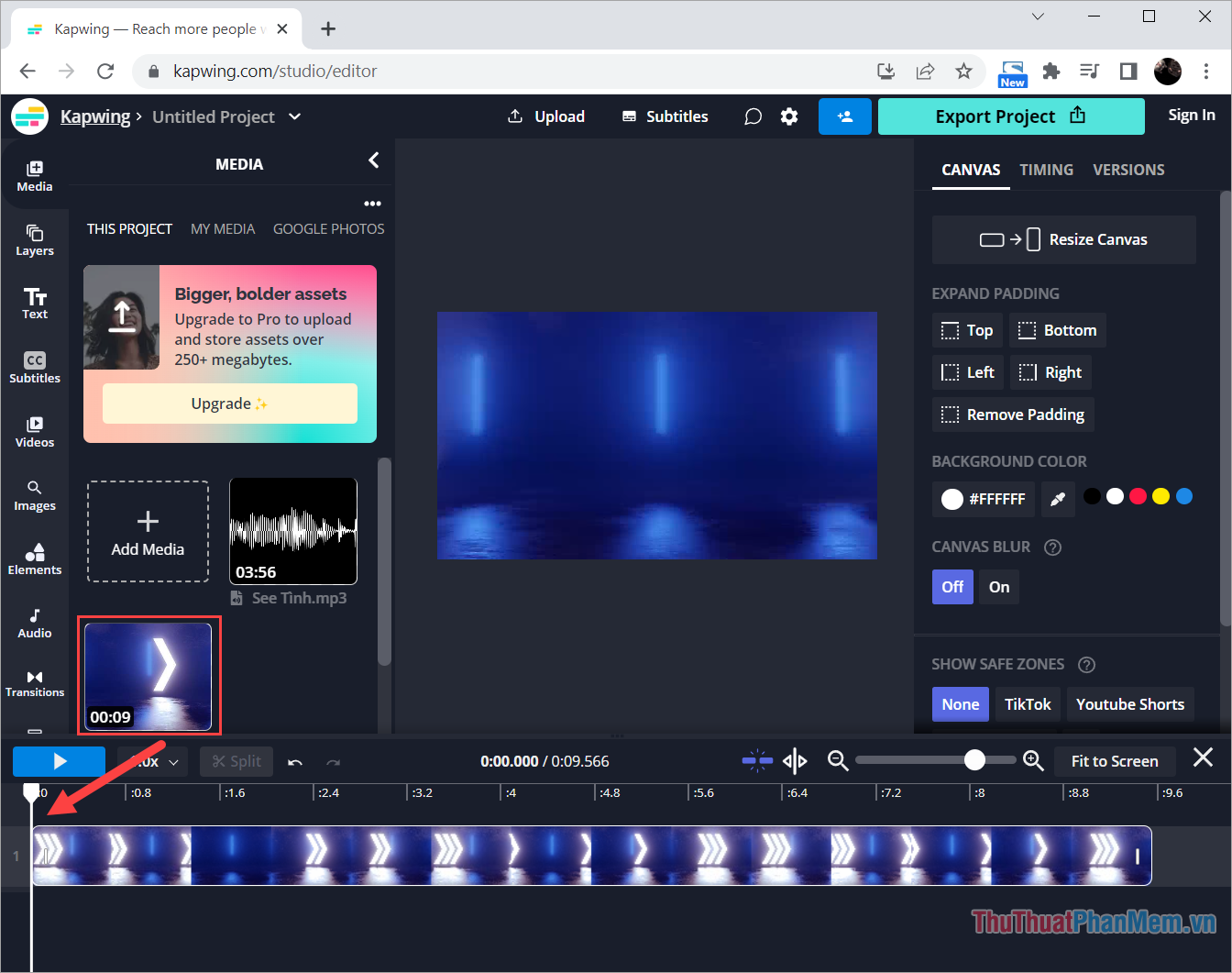
Step 4: Next, drag the Audio (music) file below the Video bar in the Timeline section to insert music into the Video.

Step 5: Normally, music and video files will not be the same length, so you need to cut them equally to avoid excess video or music.
You move the landmark bar (1) to the position where you need to cut the music or video and select Split (2) to cut the music or video at the currently selected position.
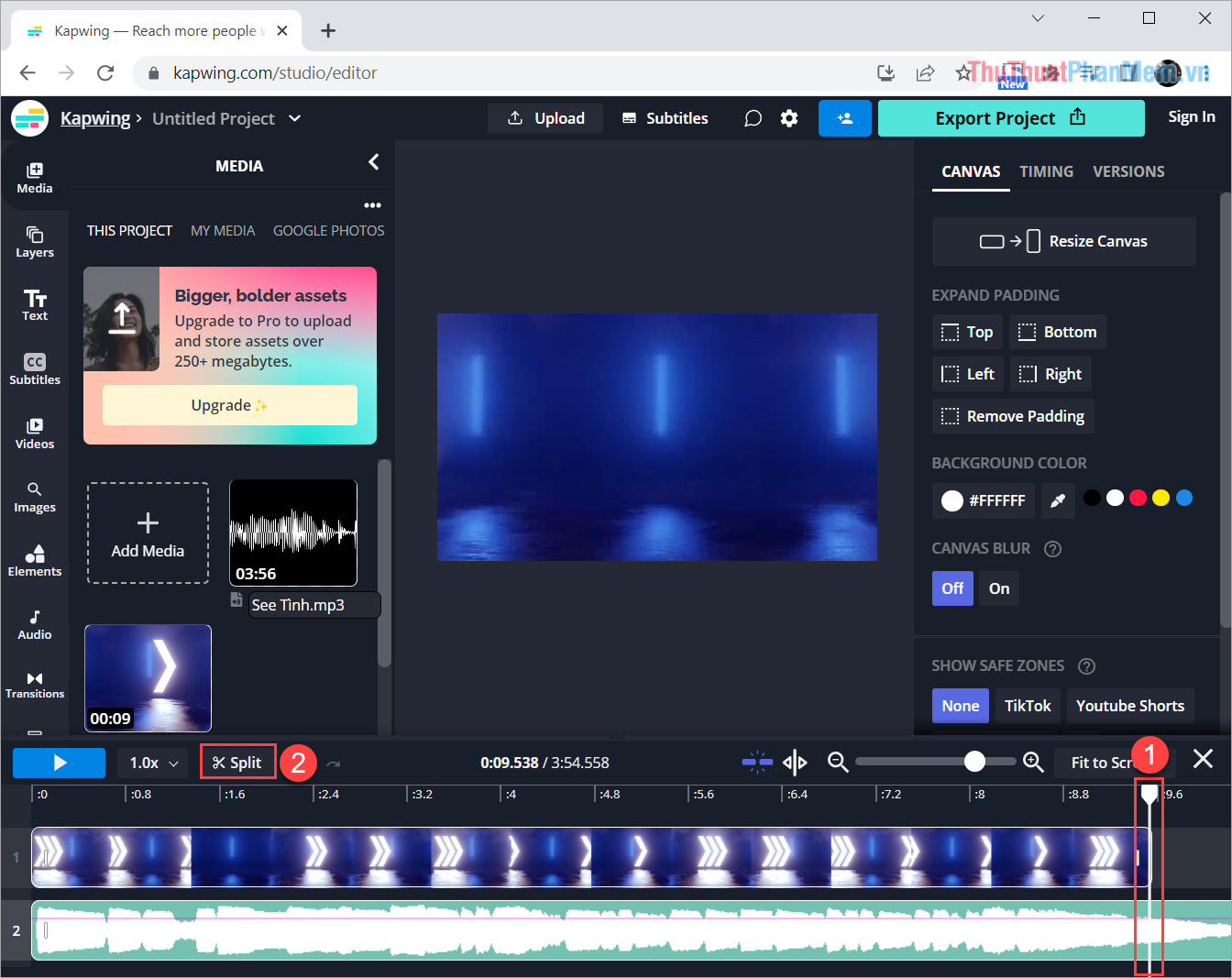
Step 6: When the music or video has been cut, right-click and select Delete to delete the excess in the music video.
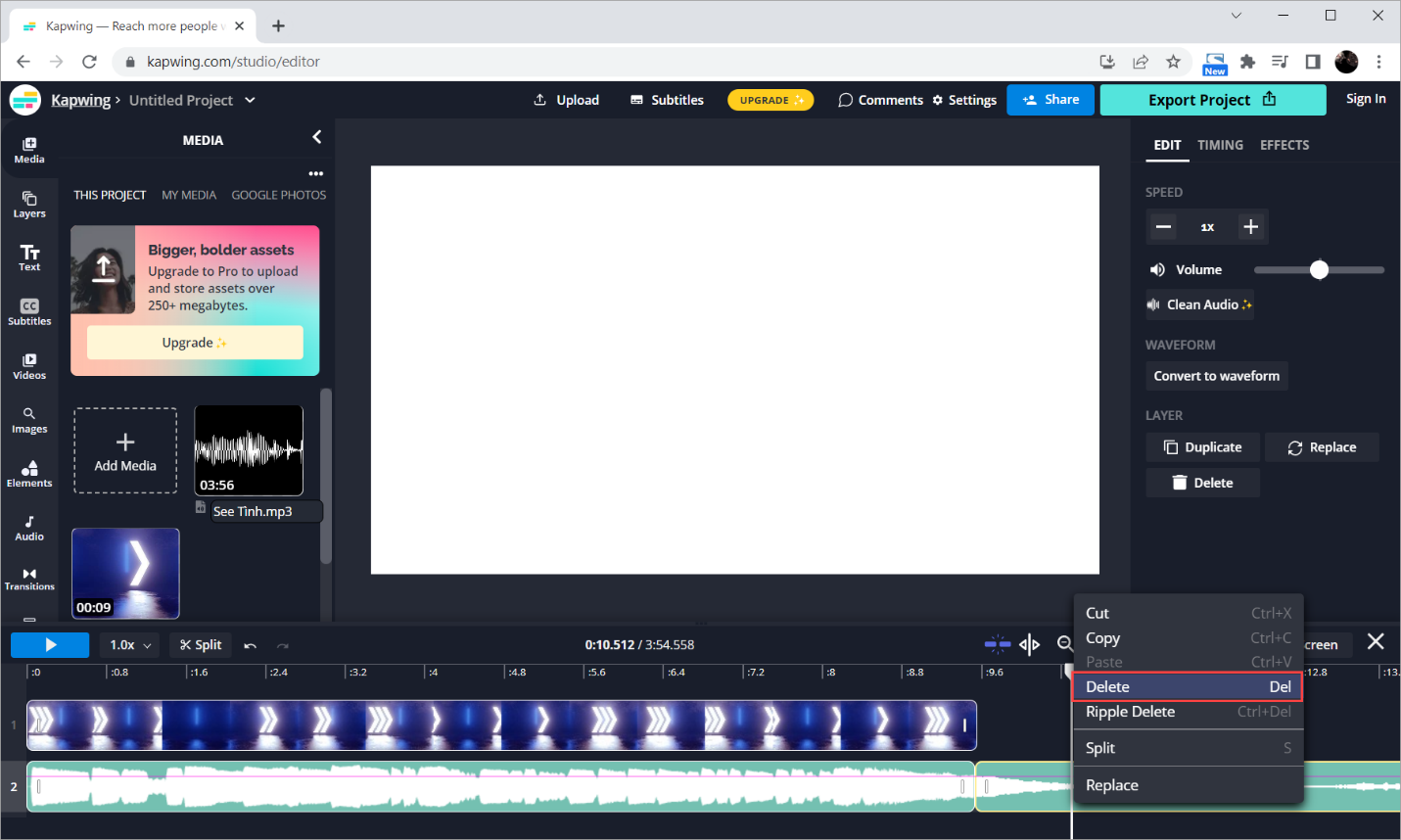
Step 7: Finally, choose Export Project to publish the video and download it to your computer.

2. Canva
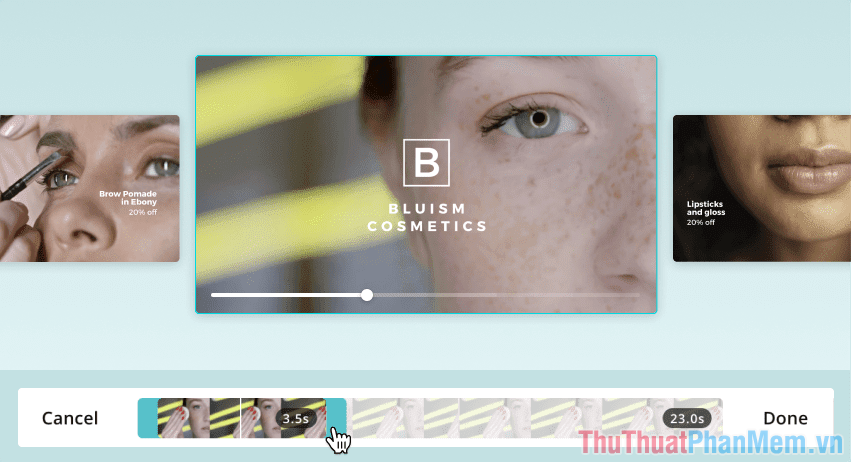
Canva specializes in providing online graphic tools, including tools to combine music into online videos on the system. Canva's features are always loved by everyone thanks to their ability to work effectively and simply. In addition, Canva also offers most features free to users so everyone can freely create content. The feature of adding music to videos on Canva has many great effects to help make your videos much more lively!
3. Youtube Studio

Youtube Studio was developed by Youtube to serve those who design digital content on Youtube. The features on Youtube Studio are designed intelligently, professionally and have many pre-set features available to provide maximum support for those who do not have much experience in video editing. When adding music to videos on Youtube Studio, you can use the free music database on Youtube.
4. Add Audio to Video
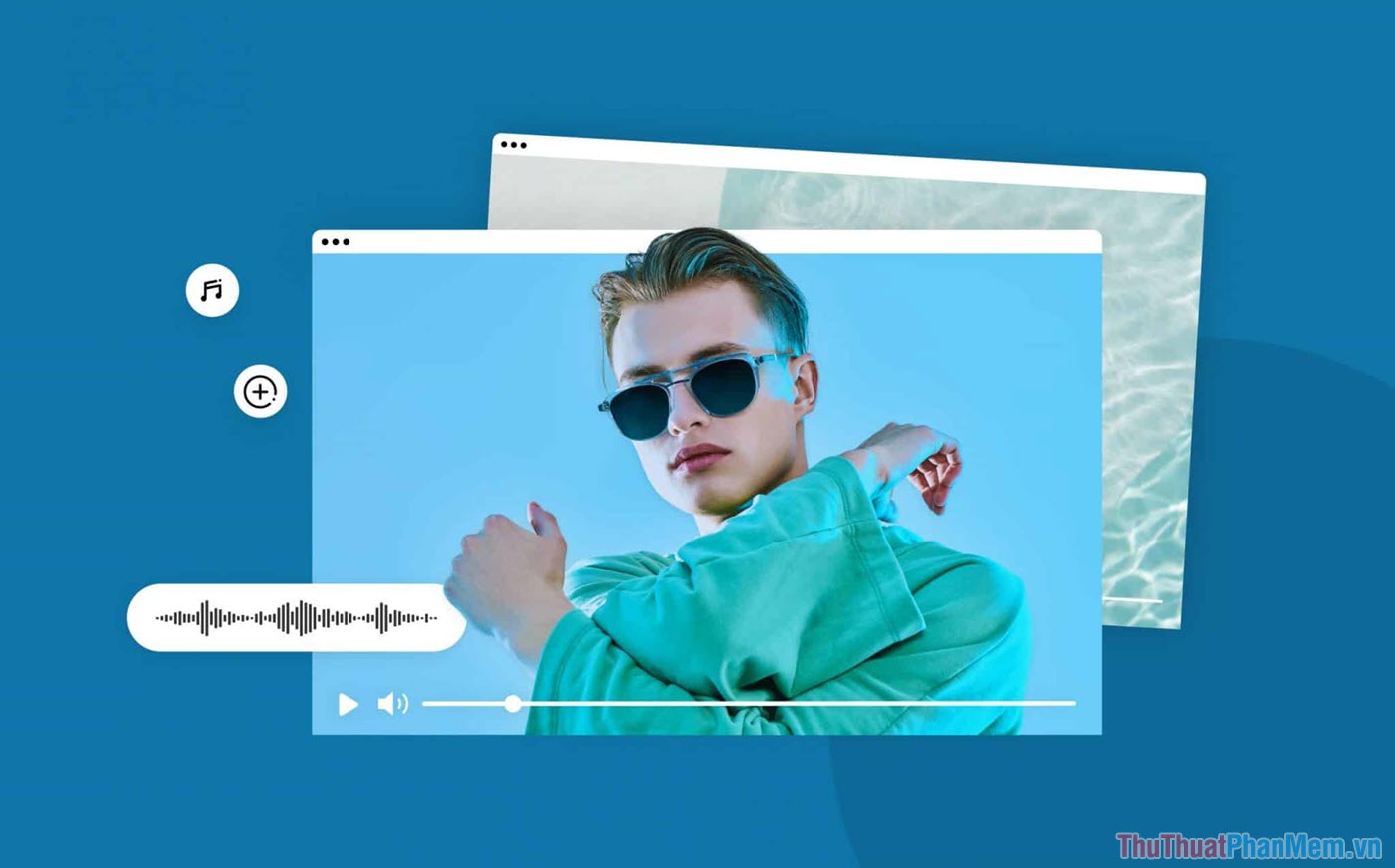
Add Audio to Video possesses an extremely effective set of tools to combine music into Video Online with simplified features. Users do not spend too much time learning or searching for features when using Add Audio to Video. In addition, Add Audio to Video is 100% free, so you can freely create beautiful videos with good sound quality. If you don't require too many features, Add Audio to Video is the top choice when creating Online Music Videos.
5. Voice2v

Voice2v is popular with everyone thanks to its good video processing capabilities and excellent sound quality. For the Voice2v tool, optimizing operations is the top choice. When adding music to video on Voice2v, you don't spend too much time or effort because everything is automatic. Besides, the tool is also 100% free so everyone can freely use it.
In this article, TipsMake has sent you the Top 5 best websites to combine music into online videos today. Have a nice day!
You should read it
- How to add music to videos Instagram does not need to use third party apps
- Rip music from YouTube videos, download MP3s, download music from YouTube without using software
- Collection of free music sources to make YouTube videos
- How to add background music to Instagram videos
- Apple Music launches web platform, beautiful, intuitive, and relatively full-featured
- How to Convert YouTube Videos to MP3
 Instructions for using Shutterstock to edit photos online
Instructions for using Shutterstock to edit photos online 6 tools to enlarge images without losing quality
6 tools to enlarge images without losing quality 5 ways to create unique Spotify playlists
5 ways to create unique Spotify playlists 5 best Twitch VOD downloaders
5 best Twitch VOD downloaders 6 fun ways to use Notion
6 fun ways to use Notion 4 best face swap sites
4 best face swap sites