How to insert mathematical formulas in Word
In the process of editing you need to use mathematical formulas, you can insert mathematical formulas into Word documents. Microsoft Word supports tools that help you insert mathematical formulas quickly. In addition, you can also insert mathematical formulas using MathType software.
The following article shows you two ways to insert mathematical formulas in Word.
Method 1: Insert mathematical formulas available in Word.
Step 1: On the Word interface, select the Insert tab on the Ribbon.
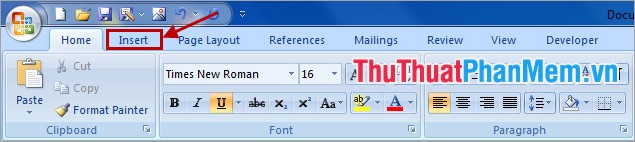
Step 2: In the Symbols section, select Equation and select the mathematical formula you want to enter.
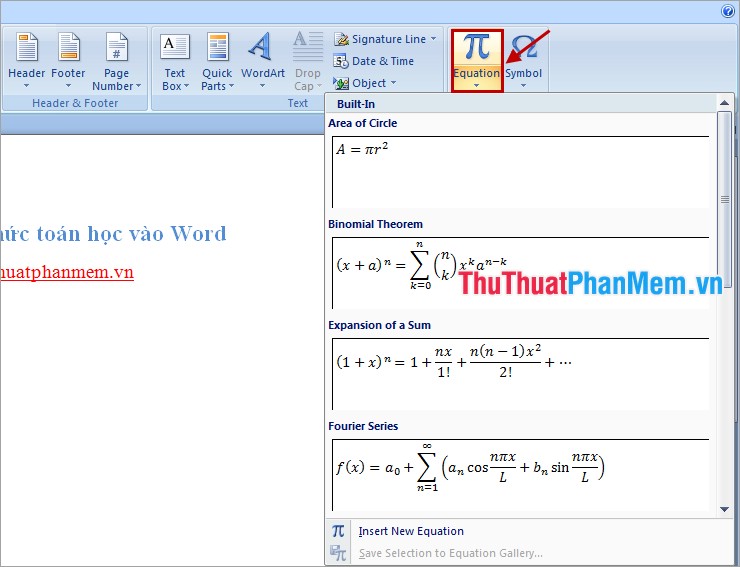
Step 3: Make edits accordingly.

Step 4: You can also create a new mathematical formula by selecting Equation -> Insert New Equation .

Step 5: In the Design tab of Equation Tools, create the formula you want.

Method 2: Insert math formulas using MathType software.
Step 1: You need to download and install MathType on the computer. Before installing, you should turn off all Word files.
Step 2: Open the Word file, proceed to insert MathType into Word. You choose the Insert tab , in the Text section, select Object .
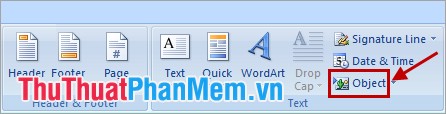
Step 3: In the Object dialog box , select MathType 6.0 Equation in Object type and click OK .
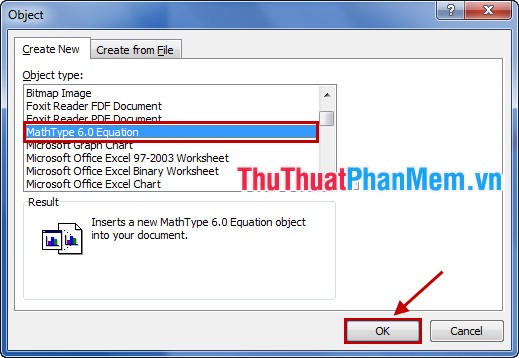
Step 4: Appear MathType, enter the formula you want and press the X to close MathType .

Step 5: A dialog box appears and select Yes to save to Word.
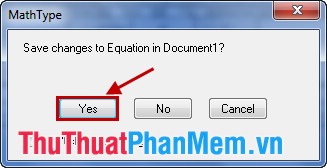
The following results:

With these 2 simple ways, you can easily insert mathematical formulas into Word documents. Writing documents containing many mathematical formulas is more efficient.
Good luck!