How to insert math formulas in Excel
In the learning process, you often use MS Excel to calculate and process data. Because of some requirements that you need to insert mathematical formulas into Excel, but you do not know how to manipulate.
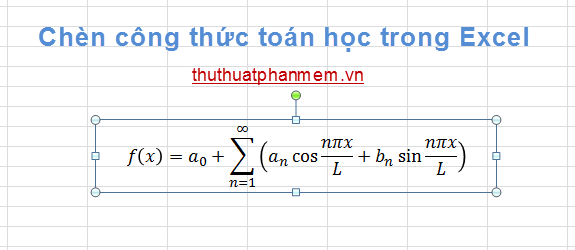
The article shows you how to insert math into Excel 2010, with Excel 2007 and Excel 2013 you can do the same.
Step 1: On the Excel interface, select the Insert tab and select Equation in the Symbol section to appear the mathematical formula insertion frame.
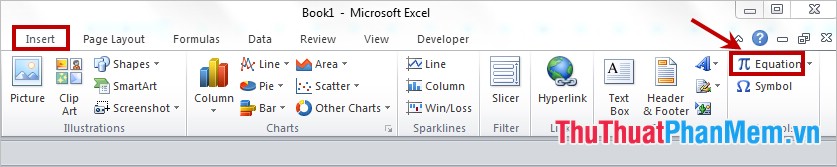
If not, you can use Excel built-in formulas when you select the small arrow icon next to Equation and select mathematical formulas.

Step 2: When you choose the frame for inserting mathematical formulas, on the Ribbon, the Design tab of Equation Tools appears . At this card you will be able to insert all mathematical formulas, mathematical symbols as you like.

You can combine many mathematical formulas together, no matter how complicated the mathematical formula, you can insert it in the Design tab .
Step 3: After you have inserted the mathematical formula, you can customize it to make the formula clearer and easier to see.
You can choose bold font style or large font size in the Font section of the Home tab .

The formula is inserted as a textbox so it is not in a cell, you can move the formula to the desired position by placing the mouse pointer on the edge of the formula frame. Then you hold and drag to the required position and release the mouse pointer.
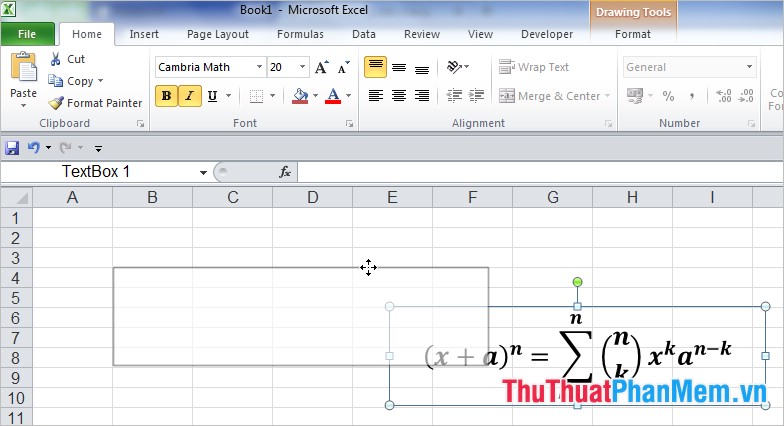
Thus, you can insert mathematical formulas, from simple to more complex formulas into Excel spreadsheets without using any additional software. Good luck!
 Instructions to use the Replace feature to reverse position words in Word
Instructions to use the Replace feature to reverse position words in Word ISNA function in Excel
ISNA function in Excel Instructions on how to draw organizational structure diagram in Word
Instructions on how to draw organizational structure diagram in Word How to write vertically, rotate text vertically in Word
How to write vertically, rotate text vertically in Word How to delete the underlined red mark in Word
How to delete the underlined red mark in Word Warning of duplicate values in Excel - Warning of data duplication
Warning of duplicate values in Excel - Warning of data duplication